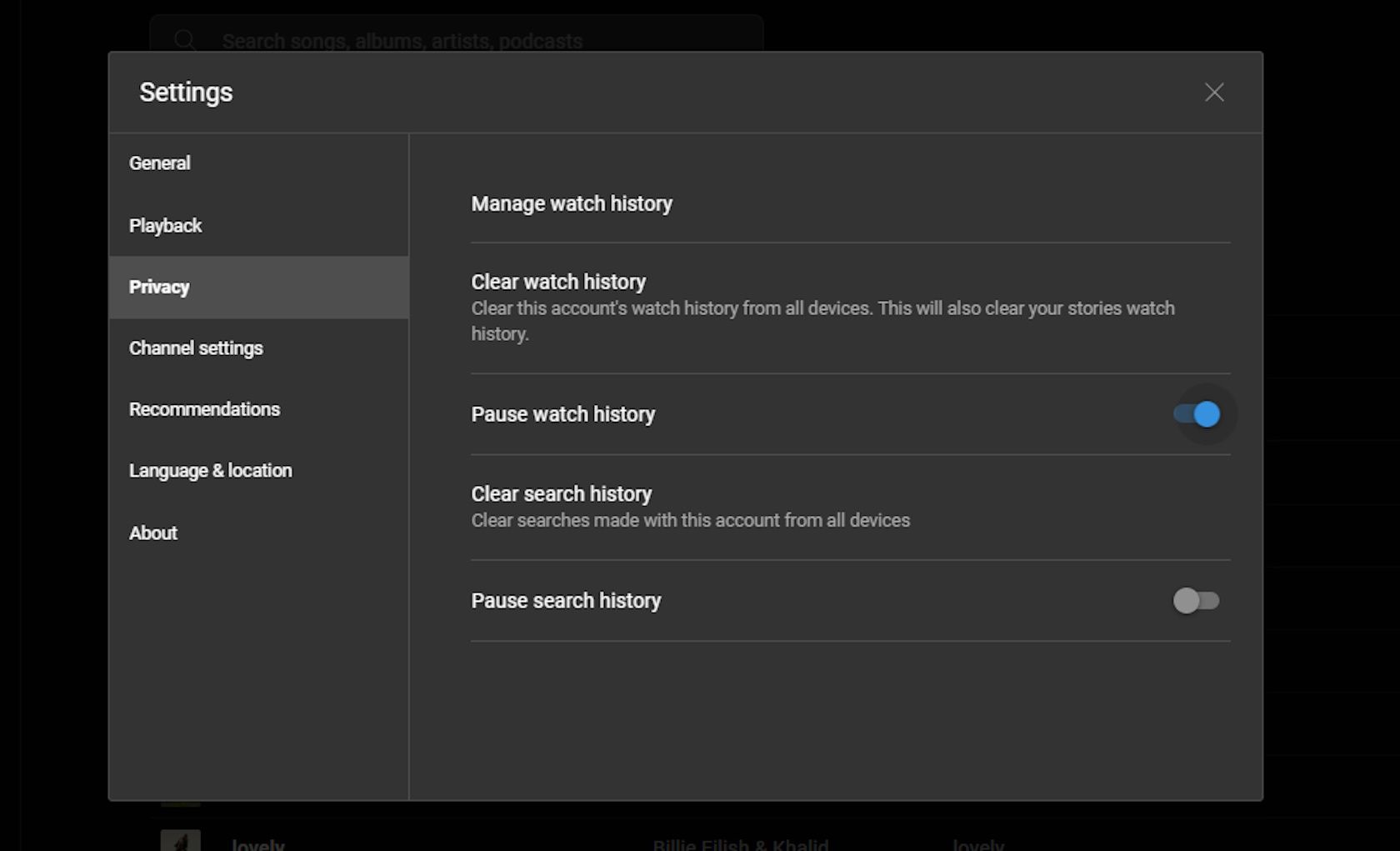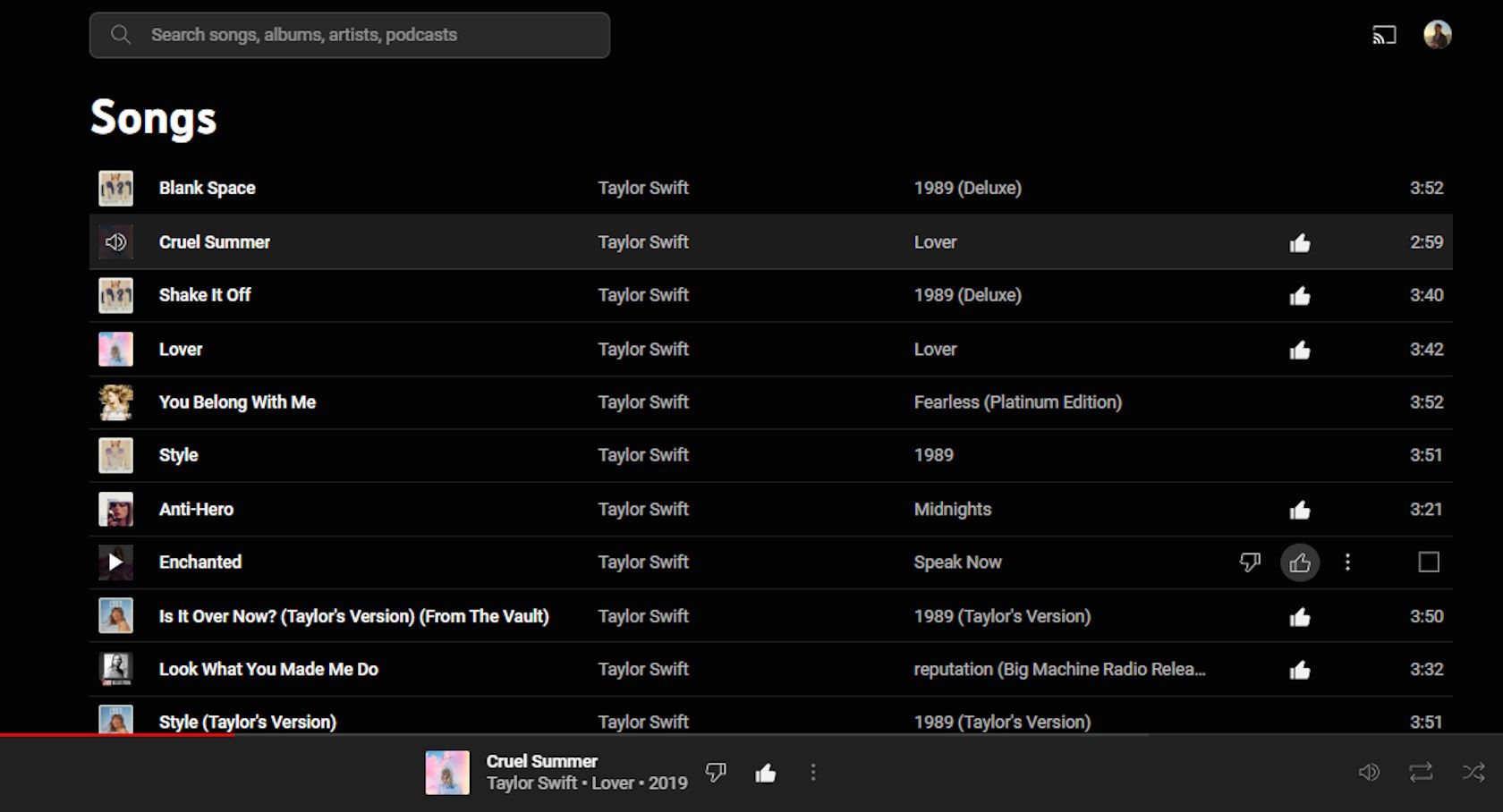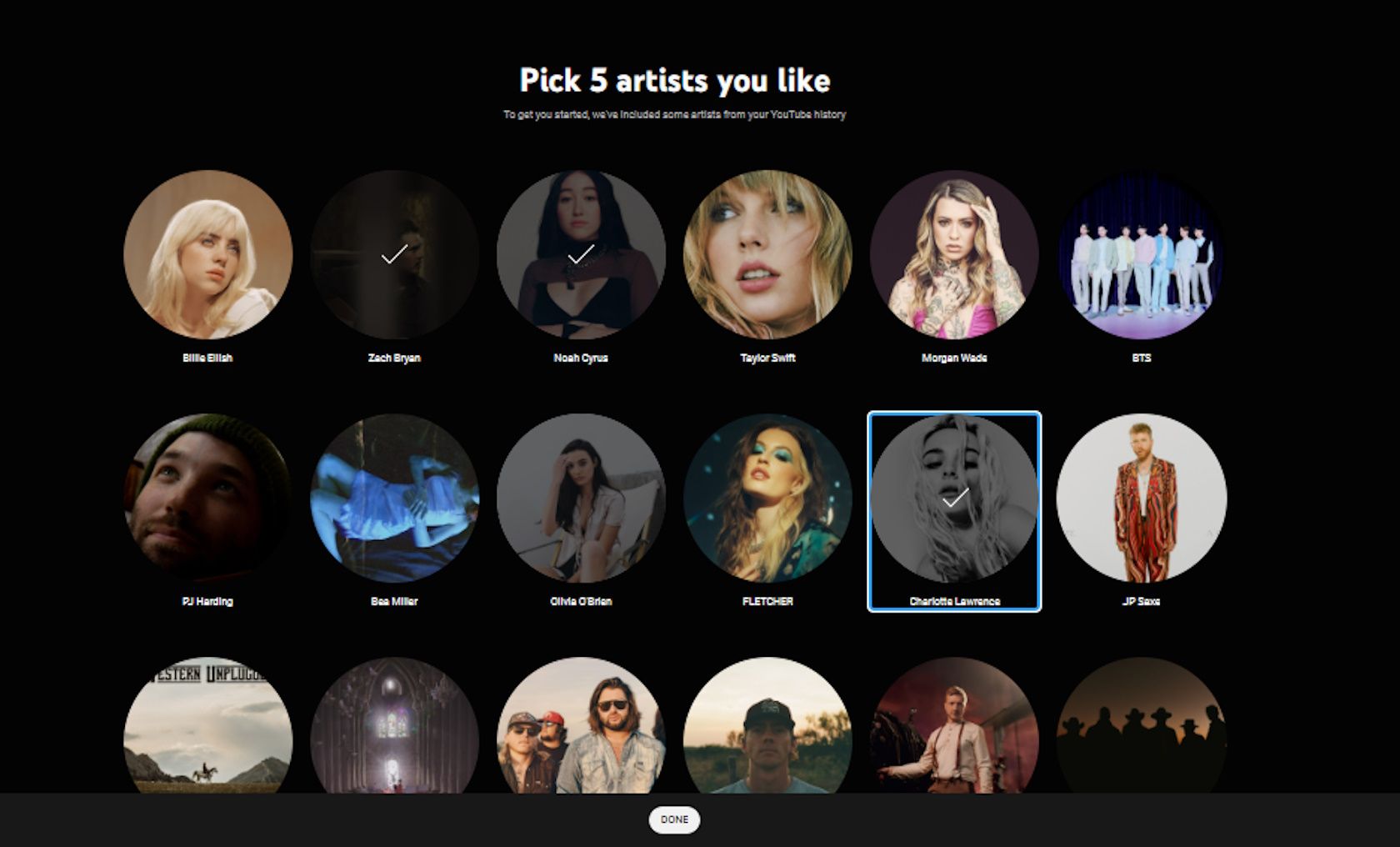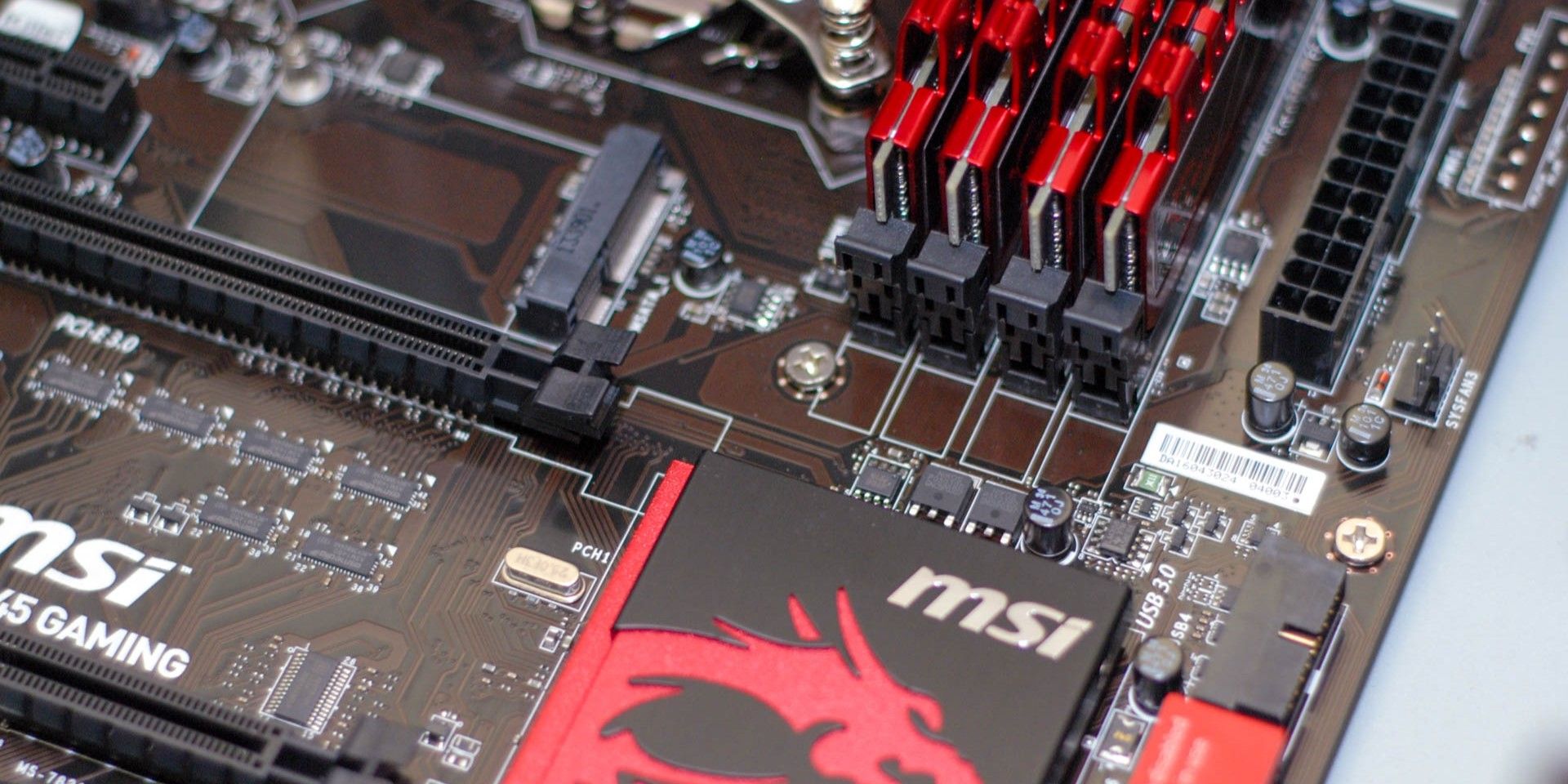Are you a YouTube Music user who wants better music recommendations? These easy tips and tricks can adjust YouTube Music’s algorithm to suggest music that better suits your specific tastes.
1. Manage Your YouTube Music History
Your music tastes may change over time, so it’s important that you look through and delete music from your history regularly. This lets YouTube Music know that you don’t want to keep getting recommendations based on certain songs.
To do so, go to your YouTube Music profile, select History, and delete songs by clicking on the three vertical dots, and scrolling down to Remove from history.
2. Manage Your YouTube History
The music you listen to on your YouTube account also affects your YouTube Music history. To manage your YouTube history, open YouTube, click on History on the left-hand side tab, and select Manage all history. From here, delete the music that you don’t want to affect your recommendations.
3. Pause Your Watch History
Has your mom been using your account to listen to hours of Bon Jovi? It is always best to pause your YouTube Music history when you or someone else is listening to something you don’t want to affect your recommendations.
Go to your YouTube Music profile, hit Settings, then Privacy, and toggle on Pause watch history.
4. Save Songs to Your Library and Create Playlists
If you want YouTube Music to suggest better recommendations, the algorithm needs to see what specific songs, artists, and albums you like. To do so, you need to save the music content that you like to your library or create different playlists.
If you’re listening to a particular album or song that you like, hit the three vertical dots next to it and select Save to library or Save to playlist. You can manage your playlists on the left-hand side of YouTube Music as well as view your library, which includes all of your liked music, artists, and saved songs.
5. Always Thumbs Up or Thumbs Down Songs
One of YouTube Music’s best features is that you can rate everything you listen to. To improve your music recommendations, when you’re playing a song, click the thumbs-up or thumbs-down icon next to the title.
Moreover, if you go to your YouTube Music history you can thumb up or down everything you’ve previously listened to from there.
6. Pay Attention to Who You Listen to and Subscribe To on YouTube
Because YouTube Music and YouTube accounts are essentially connected, you need to take note of what you listen to and subscribe to on YouTube—particularly if you want better recommendations.
So, if you’re a fan of a particular artist, band, or group, be sure to head over to their YouTube page and subscribe to their channel. Additionally, you can also thumbs up each song that you like.
7. Pick Additional Artists That You Like
When you first sign up for YouTube Music, you’ll be asked to pick five artists that you like. But did you know you could add other artists that you like later?
To do so, click on your YouTube Music profile and then Settings. Next, click on Recommendations and then select Pick some artists you like. Here you can choose as few or as many additional artists from a list of options.
8. Spend More Time on YouTube Music
Improving your music recommendations on YouTube Music is as simple as using the music service as much as possible. It’s not likely that you’ll get good suggestions if you don’t put effort into using the service regularly.
If you listen to both Spotify and YouTube Music, for instance, give Spotify a break and focus on using only YouTube Music for a while. You can even transfer all your playlists from Spotify to YouTube Music.