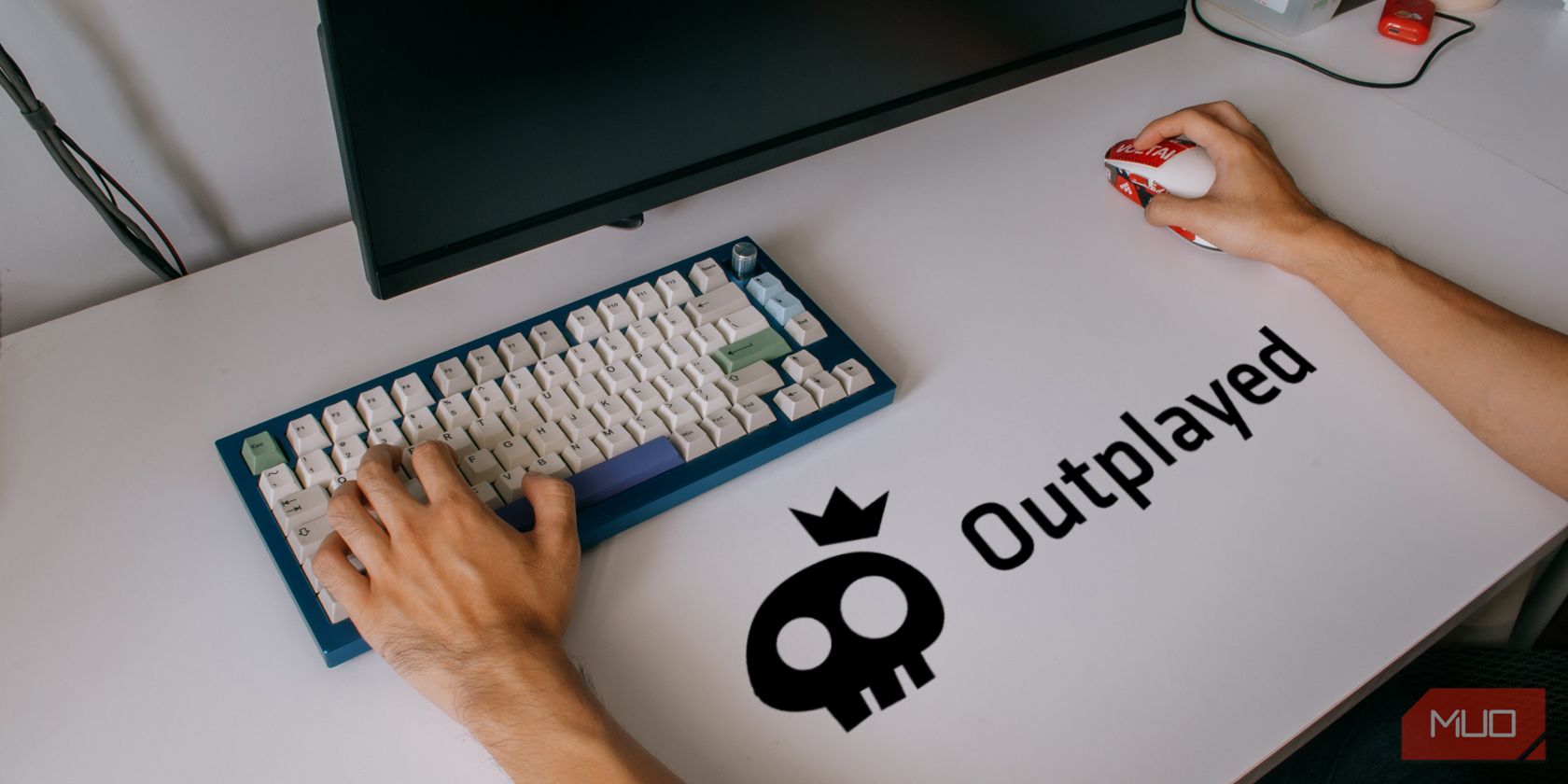Key Takeaways
- The Drop CSTM65 offers endless customization, starting at $79 for the barebones model.
- This compact 65% keyboard provides great key feel and a solid build with per-key lighting.
- While not a gaming-first keyboard, it performs well and allows for comprehensive customization.
If you’re looking to explore the depths of the world of mechanical keyboards, getting started can be daunting, especially when you get into customization. That’s where the Drop CSTM65 comes in. It is an endlessly configurable and upgradable keyboard, but it’s also an easy entry point to all that mechanical keyboards have to offer.

Drop CSTM65
The Drop CSTM65 is a perfect entry model for those looking to get into the world of mechanical keyboards. Available as a fully bult or barebones model, either way, you can swap out switches and key caps, then use the easy and open firmware to customize the keyboard layout so that it perfectly suits you.
- Great key feel for typing and gaming
- Easily customizable look with plenty of options
- Hot-swappable key switches
- Per-key RGB lighting
- 65% layout isn’t for everyone
Price and Availability
There are two ways you can buy the CSTM65. Drop sells a fully built model for $129, which is what I’m looking at for this review. The only option available when you buy this model is whether you get Gateron Yellow or Gateron Brown key switches.
If you prefer a more built-your-own sort of approach, you can also buy the barebones version of the CSTM65 that ships without keycaps, switches, or the decorative case. This version retails for $79, but once you add caps and switches, as well as the case, it’s almost certain to cost you more than the fully built model.
Specifications
- Form factor
- 65%
- Switch options
- Gateron Brown Pro 3.0 or Gateron Yellow KS3
- Backlight
- Per-key RGB
- Keycaps
- Front-facing Doubleshot ABS
- Hot-swappable
- Yes
- Connectivity
- USB-C to USB-A
- Typing angle
- 6 degrees
- Software customizability
- QMK, VIA, Vial
- Weight
- 3.9oz
- Price
- $129
- Number of Keys
- 67
- Brand
- Drop
- Num Pad
- No
Compact Design, Great Key Feel
The entire point of a 65% keyboard like the CSTM65 is to offer a more compact layout without making many sacrifices. This means leaving out the number pad and function keys, among others. A 65% isn’t the smallest keyboard you can buy, but it is the smallest keyboard layout with arrow keys.
The CSTM65 is indeed compact, and out of the box, it resembles a sleek, black wedge. While the pre-built version of the CSTM65 does come with a magnetically attached decorative case, the one included is a simple black. Combined with the stock black matte ABS keycaps, the keyboard had an understated, professional look. My review unit also included white and Shinai Green cases, which gave the keyboard a more fun, colorful appearance.
Plug it in using the included USB-C to USB-A cable, and the keyboard comes alive thanks to the built-in per-key lighting, which I’ll look at more in-depth later on. One of the more striking aspects of the keyboard’s look is the south-facing keycaps. This means that the tops are entirely black, with the letters and numbers written on the part of the caps that faces you.
Solid Build and Total Moddability
Whether you buy the pre-built version or the barebones model, one of the easiest ways to customize the CSTM65 is to swap out the magnetic case. Simply unplug the USB cable, and pulling off the case is as simple as pulling from the bottom with your fingers while pressing down a few keys with your thumbs.
The case is far from being the only replaceable or upgradeable part in the CSTM65. You can also replace or even remove the weight plate, opting for a heavier or lighter keyboard. I’ll add that I had no issues with the keyboard moving around as I used it, so the weight plate that comes in the pre-built model should be good for most people.
As mentioned above, you can also replace not just the key caps but even the switches, so if you love the layout and look but hate the feel, you’re not stuck with it. The keyboard uses five-pin switches, so you have plenty of aftermarket options.
Per-Key Lighting and Comprehensive Customization
The per-key lighting on the Drop CSTM65 is impressive, and the south-facing keycaps show it off brilliantly. Unlike some keyboards, you don’t need to install any software to swap between lighting modes, as there are function key shortcuts that let you easily switch between lighting modes and patterns.
For basic customization, you can use Drop’s Keyboard Configurator to customize the keyboard layout. The keyboard uses QMK-powered firmware, which means it’s about as customizable as any keyboard on the market. Adding whole layers of custom functions is simple.
The VIA app lists support for the CSTM65, meaning you can easily customize nearly every aspect of the keyboard. This is especially useful for 65% keyboards, as it lets you set up split backspace and other custom features.
The Drop CSTM65 in Daily Use
The review unit I had on loan used the Gateron Brown switches, which I’ve used and liked in the past. The switches felt familiar but were much quieter than I’d expected. This is thanks to the solid gaskets and damping material within the keyboard.
I don’t typically use a 65% percent keyboard, with the full-sized Razer Huntsman being my daily driver. As is typically the case with switching between keyboards, it took me a day or so to get used to the layout. One of the biggest adjustments was the lack of the backtick / tilde key. For this keyboard, you access these with Alt + Esc for backtick and Alt + Shift + Esc for tilde.
Even so, after two days, I typed on the CSTM65 like I’d been using it for years. I’m using the keyboard to write this review, and I certainly don’t feel like I’m typing slower as a result of the switches or the smaller layout.
There are no media keys here, which wasn’t an issue for me, but could be an issue for you. I never use media keys on keyboards that have them, so I tend to forget they exist, but the lack of a volume control especially might be a problem for some people.
Gaming With the Drop CSTM65
The CSTM65 isn’t marketed as a gaming keyboard, but as is the case with many mechanical keyboards, it’s no slouch. As this is a wired keyboard, you don’t have to worry about latency. Testing rollover, the CSTM65 first topped out at six keys, which was surprising. The trick on this keyboard is pressing Fn + N to enable N-key rollover, which is essential for gaming.
The keyboard performed well in FPS games like Amid Evil, and while I could tell I was using a different keyboard, I didn’t find myself missing my Razer keyboard. That said, if you are the type of PC gamer who frequently makes use of macros, you can do that with this keyboard, but you just may have to do it in a way you’re not used to, and there is definitely a learning curve.
Assuming you’re searching for a gaming-first keyboard, the CSTM65 shouldn’t be your first choice. That said, if you’re focused on using the keyboard for daily work but want to use it to let off some steam with a quick gaming session, this keyboard will handle it just fine.
Should You Buy the Drop CSTM65?
If you’re interested in mechanical keyboards but aren’t sure just how interested you are, the Drop CSTM65 is a great way to jump in. It offers a solid balance of productivity and gaming performance, has an eye-catching look, and feels great to use.
The 65% layout isn’t for everyone, especially programmers and people who frequently use special characters like the backtick or tilde. If you like the general look and idea of this keyboard but require a few more keys, the 80% version, the CSTM80, is a better fit for you.
The real key aspect of this keyboard is the customization and moddability. You never have to dive into these aspects if you don’t want to, but simply knowing that the capabilities are there makes this a much better buy than similarly priced but less extensible keyboards.


Drop CSTM65
The Drop CSTM65 is a perfect entry model for those looking to get into the world of mechanical keyboards. Available as a fully bult or barebones model, either way, you can swap out switches and key caps, then use the easy and open firmware to customize the keyboard layout so that it perfectly suits you.