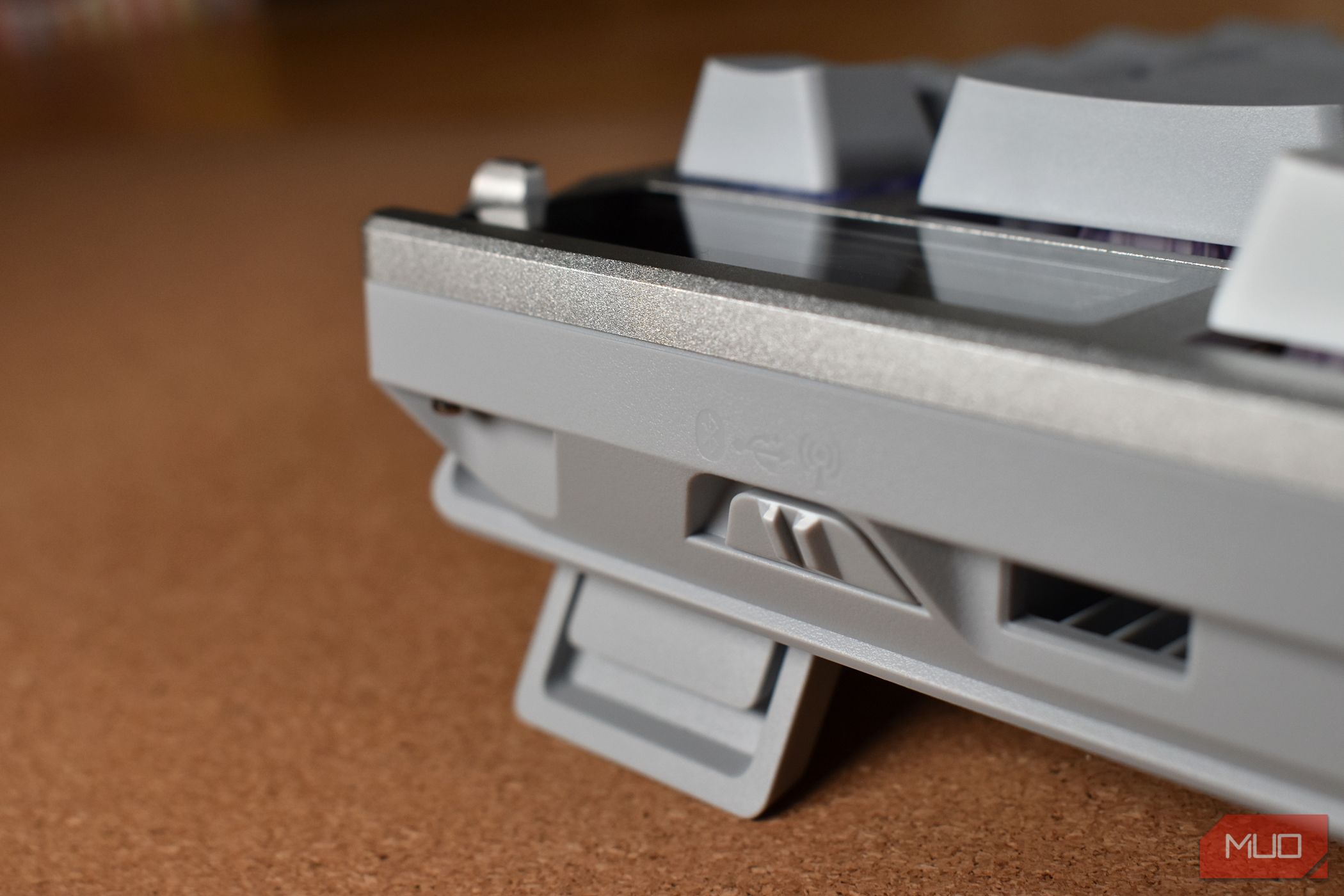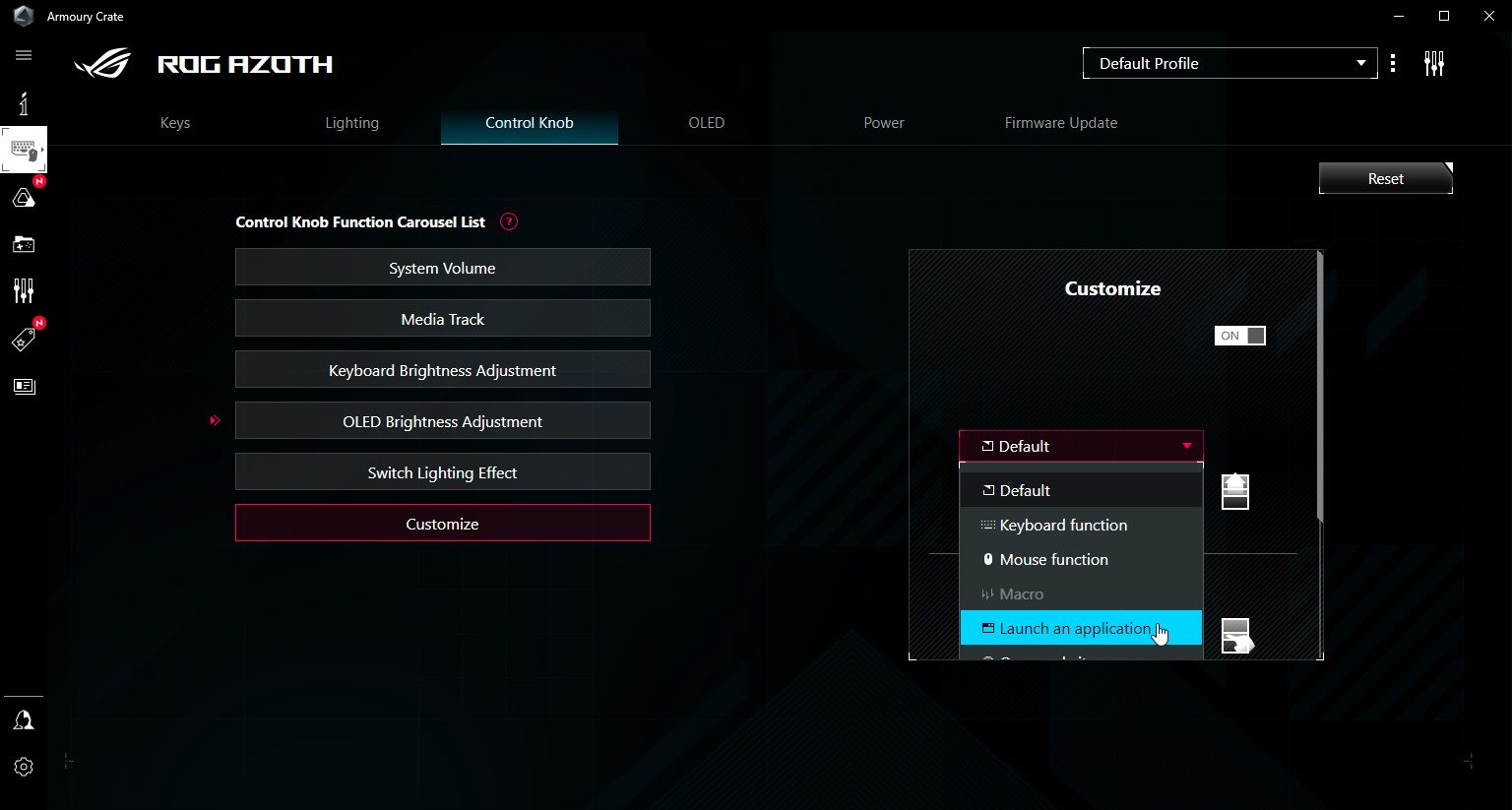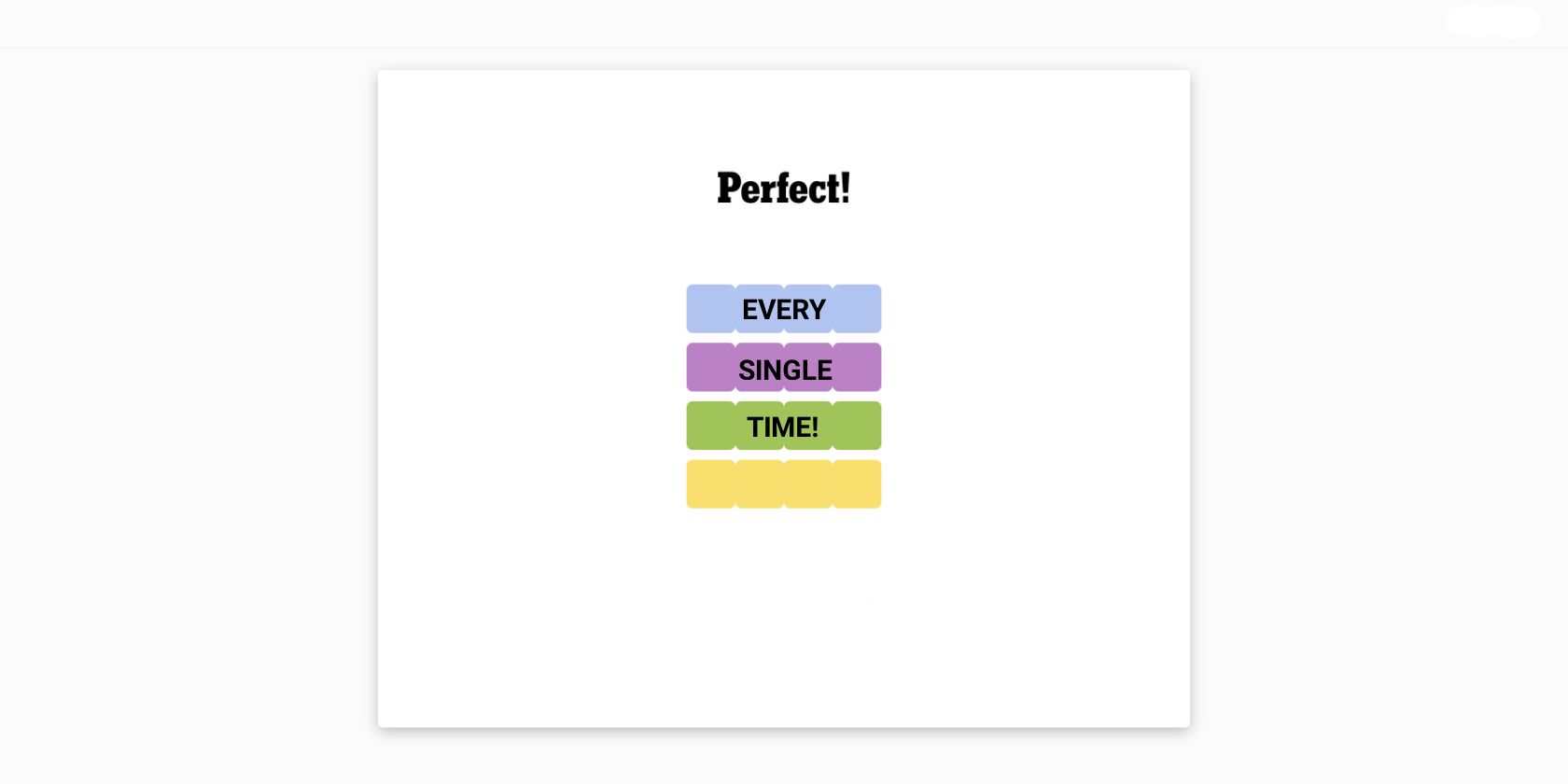Key Takeaways
- Excellent build quality, compact design, and silent typing experience with multiple dampening layers.
- The OLED screen adds flair but can be frustrating to use, and the companion software requires improvement.
- Good battery life and connectivity options, with smooth, hot-swappable switches and durable keycaps.
Asus’ ROG Azoth gaming keyboard does so many things right that it’s hard to find flaws. It comes with smooth and responsive pre-lubed ROG NX switches, three layers of dampening foam, tidy doubleshot PBT keycaps, and a useful if gimmicky OLED display.
It looks great, too. The Azoth’s compact 75-key design and per-key RGB make it a mechanical keyboard that will fit onto any desk, gamer or not.

Asus ROG Azoth
$200 $250 Save $50
The Asus ROG Azoth mechanical gaming keyboard has plenty to offer with smooth switches, excellent dampening, and great battery life. The OLED screen is slightly overkill and the software could be easier, but it’s still a top-notch keyboard.
- Brand
- Asus
- Wireless
- Yes
- Backlight
- Per-key RGB
- Media Controls
- Yes
- Battery
- Up to 2,000 hours
- Switch Type
- Asus NX
- Number of Keys
- 75
- Wired operation
- Yes
- Bluetooth
- Yes
- Multi-device pairing
- Yes
- Charging
- USB-C
- Keycaps
- Doubleshot PBT
- Internal Sound Dampening
- Three layers
- Polling rate
- Up to 1,000Hz
- Great build quality
- Excellent battery life
- Smooth typing experience, integrated sound-dampening
- OLED screen eye-catching
- OLED screen bit of a gimmick
- Companion software needs serious work
- Control knob very sensitive at times
Excellent Build Quality, Compact Design
The ROG Azoth is a stylish gaming mechanical keyboard featuring a 75-key compact design. Measuring 326 x 136 x 40mm, the Azoth is the perfect addition to any desk, even more so if you’re working in a confined space.
I’m impressed with the overall build quality of the ROG Azoth. It’s a high-end mechanical keyboard, and it’s absolutely priced like one, so you’d expect the quality to match. The part aluminum-part plastic frame works well together, and the Azoth’s 1.18kg weight shows a good quality of parts along with the multiple layers of dampening foam. The Azoth is silicone gasket mounted, which gives your typing some cushion, and that is evident by how smooth it is to type on this board. In addition, the ROG Azoth features a 3.5mm thick silicone pad, PORON foam, and silicone foam to further reduce typing noise and provide stability, all of which work well.
Aside from the build quality, the other touches, flourishes, and extras in the box also indicate that this is very much a premium product. For example, there is a keycap puller and switch puller, which you’d expect. But there is also a pot of Krytox GPL-205-GD0 switch lubricant, an applicator brush, and a switch holder if you want to add extra lube to your switches.
OLED Screen Is Interesting but Not Killer
The ROG Azoth’s standout feature is its 2-inch OLED panel. It serves as a volume control, brightness control, RGB toggle, multimedia screen, system monitoring, and more. You can also add custom images and animations, which is a nice touch.
However, the functionality of the OLED screen is a little frustrating at times. The menu options disappear after a very short period, and you can only navigate the menu in one direction. Furthermore, while some options like volume and media control are self-explanatory, figuring out the full range of the Azoth’s RGB lighting modes using the screen is a more difficult process.
The scroll wheel accompanying the OLED panel works well but can be a little sensitive. On multiple occasions, I ended up muting whatever I was watching or listening to instead of just adjusting the volume.
Overall, the OLED panel is an eye-catching feature, but I’m not convinced it adds too much to the ROG Azoth experience.
Smooth Switches, Tidy Keycaps
The Azoth isn’t the quietest mechanical keyboard around, and its switches deliver a good typing sound. It’s not overly thocky, but it’s also not sharp, the cushioning layers and gasket mount doing their jobs well.
I’ve been using the ROG NX Snow switches, which are Asus’ in-house linear switches. They come pre-lubed, so the typing experience is delightfully smooth. In addition, the ROG NX Snow’s 1.8mm actuation point and 40g force help deliver a fast and responsive set of switches and a fast and accurate typing experience. These are very much smooth, linear switches, and in combination with the silicone gasket mounting, they deliver a premium typing experience.
However, if the ROG NX Snow (or ROG NX Red) switches don’t suit you, the ROG Azoth is hot-swappable and supports three or five-pin Cherry switches, giving you an enormous range of options. It’s worth noting that despite Asus pushing this as a hot-swappable keyboard, which means you can remove the switches while the keyboard is switched on, the ROG Azoth manual states that you should turn it off first.
The ROG Azoth’s doubleshot PBT keycaps are also smart, feel well-made, and should withstand years of gaming and typing.
Multiple Connectivity Options and Good Battery Life
The ROG Azoth is an interesting proposition, as while you’re most likely to use it sitting at a desk, you could also consider it as a portable mechanical keyboard option.
Whether you’re on the move or not, Asus’ proprietary ROG SpeedNova wireless tech helps deliver up to 2,000 hours of battery life with RGB and the OLED screen switched off (while maintaining a 1,000Hz polling rate). Obviously, enabling those battery-draining features will reduce your uptime somewhat. I haven’t specifically tested the 2,000-hour claim (which is a staggering 83 days!), but I haven’t had to charge the Azoth more than once during my testing.
The three connection options are also handy, giving you the option of 2.4GHz wireless, Bluetooth, and of course, a wired connection. The 2.4GHz USB dongle is tucked away nicely at the rear of the keyboard, magnetically secured in place. This is also where the keyboard connectivity switch is found, enabling you to switch as you want.
Software Needs Work
The ROG Azoth uses Asus Armoury Crate companion software for customization, updates, and general keyboard management.
I have to say that Armoury Crate needs some serious attention, not least to remove the adverts, game store (why?!), insistence on creating system-wide performance profiles, and basically anything that doesn’t specifically relate to managing your device hardware.
It’s clunky, and could use some serious work to focus on the features its main audience—not forgetting this a gaming mechanical keyboard—want to see and use.
Should You Buy the Asus ROG Azoth Mechanical Keyboard?
The Asus ROG Azoth retails for $250, which, for a mechanical keyboard, is a fair chunk of change. Now, mechanical keyboards can cost much more than this, but importantly, they can also cost much less and deliver a similar set of specs.
That’s not to say I’m not impressed with the ROG Azoth. It’s a great mechanical keyboard. It has excellent battery life, even with its RGB lighting switched on. The ROG NX Snow linear switches are smooth and clean to type on and also rapidly rebound, ready for your next input.
It also looks good; not groundbreaking, but it’s a perfectly suitable mechanical keyboard design. The per-key RGB is also a nice option if you want to add some more flair or a personal touch.
As said, the Asus Armoury Crate software needs work, and I’m not convinced about the presence of the 2-inch OLED, but otherwise, the Asus ROG Azoth is a top-notch mechanical keyboard.


Asus ROG Azoth
$200 $250 Save $50
The Asus ROG Azoth mechanical gaming keyboard has plenty to offer with smooth switches, excellent dampening, and great battery life. The OLED screen is slightly overkill and the software could be easier, but it’s still a top-notch keyboard.