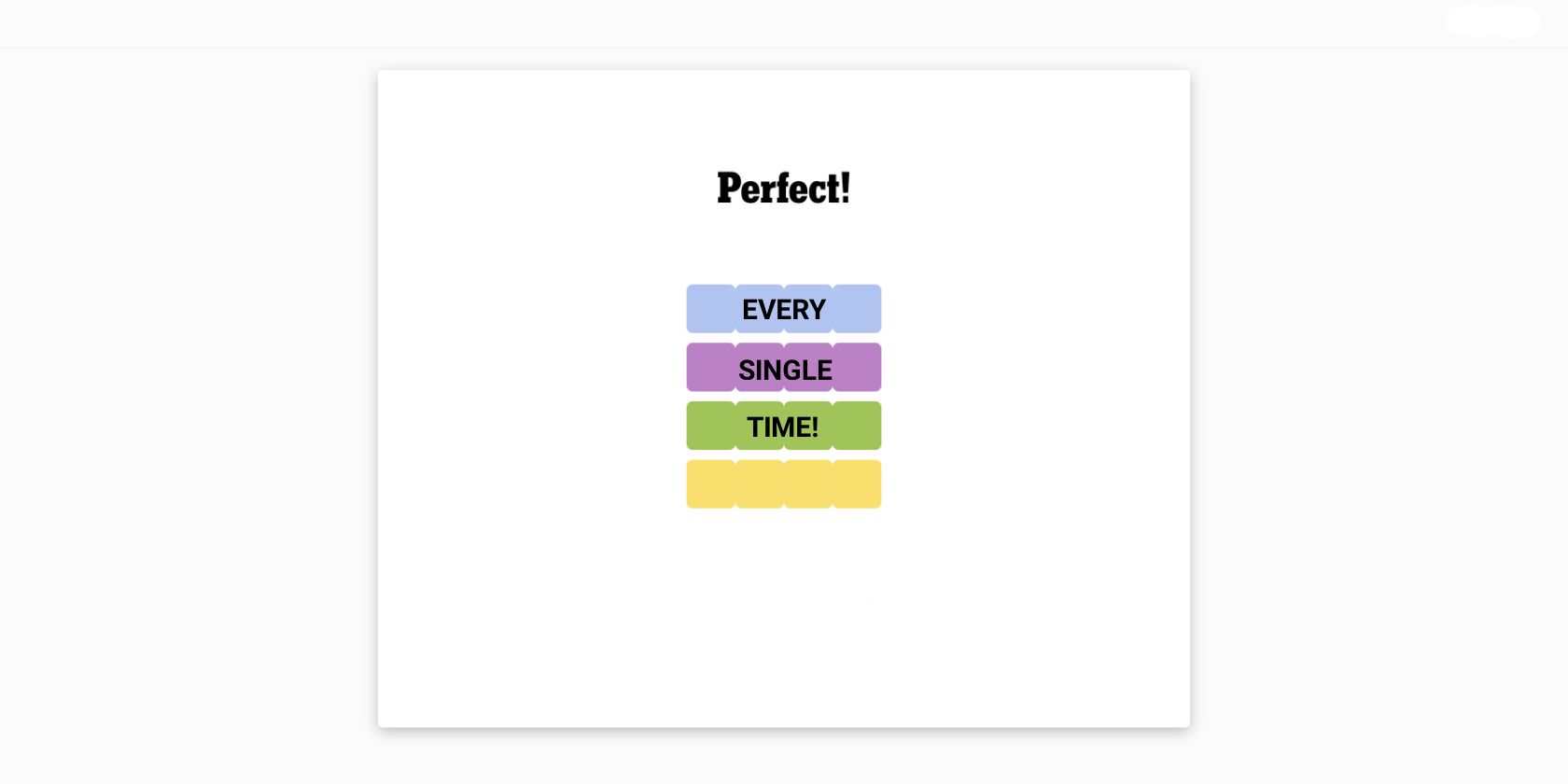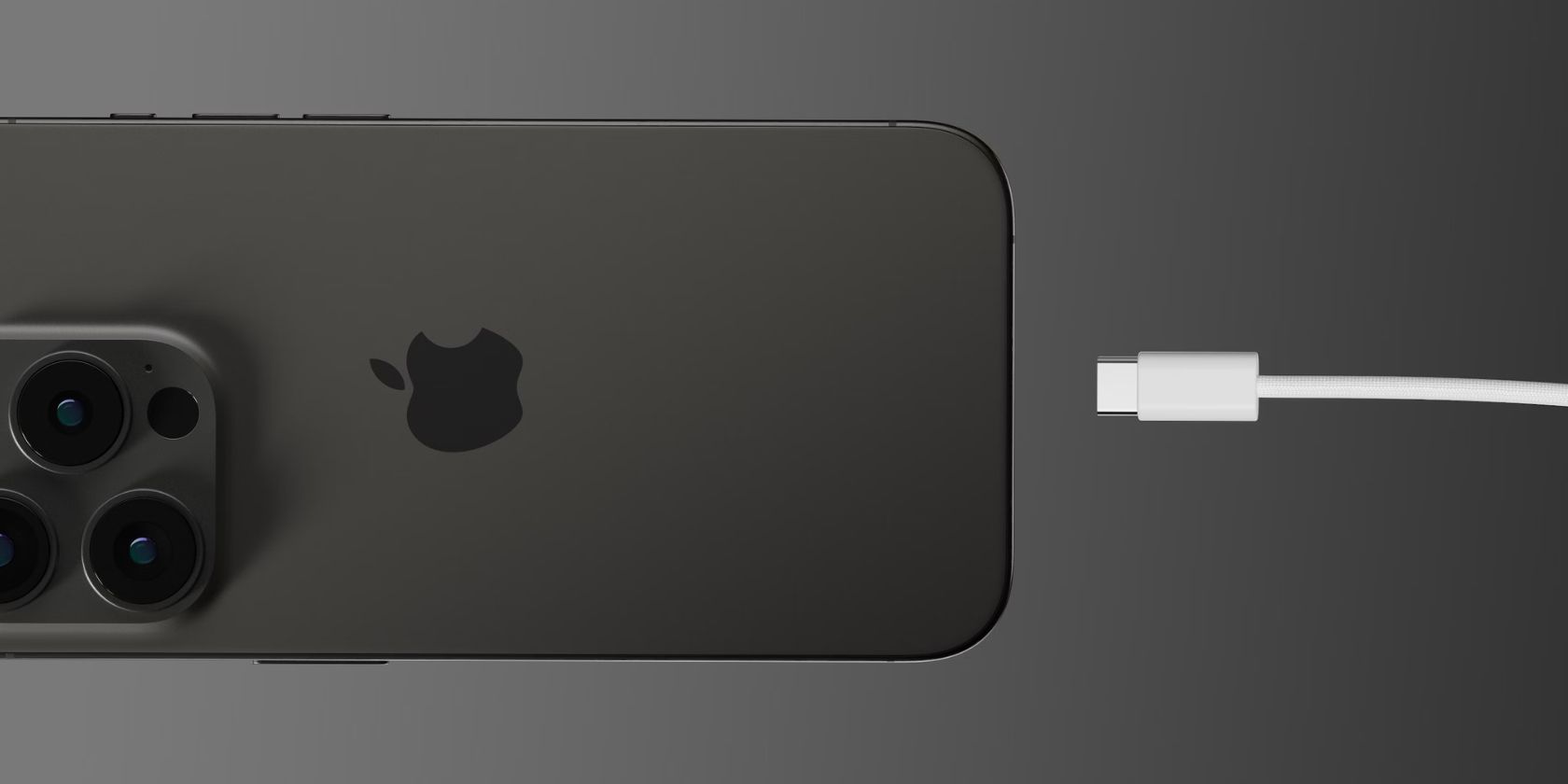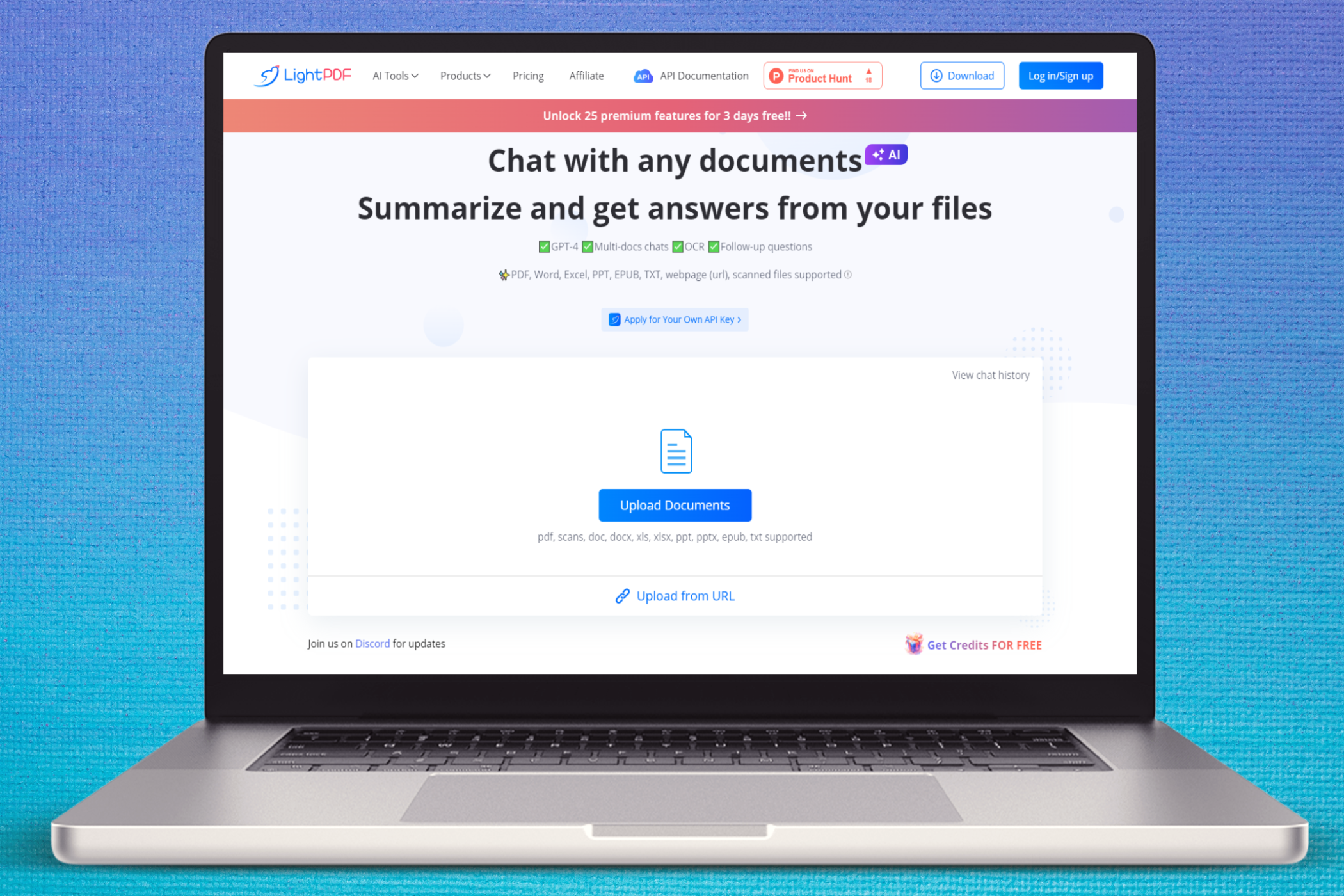Key Takeaways
- Signal now allows usernames, letting you hide your phone number when adding new contacts on the app.
- To get a Signal username, update the app and create a username in your profile settings.
- You still need to share your phone number with the app to create an account and sign in.
Signal has announced the rollout of usernames on the app, allowing you to hide your number while still connecting with others. Here’s how you can hide your number on the app and connect with a username instead.
Signal Now Lets You Use a Username
Signal announced the new username feature on its blog on 20 February, 2024; along with enhanced privacy settings. The feature allows you to use a username to add others on the messaging app, rather than using your phone number.
“If you don’t want to hand out your phone number to chat with someone on Signal, you can now create a unique username that you can use instead,” the company said on its blog.
To use the feature, you will need to create a username on the app, which is different from the display name seen in chats.
The new privacy options are in beta and will be rolling out to everyone in the coming weeks. But you can sign up to the Signal beta to get the features earlier.
How to Get a Signal Username
To get a Signal username, first make sure that your app is updated. If you have access to the feature, you will be able to set a username in your profile settings.
Simply follow these steps to set a username:
- Open the Signal app and tap on your profile icon in the top left.
- On the Settings page, tap on your display name. This will open your Profile settings.
- At the bottom of the page, you will see the Username option. Tap on this.
- Set your new username in the text box and then select Save.
Signal will assign a number to your username and new sharing options will show up on your profile menu. Tap on QR code or link to share your username with someone else.
Sharing this code or link will allow others to connect with you on the app. It’s important to note that your username is not your login name. You will still need to use your phone number to create an account and log into Signal.
How to Hide Your Number on Signal
There are two options to hide your number on Signal: one hides your number from those you’re connected with and the other prevents people from finding you on the app using your number.
Luckily, Signal’s update will set the default to hide your number from your Signal profile. But you will have to manually change the settings for who can find you using your number.
To do this, follow these steps:
- On the Settings menu, select Privacy and then the Phone number tab.
- Make sure that under Who can see my number, Nobody is selected.
- Under Who can find me by my number, select Nobody if you want to prevent people from using their contacts list to find you on the app.
Once these settings are enabled, you can use your username as the only way to connect with you on the app.
This also prevents people from automatically adding you on Signal when they give the app access to their contacts. Rather, you will need to share your username with them to connect.
The Limitations of Signal’s New Privacy Feature
While these privacy features are a welcome addition for those who want to keep their number private, it does have a few limitations.
You will still need to share your number with the app to use Signal. And if people already have your number saved in their phone’s contacts, they will still be able to see it on Signal, according to the company’s blog post.
The username is also separate from your display name, which can make it a bit confusing for newer users. Your display name can be changed in your Profile settings as well.
So if you’re trying to connect with someone on the app, make sure you share your username and not your display name. Your username has numbers attached to it, so that’s the easiest way to tell the difference.
These privacy settings enhance the ability to hide your number on Signal and prevent random people who have your number from sending you message requests on the app. While you still need to use your phone number to sign up to Signal, you can at least avoid sharing it with contacts on the app.
If you’re a privacy-minded user, the ability to hide your number may be one of the best reasons to use Signal.