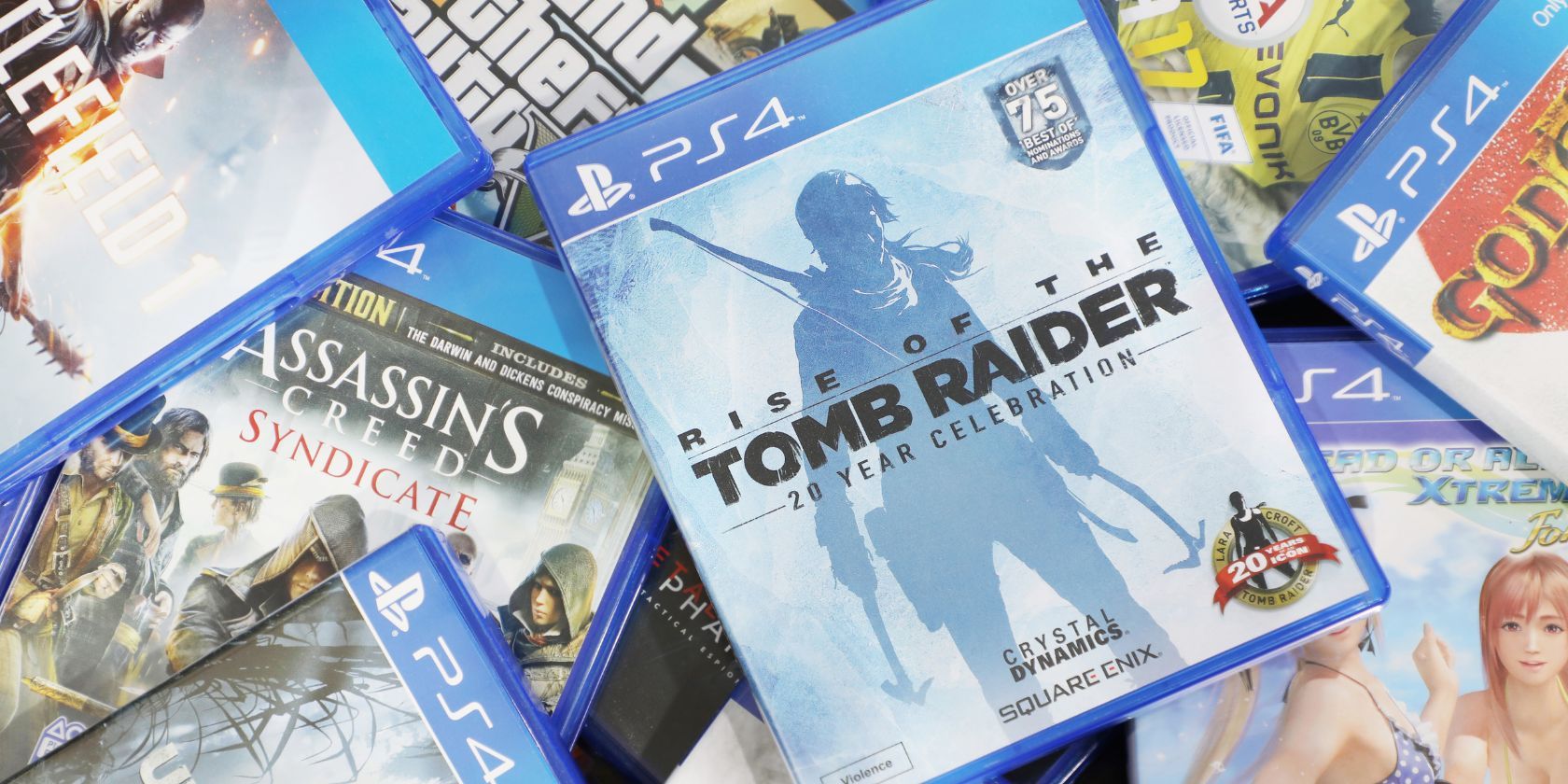Capturing sunset images is one of the most popular smartphone photography genres, but it’s harder than you might think. Having photographed multiple sunsets, here are my best tips for capturing stunning pictures during golden hour with your smartphone.
1 Turn Off the Flash
By far the best way you can instantly improve your smartphone sunset photography is by switching off the flash feature. Your device will often turn this on by default in low-light situations, but it’ll almost never benefit you when capturing sunsets.
When you’re in your phone’s camera app, you can normally switch off the flash via the lightning bolt icon on the screen. It’s also worth checking your device’s settings to see if you can switch the feature off altogether.
Turning off the flash is great for taking better golden hour selfies, and you’ll also find it beneficial when photographing landscapes.
2 Change the Camera Filter
One of my favorite ways to change how my smartphone pictures look is by adjusting the camera filter. I also sometimes go through my old pictures and change the filter or effect applied to them. What you have at your disposal depends on your device, but as an iPhone user, I particularly like using Vivid to capture sunsets.
Using a filter that adds more colors is one way to enhance your images, but I also suggest changing to a camera effect that adds more warmth to your image. You can add or change these filters later on, so it’s worth experimenting to see which ones you like the most.
If you use an iPhone, check out all of the different iPhone camera filters and when to use them.
3 Turn Your Phone Sideways
Many of us take most—if not all—of our photos in portrait mode these days. Since 4:5 is the most popular aspect ratio on Instagram, and we also want our images to fit Stories, this is unsurprising. But sometimes, portrait mode isn’t going to get the most optimal results.
I often find that turning my phone sideways and shooting in landscape mode is a much better option for capturing stunning sunset photos. I enjoy capturing panoramic-style views, and my favorite types of sunset photos involve landscapes—so this makes the most sense.
Turning your phone sideways is also great for photographing cityscapes at sunset. If you later want to post your images on Instagram, I’d recommend using Canva or Photoshop Express to add a border.
4 Include People in the Shot
One of the best ways to instantly make your images look exciting is by including people in them. I add people to my sunset photos in several ways, including portraits and street-style photos. Another way that I enjoy taking smartphone sunset photos is by including people as silhouettes.
Capturing people in your shots can especially work if you’re in a crowded place and don’t want to take the exact same picture as everyone else. They can also add another element to your story, especially if you’re trying more of a documentary style of photography.
Learning the crucial aspects of photography types that involve people will help your images stand out even more. For example, it’s worth learning how to be less intrusive with your street photography.
5 Make the Most of Lens Flare
Lens flare is more difficult to get right on smartphones than if you had a camera, but it’s still a fantastic way to make your sunset pictures stand out. I would suggest pointing your smartphone at the sun as it’s setting, and then tapping on the sun to focus on this particular area. After doing that, your camera should then take a pretty solid lens flare photo.
You might have to try multiple times before you get a lens flare image that you like. It’s also worth boosting your knowledge beforehand by checking out this guide to what lens flare is in photography, and why it happens.
6 Find Interesting Surroundings
You can easily make sunsets look nice because they are, by default, quite pleasant. But at the same time, a pretty photo isn’t automatically an interesting one. One of my favorite ways to make my sunset pictures look interesting is by finding surroundings that add to the viewing experience.
How I do this depends on where I am. For example, if I’m in a city, I like capturing cityscapes. But if I’m in nature, I love including trees in my images. You may also want to consider adding other scenic backdrops like mountains, and if you’re close to the sea, try including some wildlife in your shots.
7 Focus on Interesting Shadows and Textures
Having now lived in a place with long and dark winters for almost four years, I have become much more interested in how light interacts with surfaces. For example, during sunset, I notice that the sun will reflect off buildings differently. Moreover, how intense a sunset is will depend on the time of year.
Similarly, you’ll find shadows and textures on streets and landscapes. Focusing on these changing lights, especially when capturing sunsets in the place where you live, will lead to more intriguing results.
You’ll likely have to photograph several pictures and observe your surroundings for an extended period before you successfully start capturing the images you want, but the wait and process are both worthwhile.
8 Shoot in Unique Conditions
When you think about sunset photography, you probably have an idea of taking pictures in the summer and on a beach. However, almost all of my favorite sunset photos have come in unique conditions. For example, it’s great to capture sunset photos after a snowy day when the winter sun hangs low. Similarly, you can get cool shots if it’s raining and you see a rainbow close to sunset time.
It can be very difficult to capture sunset photos in overcast weather, but I’d suggest doing so if the clouds reveal spots of light.
Photographing unique smartphone sunset photos requires some outside-the-box thinking, but there are plenty of opportunities to make your images stand out. For example, you can change your camera filter and include people in your shots. Turning off the flash also helps significantly. Try out these tips and see which ones work best for you.