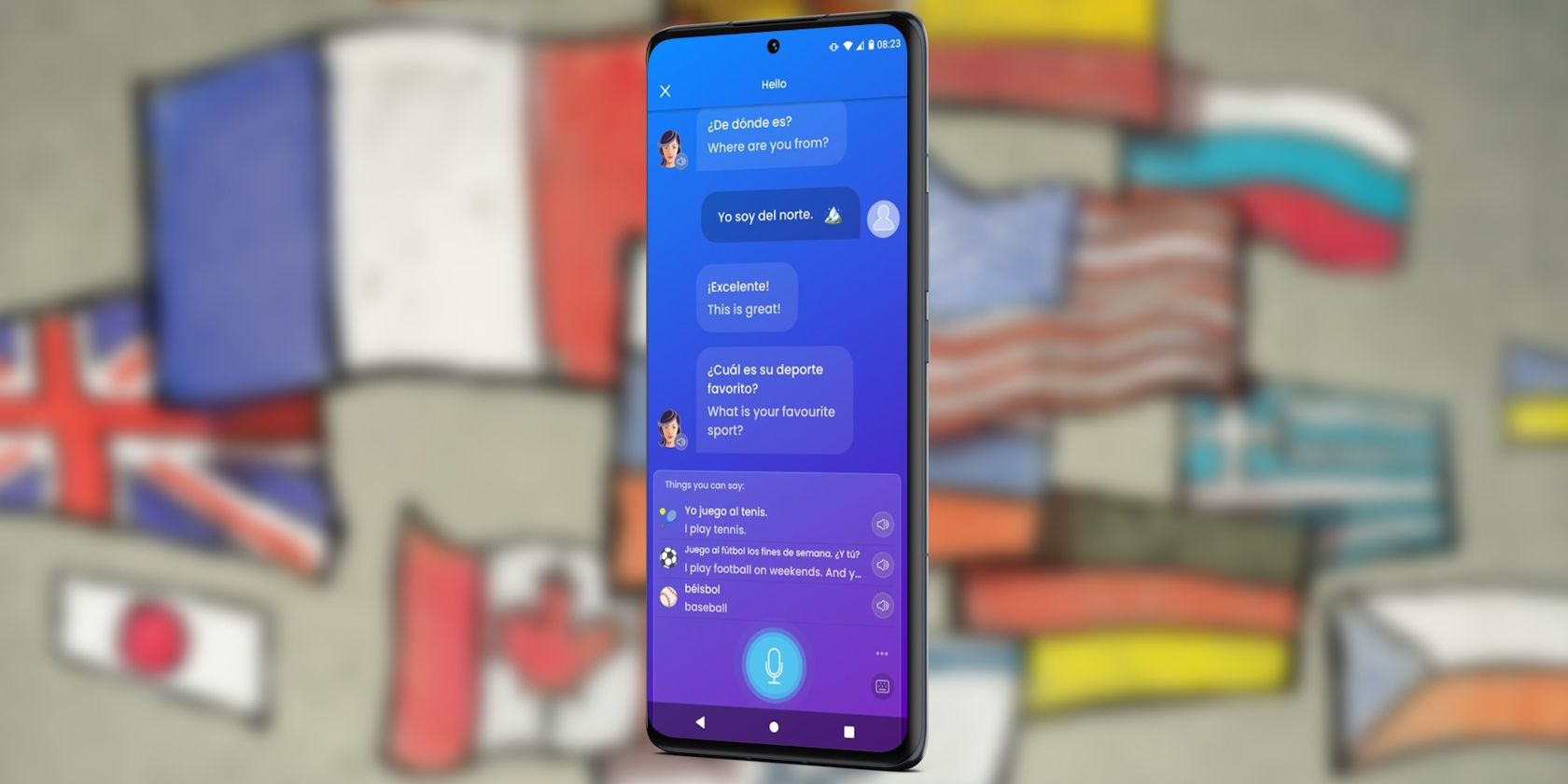Like other social media platforms, Snapchat doesn’t announce when someone unfriends you on the app. So how can you tell if someone has truly unfriended you or just deleted their account? Let’s find out.
How to Confirm If Someone Unfriended You on Snapchat
There is no surefire way to find out if someone unfriended you on Snapchat. However, some indicators can confirm your suspicions.
1. Check Your Friends List
The first thing you should do is check your contact list to see if you can still see your friend on the list. For this, follow these steps:
- Open Snapchat and tap on your profile icon in the top left.
- Under the Friends section, select My Friends.
- Scroll down and see if he or she is listed. You can also search for their username in the top search bar.
If their name doesn’t appear on your friends list, they might have unfriended you.
2. Check Your Conversations
Another approach is to check your conversations. If you have an ongoing chat with the individual, their messages should still be accessible.
However, if you tap on the chat and nothing happens instead of displaying the conversation as Saved or Unsaved, this could mean they have unfriended you.
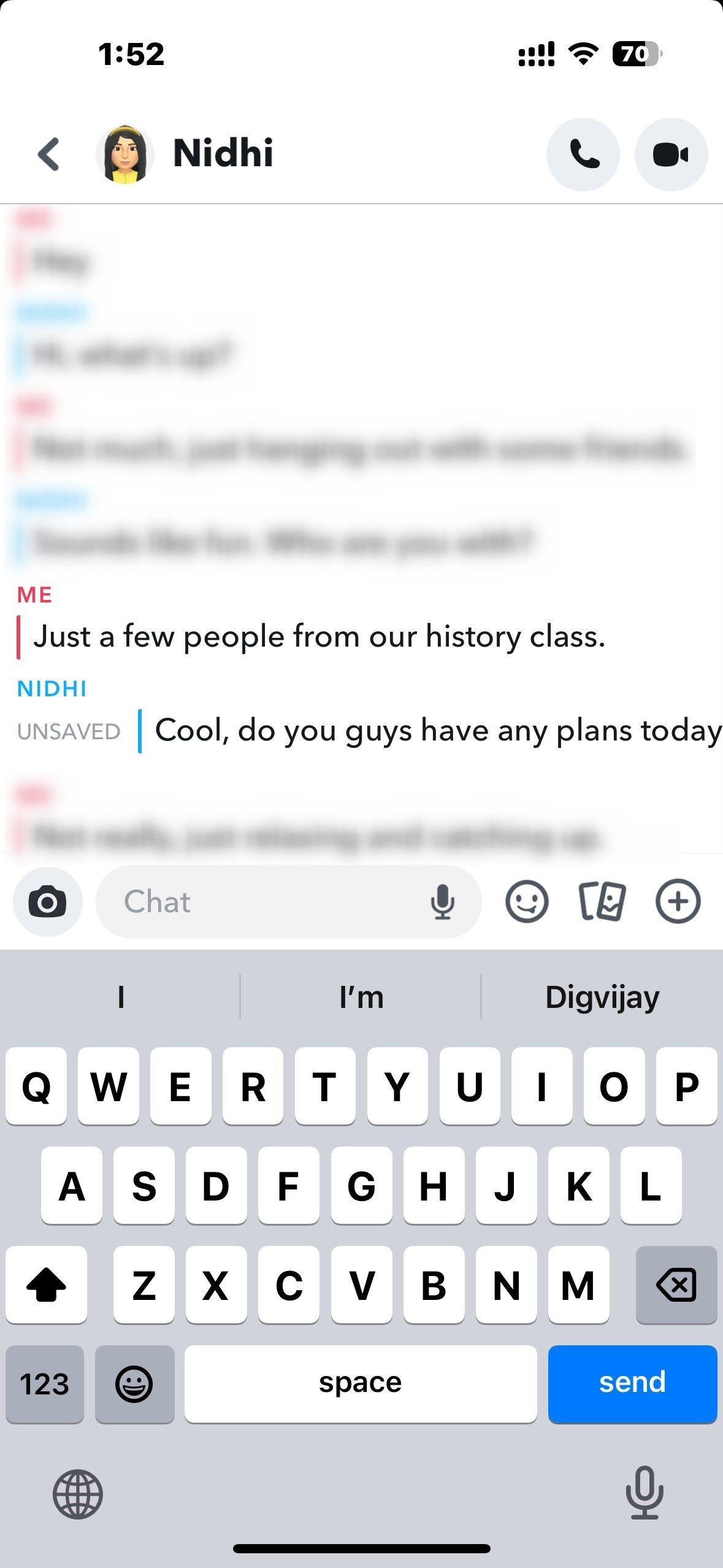
How to Tell the Difference Between Being Unfriended on Snapchat and Other Causes
So far, we’ve learned: If you can’t spot a friend in your contacts, they might have unfriended you. But hold on, it could also mean they’ve blocked you or deleted their account. So, how do we distinguish between these scenarios?
When someone has blocked you on Snapchat, neither of your profiles are visible to the other. You won’t be able to send or receive snaps anymore. If you try to add them, you may receive a message saying: “Sorry! Couldn’t find this username”.
On the other hand, if someone unfriends you, you can still view their profile and send them snaps. However, they will no longer appear on your contact list unless they add you back.
Lastly, if someone deletes their Snapchat account, you can’t see old chats or send new messages. They will still appear on your friend list, but you can’t access their profile. So there you have it, a guide on how to tell if someone unfriends you on Snapchat. Consider these indicators before you take social media too seriously.