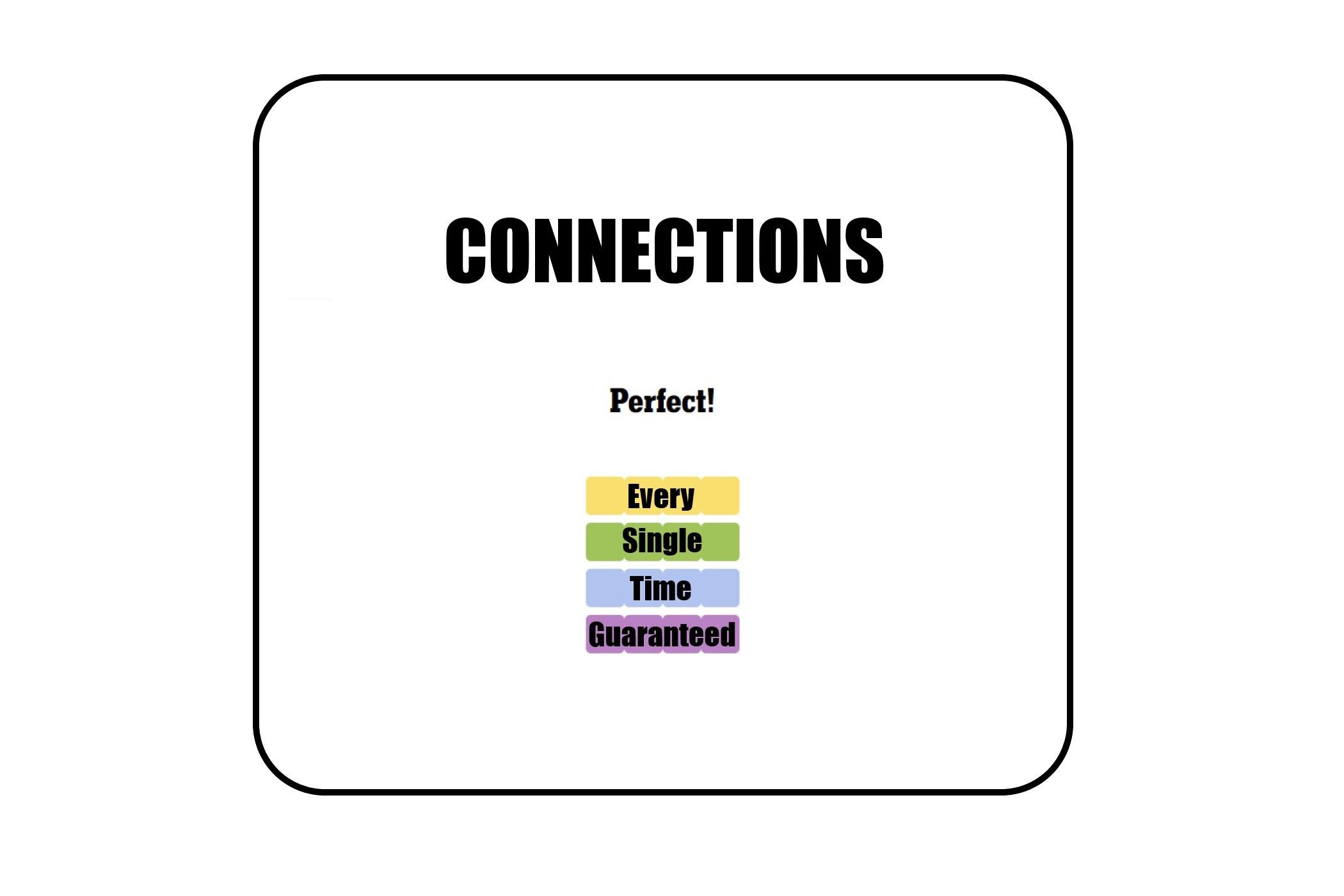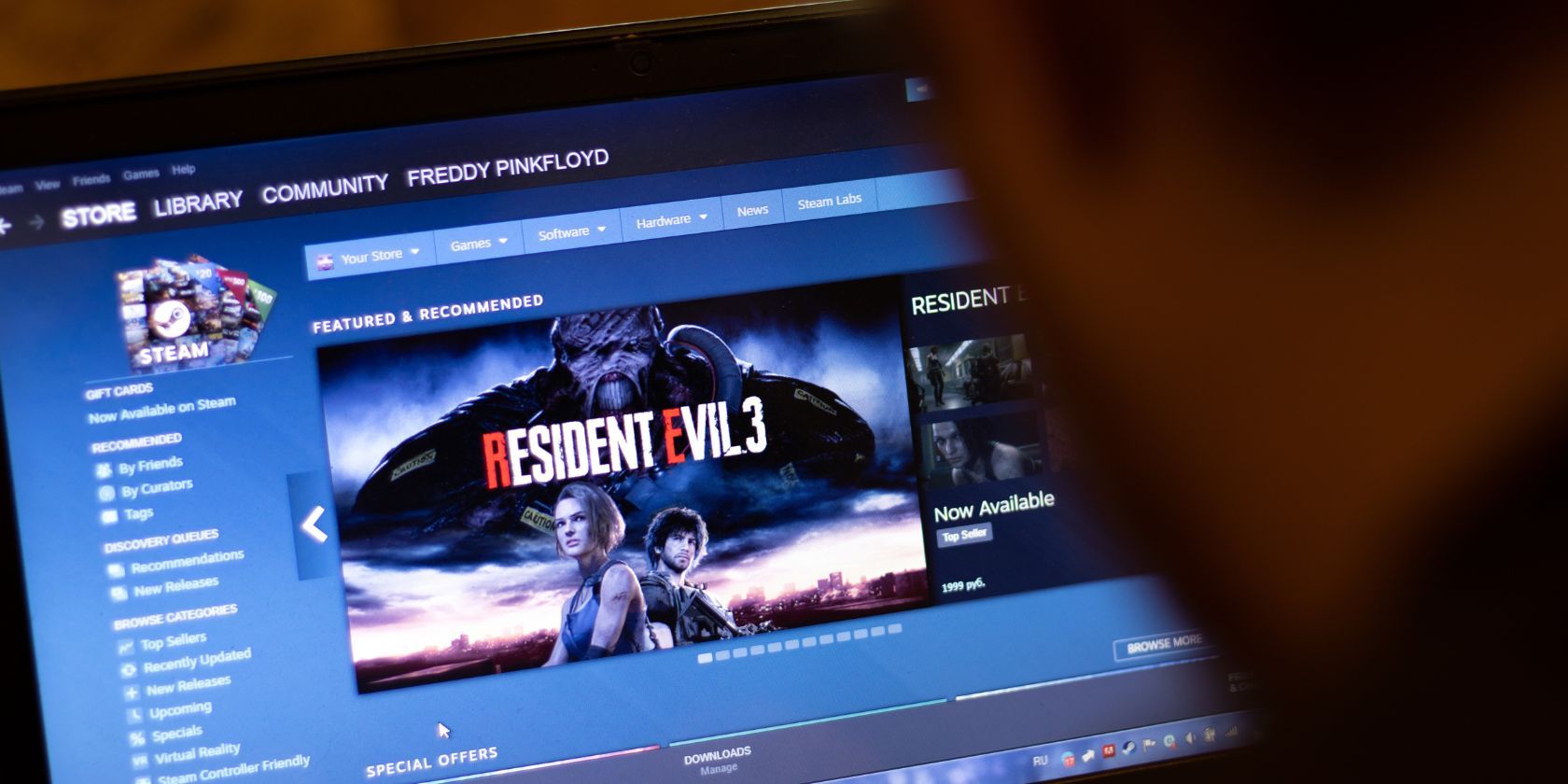Google’s Weather app is not available on the Play Store, but you can still install it from the Google app. Here’s how.
Key Takeaways
- Google’s Weather app is hidden in the Google app, so make sure you have it installed on your phone first.
- Search for “weather” in the Google app, tap the three dots next to the Weather card, and choose Add to home screen.
- To uninstall the Weather app, simply long-press the icon and drag it to the Remove icon. It’s easy to replace with another weather app if desired.
You have plenty of weather apps to choose from on Android. But one of the best is Google’s Weather app. Weirdly enough, you won’t find it in the Play Store, but there’s an easy workaround to install it. Let’s take a look.
How to Get the Hidden Google Weather App
If you’ve ever used some of the best ad-free weather widgets on Android, you’ve probably come across Google’s Weather widget. It sports a simplistic yet informative user interface that’s also easy to navigate. But it can take up a bit of real estate on your home screen.
Fortunately, Google offers an app as an alternative solution. You get the same experience as Google’s Weather widget that’s easy on the eyes, with colorful, vibrant animations that pop, all without taking up valuable screen space.
However, Google’s Weather app is hidden in the Google app rather than being available as a standalone offering on the Play Store (as of November 2023). So, make sure you have it installed on your phone first.
Download: Google (Free)
Now, follow these steps to get Google’s Weather app:
- Open the Google app and tap the Search bar.
- Type “weather” and hit the Search button (or Enter key) on your keyboard.
- Tap the three-dot icon at the top-right corner of the Weather card and choose Add to home screen.
- Select Add to home screen from the pop-up to add Google’s Weather app to your home screen.
How to Remove Google’s Weather App
If you already know how to uninstall apps on Android and you’re accustomed to the usual methods, you may find it a bit confusing to uninstall Google’s Weather app. But removing it is pretty easy. Here’s what you need to do:
- Long-press the Weather app icon.
- Drag the Weather app icon to the Remove icon.
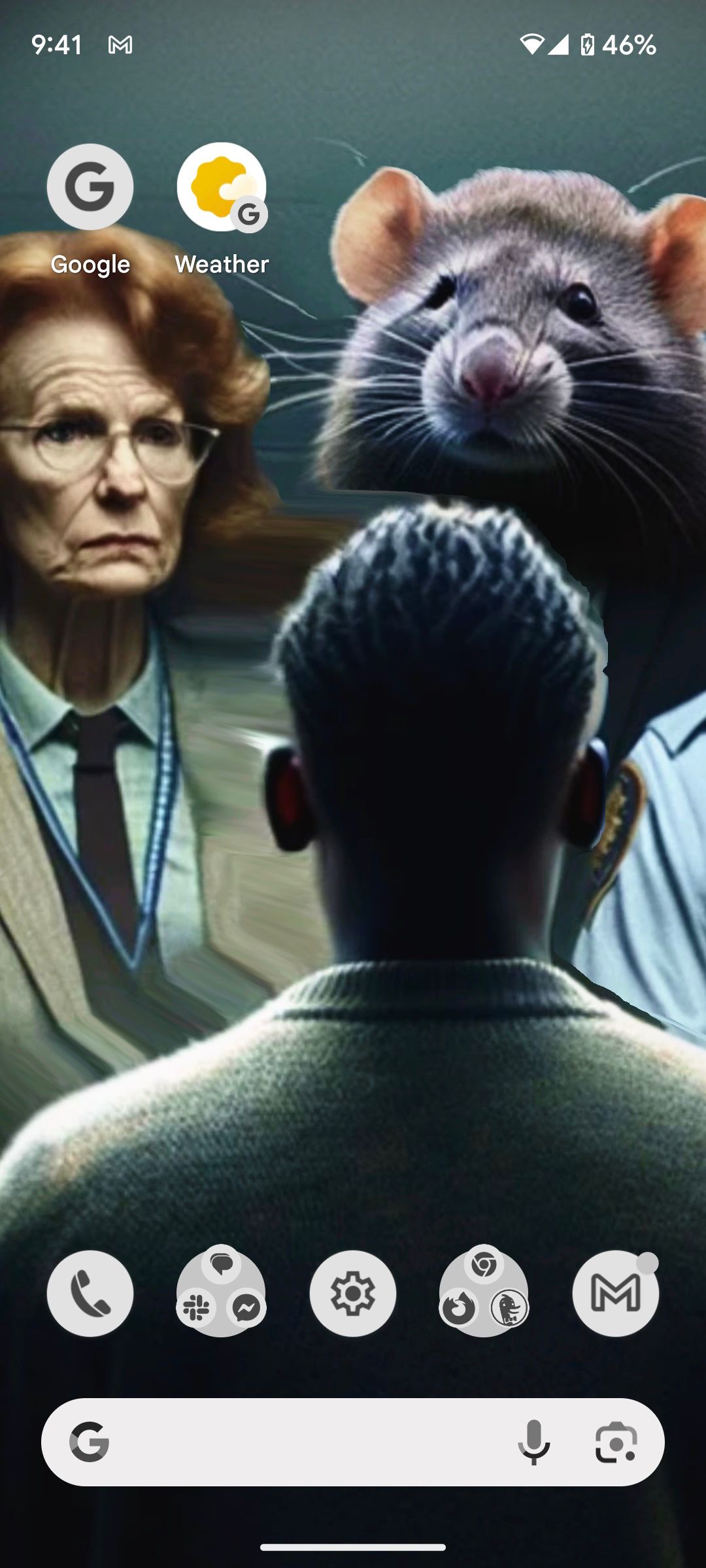
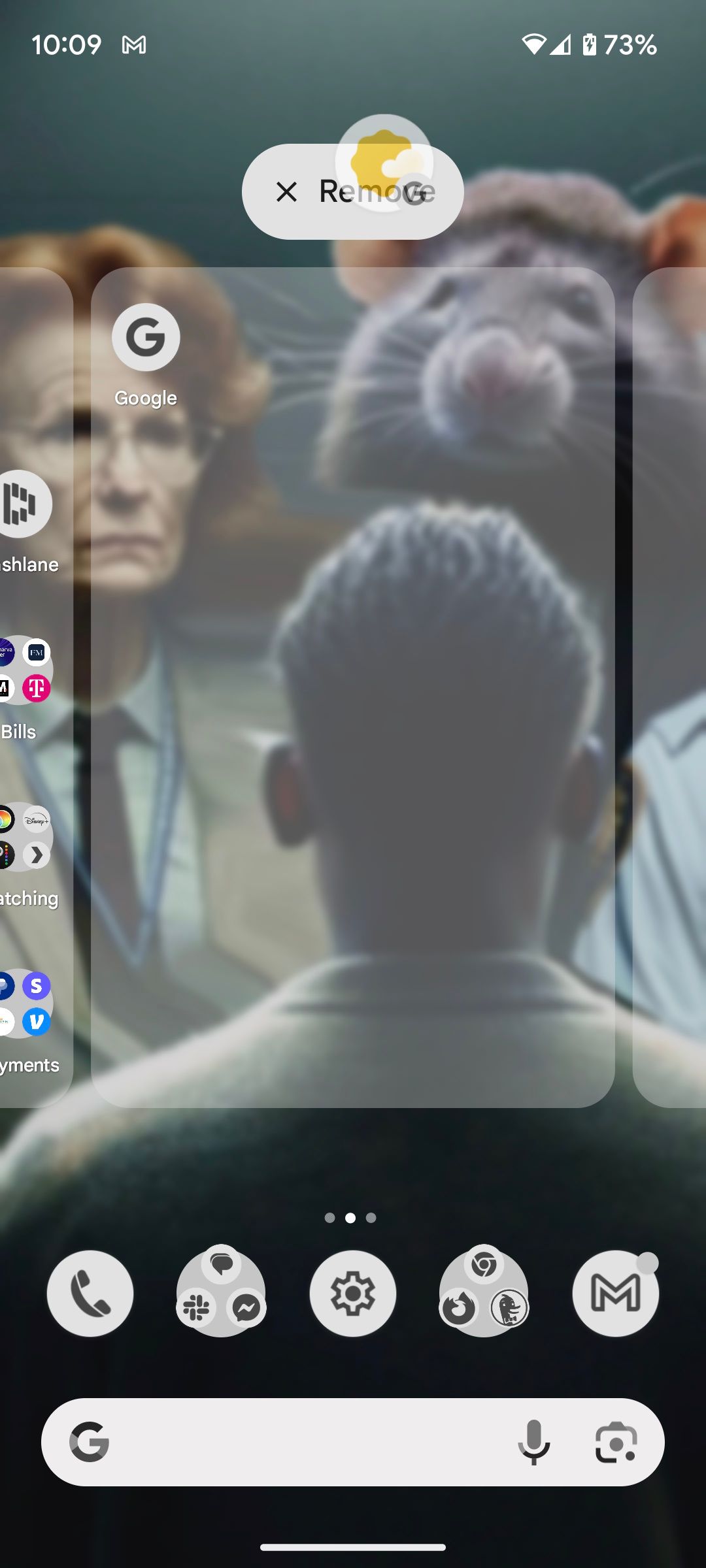
Google’s Weather app will now be removed from your Android device.
Though it would be convenient if Google’s Weather app made its way to the Play Store, it’s still easy to get it from the Google app. Try it out if you’re considering switching from your current weather app or ditching Google’s enormous weather widget on your home screen. It may just become your new go-to weather app!