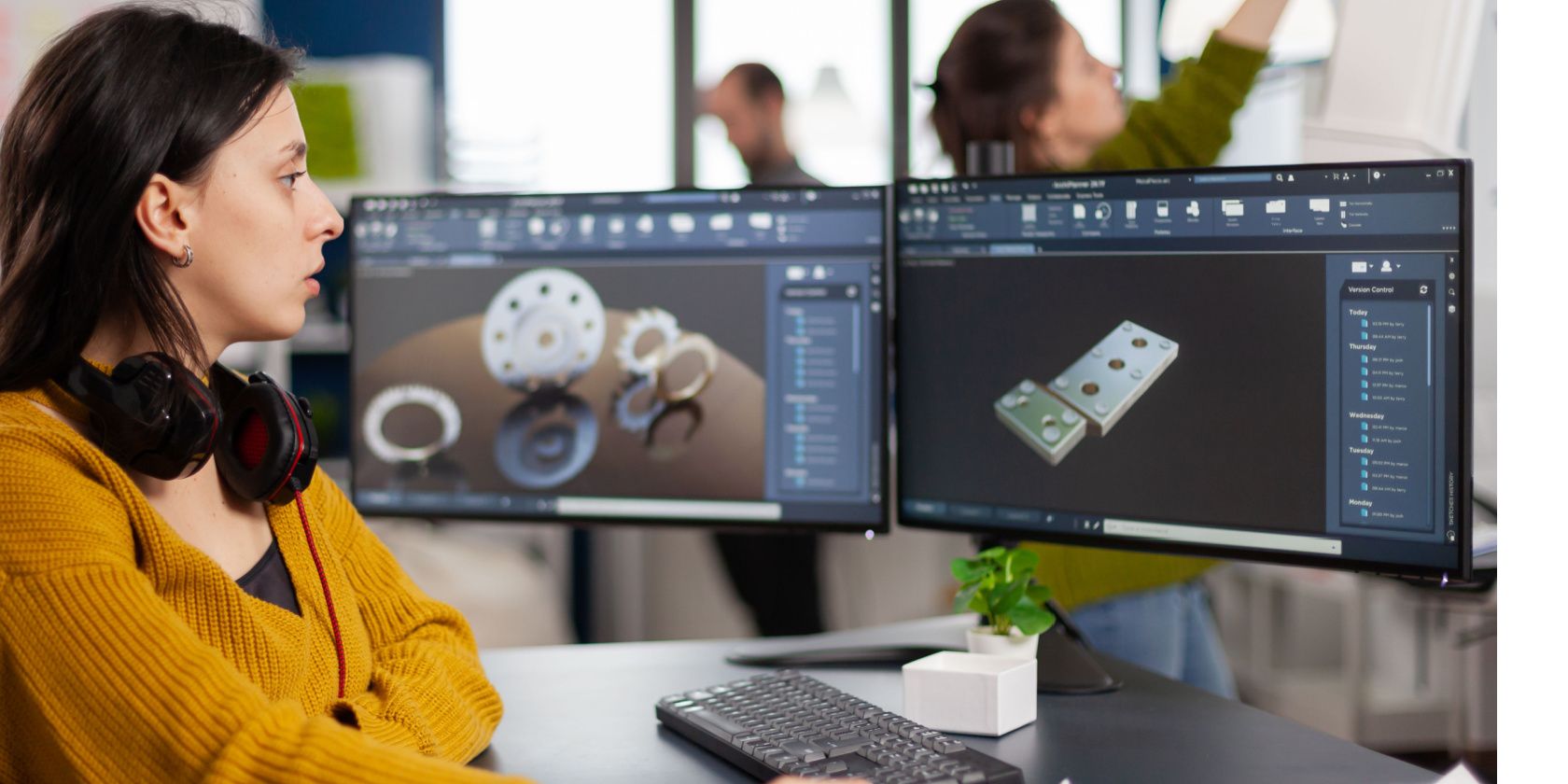Key Takeaways
- Samsung Galaxy phones have a feature called Wireless PowerShare that allows them to wirelessly charge other devices, such as earbuds, smartwatches, and smartphones, including iPhones.
- Wireless PowerShare can output up to 4.5W of power, but it’s more suitable for charging accessories than smartphones due to the inefficiency of wireless charging.
- Wireless PowerShare is available on all modern Samsung flagships and can be enabled through the Settings app. It automatically stops sharing power when the Galaxy phone’s battery reaches 30% or below.
If you spend a lot of time outdoors, the thought of your smartwatch, earbuds, or secondary phone running out of battery can be dreadful. However, if you own one of Samsung’s flagship phones, you can quickly top up the battery with Wireless PowerShare.
Here’s everything you need to know about the Wireless PowerShare feature on Samsung Galaxy phones.
What Is Wireless PowerShare, and Which Samsung Phones Support It?
Wireless PowerShare is Samsung’s version of reverse wireless charging on a smartphone. It turns your Galaxy device into a wireless charger, which you can use to wirelessly charge earbuds, smartwatches, or even smartphones that support the Qi wireless charging standard, including Apple’s iPhones and AirPods.
Wireless PowerShare can output up to 4.5W of power. However, since wireless charging isn’t very efficient, this number doesn’t translate well in real-world use. As a result, Wireless PowerShare remains well-suited for charging earbuds, smartwatches, or other Bluetooth accessories.
Samsung’s Wireless PowerShare feature has been available on all Samsung flagship smartphones since 2019. This includes the following devices:
- Galaxy Note 10 series
- Galaxy Note 20 series
- Galaxy Z Flip series
- Galaxy Z Fold series
- Galaxy S10 series
- Galaxy S20 series
- Galaxy S21 series
- Galaxy S22 series
- Galaxy S23 series
How to Enable Wireless PowerShare on Your Galaxy Phone
Wireless PowerShare is disabled on all Galaxy phones by default. Here’s how to enable it:
- Open the Settings app.
- Select Battery. If you can’t find it, just search for it instead.
- Scroll down and select Wireless power sharing.
- Toggle on the switch next to Off.
If the toggle is grayed out on your device, it’s because Samsung doesn’t let you use Wireless PowerShare if your phone has 30% or less charge. So, charge your phone and try again.
Likewise, Samsung has set the Wireless PowerShare feature to automatically stop sharing power once the battery on your Galaxy phone reaches 30%. While this limit seems reasonable, if you want to increase or decrease it, you can do that.
For this, first, turn off the Wireless Power Sharing feature. Then, tap on Battery limit at the bottom of the menu and select a cut-off battery percentage level based on your preference. Then, tap OK.
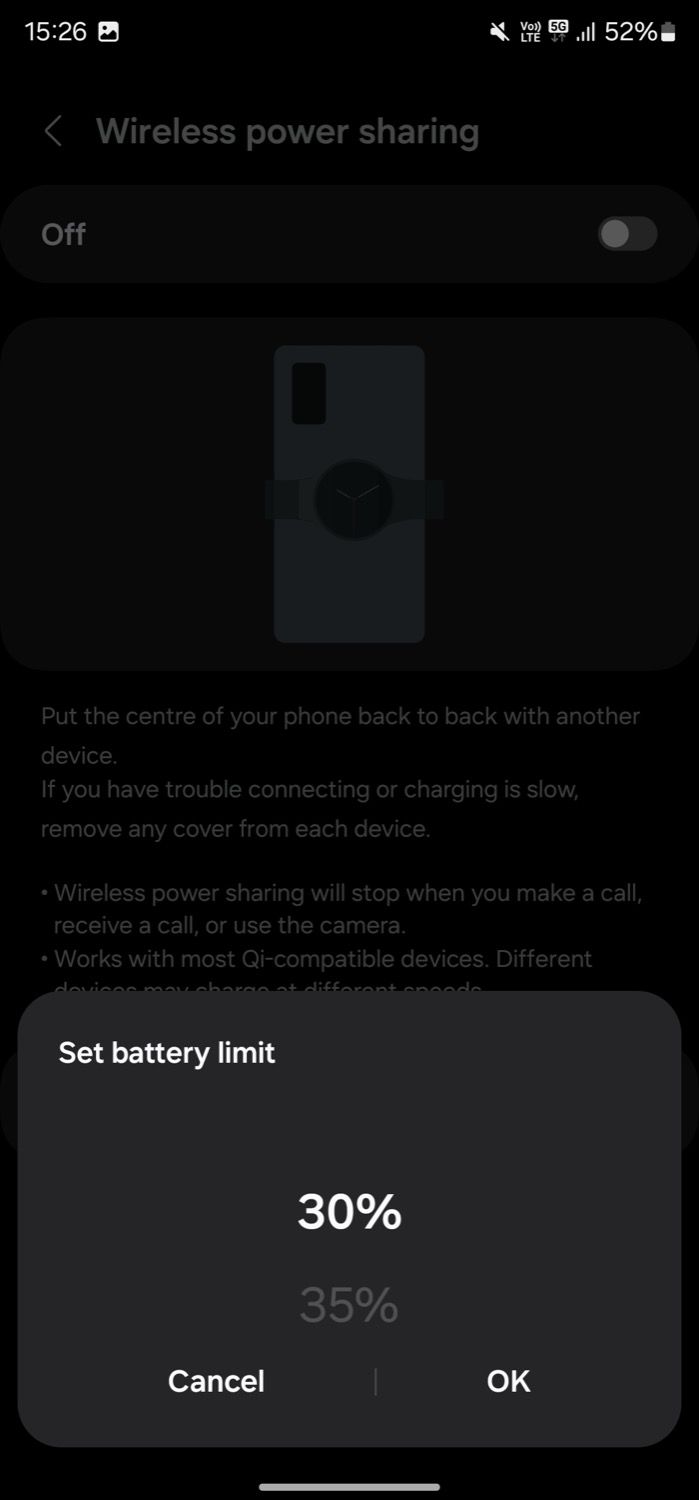
How to Use Wireless PowerShare to Charge Other Devices
Once you’ve enabled Wireless PowerShare on your Galaxy device, here’s how to use it to charge other devices:
- Lay your Galaxy phone on a table face down.
- Place the accessory or phone you want to charge centrally on the back of your Samsung phone. Place one phone in landscape orientation and the other in portrait orientation for better connection.
- If you’ve aligned the coils on both devices properly, you’ll feel a vibration, and your Galaxy phone will start charging the other device.
If charging doesn’t start, try aligning the devices again. If you have a case on your phone, remove it and try again. Besides, if your Galaxy phone is running low on battery, you can plug in a charger to top it up while simultaneously charging the other device.
Once you’ve got enough juice on your other phone or accessory, separate the two devices, and your Galaxy phone will stop charging it.
How to Disable Wireless PowerShare on Your Galaxy Phone
Samsung has designed Wireless PowerShare in a way that it automatically stops sharing power to save battery when the following criteria are met:
- The battery level on your Galaxy phone reaches 30% or below.
- You make or receive a call.
- You open the Camera app.
- A minute has passed after you’ve stopped sharing power and haven’t put another device to charge.
Besides, you can turn off Wireless PowerShare manually by heading back to Settings > Battery. Select Wireless power sharing and toggle the switch off.
You can toggle Wireless PowerShare from the Quick Settings panel, too. Just edit the Quick Settings panel on your Samsung phone and add the Wireless power sharing button to one of the pages. Then, simply tap the button to start or stop Wireless power sharing.
Use Wireless PowerShare Sparingly
Wireless PowerShare is a handy feature on Galaxy smartphones that’s meant for occasional use or when your accessory or phone is in dire need of charge. It isn’t a traditional wireless charger replacement you can use every day, as it charges very slowly and can generate a lot of heat. Therefore, we recommend you use it sparingly.