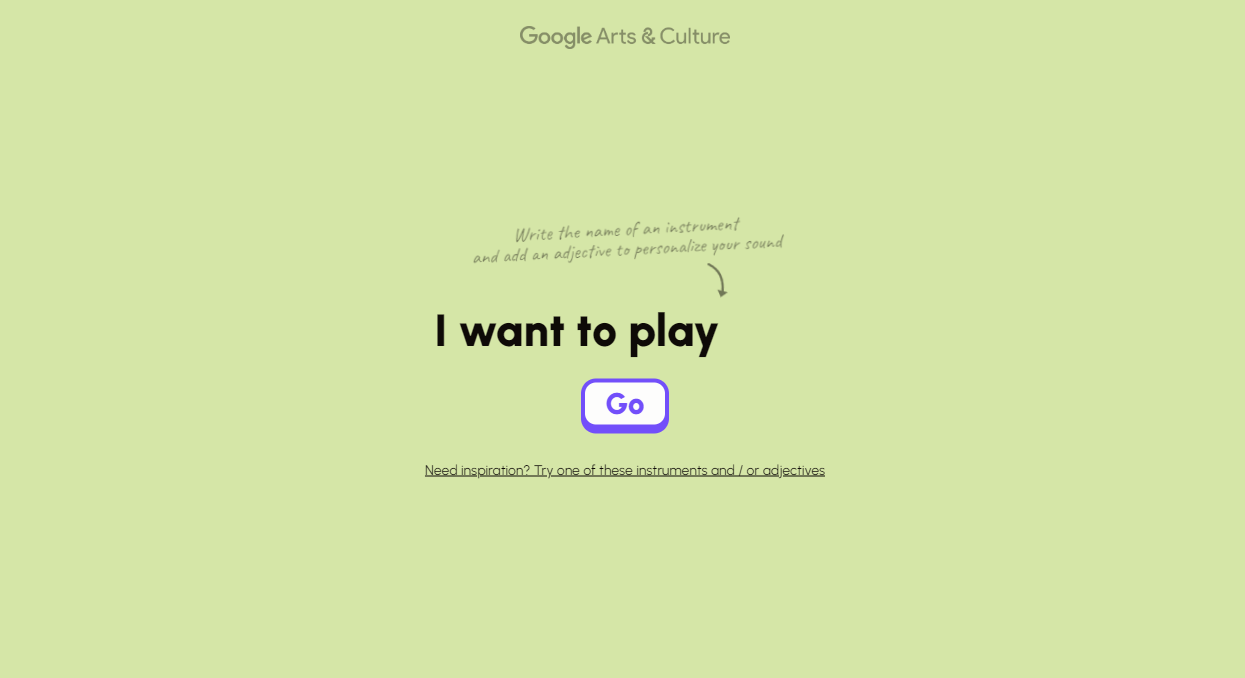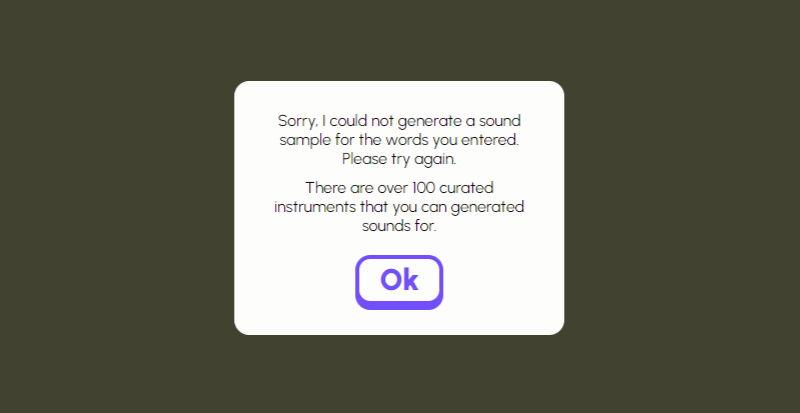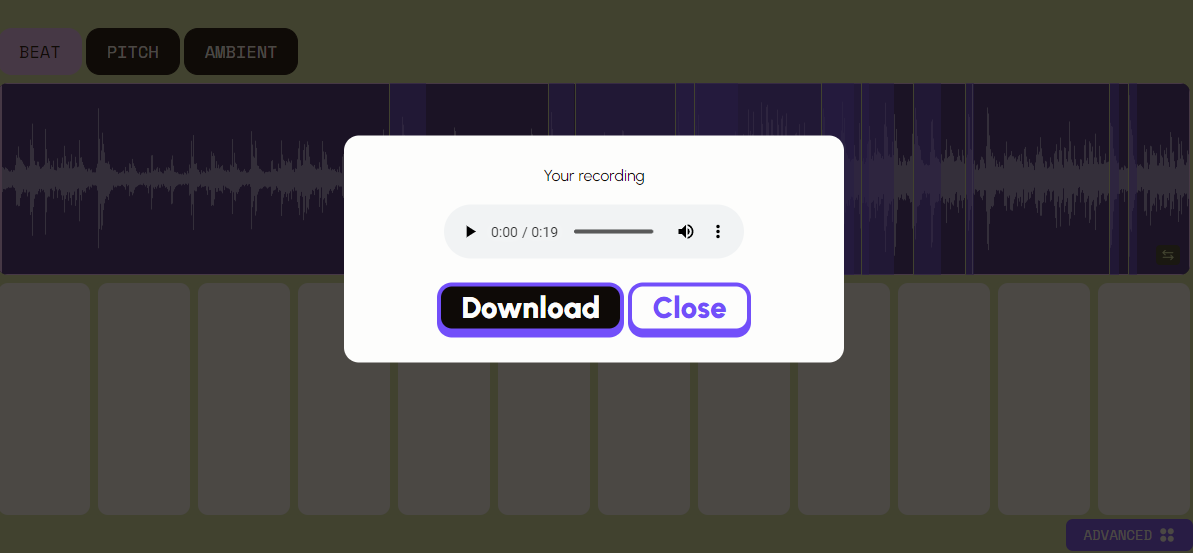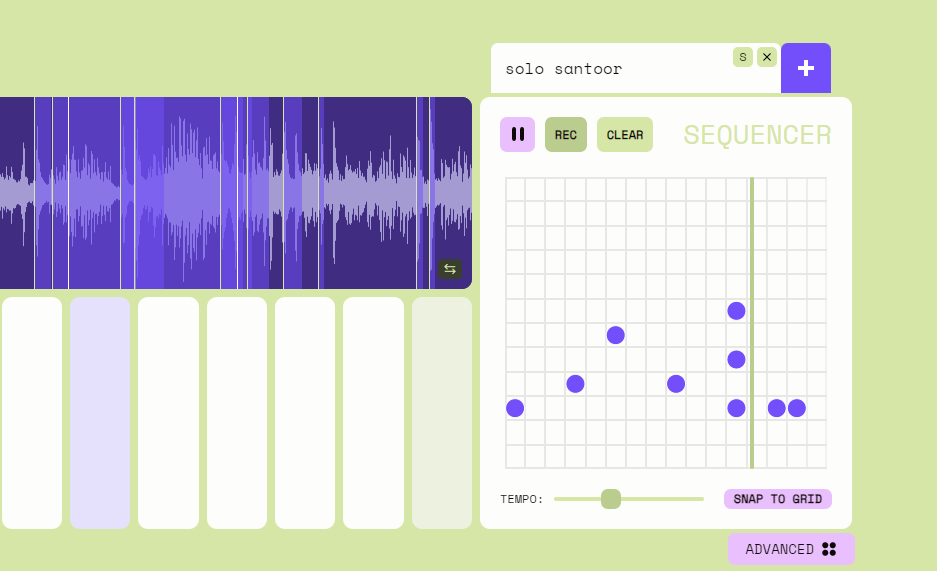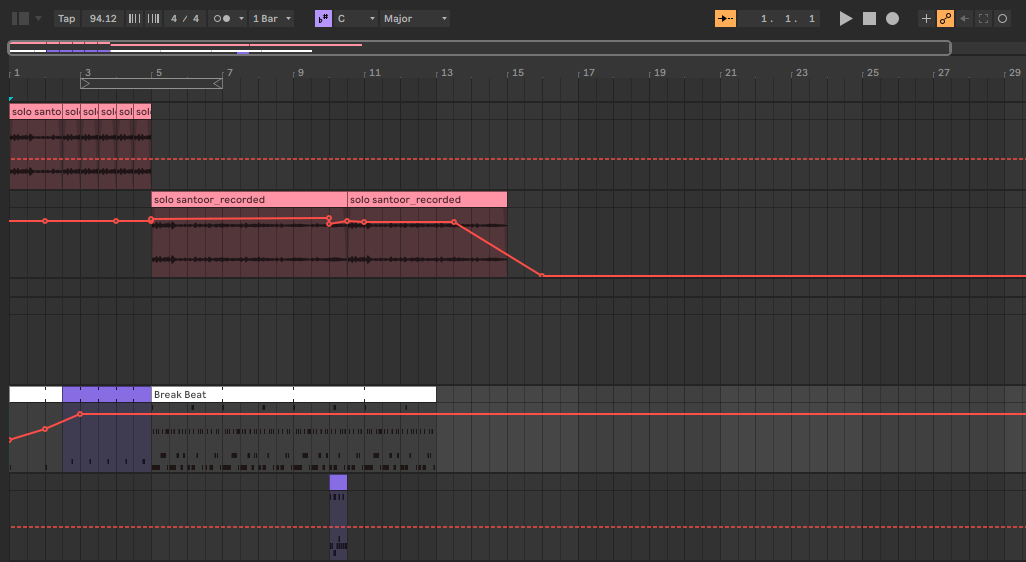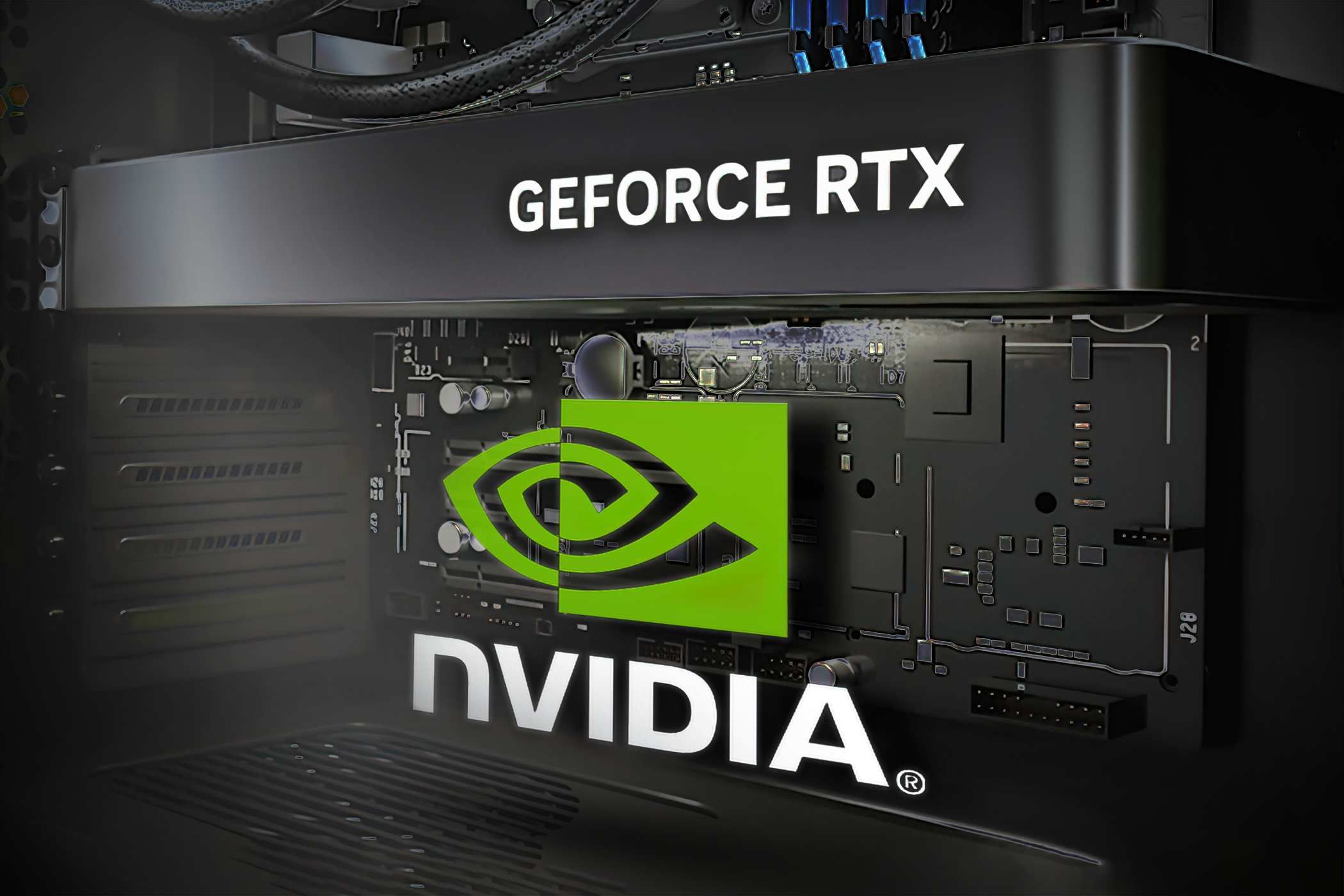Key Takeaways
- Google’s Instrument Playground lets you generate unique audio samples of various instruments with AI.
- The tool provides a hands-on experience allowing users to play with snippets and create music.
- While not perfect, the samples have depth and charm, offering a fun and accessible way to explore music creation.
Ever dreamed of playing the sitar, a cello, or a funky electric guitar but lack the instrument or the skill? Google’s Instrument Playground puts a world of musical sounds at your fingertips. This AI-powered tool lets you type in an instrument, add a mood, and generate unique samples to play with and build upon.
What Is Google’s Instrument Playground?
Google’s Instrument Playground is a web-based tool that lets you type in the name of an instrument and an optional descriptive word. Then, you hit a button, and the tool conjures a unique 20-second audio sample based on your request. Where most AI music tools like Suno AI generate songs from a prompt, Google’s tool provides a more hands-on experience by letting you play the instrument yourself.
The engine behind Instrument Playground is Google’s MusicLM. Unlike a simple soundboard, MusicLM understands the nuances woven into different instruments and how musical styles interact. This understanding allows it to generate unique audio snippets that, while not perfect replicas, convincingly capture the essence of your chosen instrument and any descriptive flair you might add.
Think of it like a chef trained by tasting countless dishes. They wouldn’t simply copy an existing recipe, but could create a new one with the same flavors and spirit as the inspiration.
I took the tool for a spin, and attempted to create a demo song using the sounds it gave me. Here’s what I think of Google’s Instrument Playground.
Generating Instrument Clips With Google’s Instrument Playground
Naturally, I started with the familiar—guitar, piano, and even a dash of Chinese Guqin. I was pleasantly surprised. The samples weren’t mere MIDI imitations; they had a richness and depth that felt surprisingly close to the real deal.
But this is AI we’re talking about, so there were quirks. Most results weren’t purely solo instruments; a sprinkle of percussion often snuck its way in. For absolute sonic purity, this might be a limitation and make it difficult to simulate a complete instrument. But as someone just playing around, it honestly added to the charm.
Google’s instrument database isn’t without its gaps. My request for a Persian Setar was politely rebuffed, and the Oud it did provide sounded, well, not very Oud-like. Still, for a free, AI-powered experiment, I could hardly complain.
Modifying My Sample Generation With Google’s Instrument Playground
The real fun of Instrument Playground lies in what you do after you get your initial sample. Each snippet comes with three playback modes: Beat, Pitch, and Ambient. Beat mode lets you trigger different portions of the sample like a drum machine, Pitch mode lets you stretch and reshape the original melody, and Ambient mode builds atmosphere by rapidly playing segments for a dreamy, textured effect.
My most rewarding moment came when I typed in solo Santoor. That hammered dulcimer sound somehow reminded me of the Sleeping Dogs theme and triggered a wave of inspiration. I was already launching Ableton to put some drums on the sample.
Now, I am far from a producer. Most of my attempts at music-making end up as short, experimental bits. If I wanted to play this with a VST instrument, I’d be clueless. But Google’s Instrument Playground had already provided me with the primary component of what I was looking to make.
Downloading and Making a Song With the Google Instrument Playground Sample
If you’re already versed in sampling audio clips, you might want to download the full clip from Instrument Playground and then sample it in your favorite digital audio workstation (DAW).
Although that sounds like a wise course of action, there’s one minor hiccup: you can’t directly download those initial instrument samples from the Instrument Playground. In fact, the only time you can listen to the full clip is through the tour the website gives you when you’re using it first. But, you can download your recordings.
So, if you record the whole clip, you can easily download it. Start by setting the playback mode to Pitch. Drag the first segment to the start of the clip and stretch it to cover the entire clip’s length. Then, hit the Record button and play the first key on the virtual keyboard. Once you’re finished recording, stop the recording and download the modified clip.
Google’s Instrument Playground features a simple sequencer that allows you to set notes like a piano roll and adjust the tempo to play them. Additionally, you can add up to four other instruments and play them together in the sequencer.
In my case, I didn’t use the sequencer. Luckily, Google’s Instrument Playground supports MIDI, and my MIDI keyboard was already connected. I switched to Beat mode, adjusted the segments, and recorded a clip which resulted in the output below:
Armed with my Santoor clip, I launched Ableton Live and imported the audio. A quick drum pattern, some basic automations, and before I knew it, I had an actual piece taking shape.
Below is what an amateur came up with in fifteen minutes using the Instrument Playground sample. Will it win any awards? Absolutely not. Does it sound like the fever dream of a very amateur producer? Definitely. But here’s the thing: it was my fever dream, brought to life in a way that felt accessible and, most importantly, fun.
In addition, musicians can easily identify AI-generated music by ear. Given how Google’s Instrument Playground doesn’t make the song and only provides you with the sample, your track is exempt from being dismissed as AI-generated. It might still be dubbed amateur though.
Google’s Instrument Playground isn’t a replacement for real instruments, nor will it transform you into a musical genius overnight. What it does offer is a remarkably welcoming space for musical exploration. Seasoned musicians might find intriguing sonic textures to weave into their work, while those of us who normally just hum along to the radio can suddenly hear the music lurking within us. And that, in my book, is a powerful kind of AI magic.