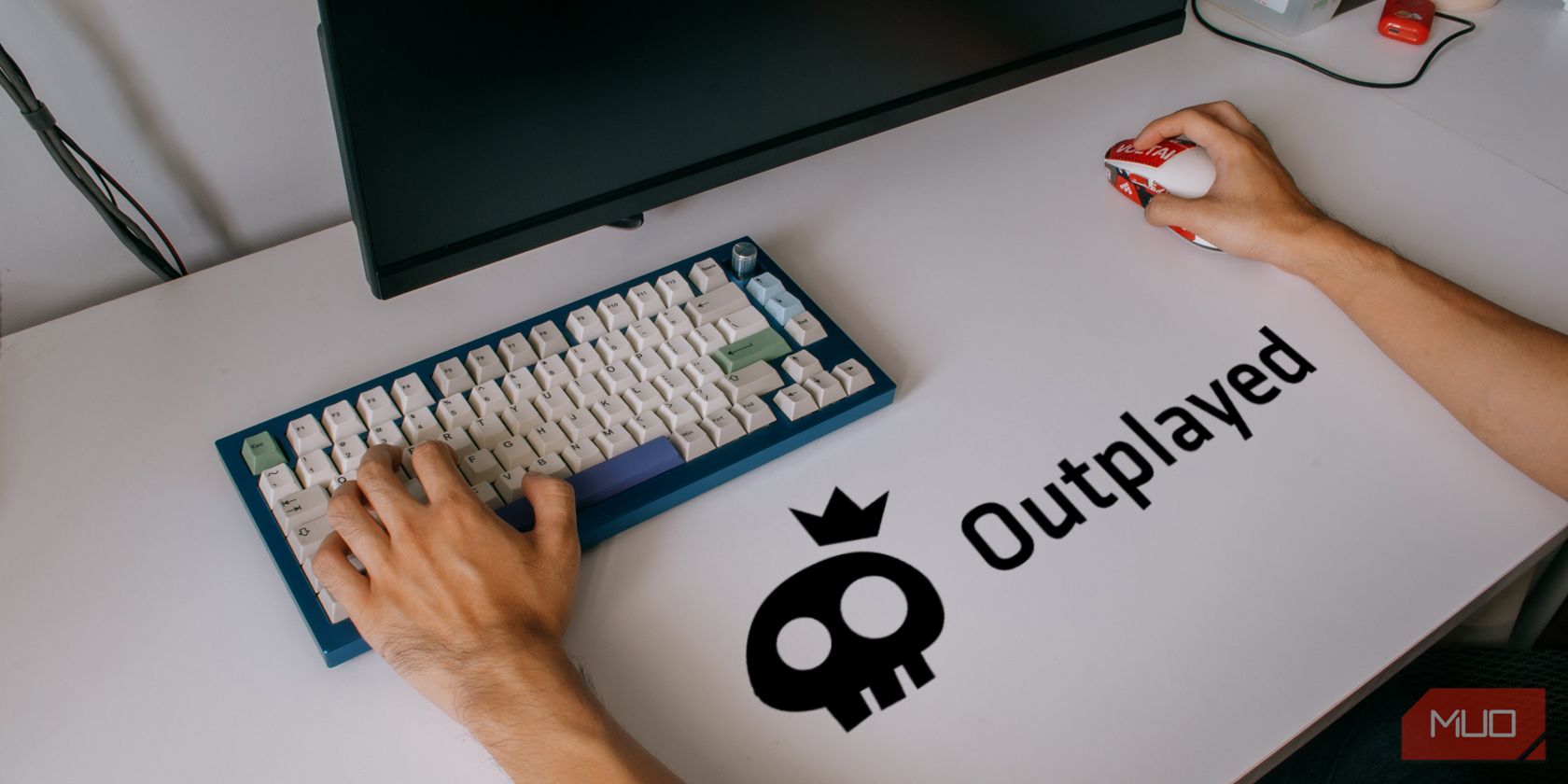It’s no secret that Apple’s lineup of iPads is unanimously loved by creators and is among the best tablets around. They’re sleek and durable, have incredible displays, and the latest iPad Pros even rock Apple’s M4 chipset, the same one inside Apple’s MacBook and iMac. Whether you’re an artist looking for an upgrade, need a work device, or just want it for general use, you can find the best iPad for the job below.
The Apple iPad Pro 13 could just as easily fit here, but given that the Apple iPad Pro 11 has a mere two inches smaller display for notably less, the iPad Pro 11 takes the spot. Unless you’re an artist or plan to use the iPad Pro as your main workstation, the size won’t make a difference and is still a very comfortable experience.
Being the thinnest iPad yet has its perks, too. Compared to the 13-inch model, the iPad Pro 11 is a third of a pound lighter, making it easy to hold and transport. More important is the hardware underneath. The last iPad Pro model had the still powerful M2 chipset, but the iPad Pro 11 (2024) utilizes the same M4 processor in Apple’s iMacs and MacBooks. It’s a powerhouse for productivity, art, editing, and even gaming.

Apple iPad Pro 11 (2024)
Best Overall
With a beautiful 11-inch display and Apple’s M4 chipset running the show, the iPad Pro 11 can easily handle the latest art programs, editing, and even games when it’s time to relax.
- Powerful M4 chipset
- Lightweight and thin
- Storage options between 256GB and 2TB
Full disclosure: the Apple iPad (10th Gen) is more affordable than the Apple iPad Mini (6th Gen). However, the Mini takes the spot as the best budget iPad because of its A15 Bionic chipset, which has more staying power than the iPad’s A14 Bionic chipset. Additionally, the gap in price between the iPad Mini and the iPad is much smaller than that of the iPad Mini and the iPad Air (5th Gen).
If you plan on creating, editing, or kicking back with a game, that extra processing and graphical performance will ensure a much smoother experience without breaking the bank. Another big plus of the Apple iPad Mini (6th Gen) is its battery life. Continuous use gives you 10 hours of life, which is more than enough for a single work or school day. And yes, the iPad Mini (6th Gen) works with both the Apple Pencil and Smart Folio.

iPad Mini 6th Gen
Best Budget
$400 $499 Save $99
Whether you’re on a tight budget or need an entry-level Apple tablet, the iPad Mini is the perfect baseline experience. It’s lightweight, incredibly compact, and all-around powerful tablet for general use.
- Ideal entry model
- Good battery life
- 12MP camera on front and back
- 8.3-inch display is just barely enough screen real estate
As an artist, you can never have enough screen real estate. With 13 inches of headroom, the Apple iPad Air 13 gives you as much space as the latest iPad Pro while maintaining a lightweight build and thin profile.
More importantly, the Apple iPad Air 13 also supports the new Apple Pencil Pro, giving greater features like squeeze and barrel roll. Pair that with the extra screen space and portability, and you have a very comfortable drawing experience. The M2 chipset is still relevant, at least more so than the A15 and M1.
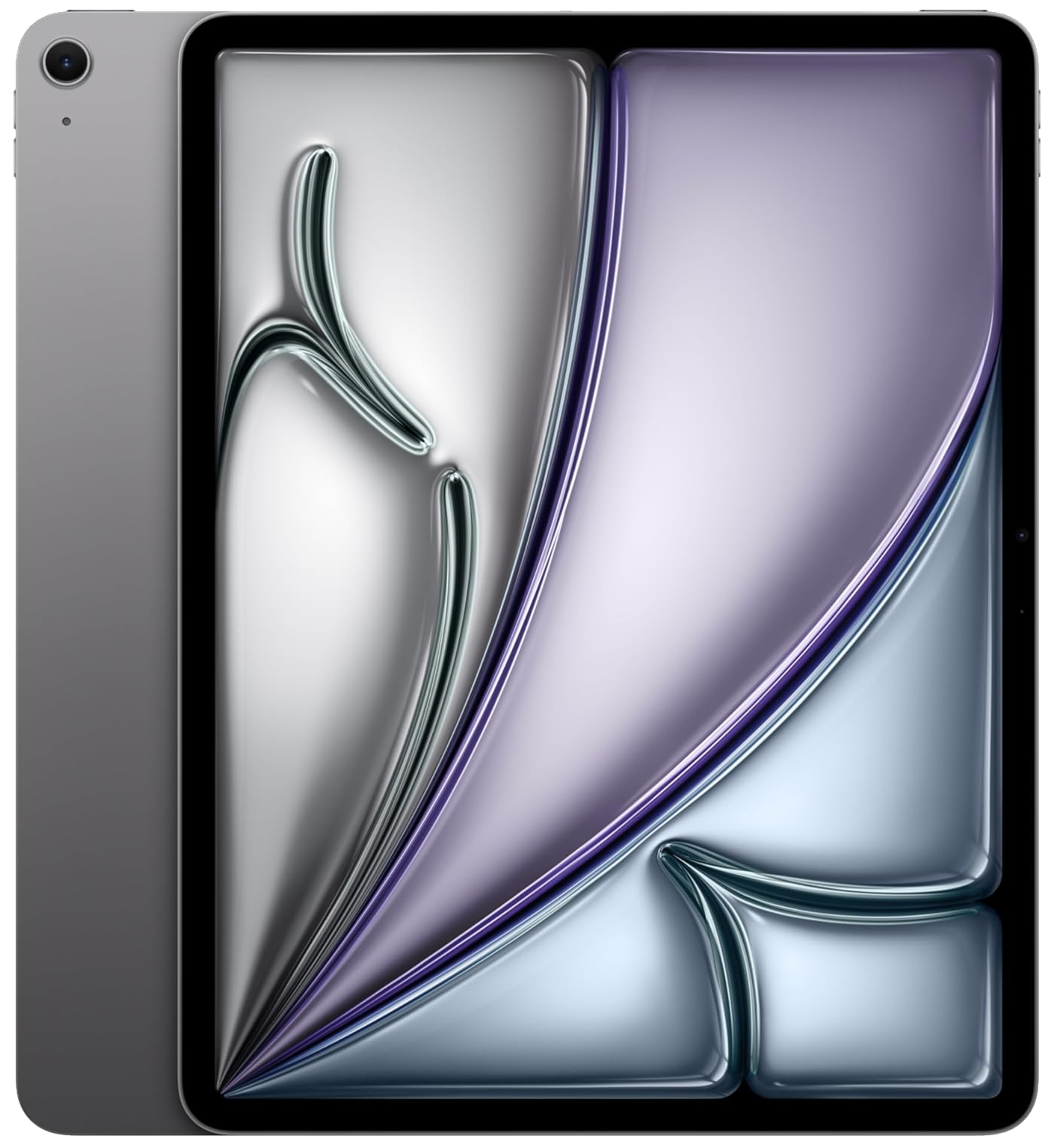
Apple iPad Air (2024)
Best for Drawing
With 13 inches of screen real estate, the Apple iPad Air is an exceedingly comfortable experience for artists and designers. It’s even compatible with the Apple Pencil Pro, which adds several new features.
- Comfortable drawing experience
- Compatible with Apple Pencil Pro
- Great battery life
If you need an e-reader that packs a punch, the 10th-generation Apple iPad is among the most inexpensive options. What was once top-of-the-line can now be easily repurposed as your very own media machine, from catching up with the news to reading the latest novel.
With its 10.9-inch display, reading is quite an enjoyable experience. It suits books just as much as comics, magazines, and even newspapers. What’s particularly nice is the Apple iPad (10th Gen) will adjust naturally to the ambient lighting, so your eyes won’t strain against a screen that’s too bright or too dark.

Apple iPad 10
Best for Reading
$329 $349 Save $20
Although it’s fitted with Apple’s A14 chipset, that’s enough to make the 10th-gen Apple iPad the ideal tablet for reading. Its 10.9-inch display with True Tone technology makes for a comfortable reading experience, no matter the format.
- True Tone adjusts the screen based on ambiance
- 10.9-inch display is more than enough for reading
- Inexpensive compared to recent models
- Lacks an anti-glare coating
Wielding the mighty M4 chip and a 13-inch display, it’s incredibly hard not to recommend the latest Apple iPad Pro 13, especially when you consider the smallest MacBook Air matches it in size, but features a slower processor. Of course, you’ll still need a Magic Keyboard, but once you have that, the iPad Pro 13 will rival even the MacBook Pro.
The Apple iPad Pro 13 has one of the best-looking displays, given that it combines OLED technology, ProMotion, and a wide P3 color gamut. In practice, the visual experience is a feast for the eyes, especially if you’re working with colors. On top of that, it isn’t a very reflective display on its own, but you can opt for more with nano-texture glass.
The storage options for the Apple iPad Pro 13 are also quite plentiful, with a choice between 256GB, 512GB, 1TB, and 2TB. Unfortunately, the prices between the storage options are rather expensive, so I recommend checking out the best portable SSDs if you need more than 512GB.

Apple iPad Pro 13 (2024)
Best Laptop Replacement
Thanks to its M4 chipset and 13-inch display, the Apple iPad Pro 13 can go toe-to-toe with the MacBook Pro, especially when you saddle it with the Magic Keyboard.
- Powerful performance that rivals the MacBook Pro
- 13-inch display is plenty for productivity
- Only 1.28 lbs
FAQ
Q: What are the current iPad models?
There are two new models as of 2024: the iPad Pro, which utilizes the M4 chip and the iPad Air, which uses the M2 chip. Both have an 11-inch and 13-inch variant.
Q: Can an iPad replace a laptop?
Yes, absolutely. This is especially true when you consider that the latest iPad Pro has the same M4 featured in Apple’s MacBooks and iMacs. On that same note, Apple has a detachable Magic Keyboard for their lineup, turning compatible tablets into laptops. And if that wasn’t enough, a lot of popular creative software has made its way onto Apple’s App Store ecosystem, like Adobe Photoshop and Procreate.
Q: How do I turn off my iPad?
Using the physical buttons, you can turn off your iPad by holding the top button (the one you put the tablet to sleep with) and either of the volume buttons. When the slider appears, drag it to turn it off completely.
Q: How do I take a screenshot on an iPad?
Using the same buttons you would use to turn off your iPad—the top button and either volume button—but rather than holding them in, you simply press them together at the same time.
However, if your iPad has a Home button, then you’d press the top button and the Home button at the same time instead.
You can also go into Settings and shut down your iPad under the General option.
Q: Do I need an Apple Pencil with an iPad?
No. Apple Pencils are entirely optional. That said, if you take notes or have any artistic talent that you’d like to explore, having an Apple Pencil makes it exponentially easier.