Screen-free audio players allow kids to engage with their favorite audiobooks or music and let their imaginations run wild. With simple controls and extensive libraries of storybooks to browse and explore, these music players for kids can be the perfect antidote to idle screen time.
The Jooki Music Player for Kids offers a screen-free listening experience. It’s ideal for keeping children entertained and stimulated, and its portable design means it can be taken anywhere.
Designed for kids between three and ten, Jooki can play Spotify playlists wherever there’s a Wi-Fi hotspot and MP3 files for offline listening. You can curate playlists and provide your kids with hours of music and stories.
It comes with two physical Jooki tokens, which kids can use to activate and listen to playlists, promoting child-friendly interaction while giving better parental control. You can buy extra tokens, which also come in the form of fun figurines, for storing and playing various playlists.

Jooki Music Player for Kids
Best Overall
Use story tokens, Jooki figurines, and MP3 files to let your children enjoy their favorite stories and music with the Jooki Music Player for Kids.
- Simple controls
- 5GB internal memory
- Eight-hour battery life
- USB-C charging cable included
- Portable and durable
- A little expensive
- Additional costs involved for extra tokens or figurines
The Echo Dot Kids is an Alexa-integrated smart speaker that can do it all: play music, read stories, answer questions, make calls, and more. It includes a one-year subscription to Amazon Kids+, which is filled to the brim with fun, age-appropriate content for them to enjoy.
Easy-to-use parental controls provide peace of mind, while simple setting adjustments deliver child-friendly responses from Alexa. You can also use it to set alarms, control compatible smart devices, and make calls. Mics can also be switched off with a simple press of the ‘mic off’ button as an extra safeguard.

Amazon Echo Dot Kids (5th Gen)
Best Budget
Give your kids the gift of knowledge and feed their curiosity with the Echo Dot Kids (5th Gen).
- Can customize Alexa’s voice
- Works across multiple devices
- Plenty of customization options, including security features
- Encourages kids to ask questions and seek out knowledge
- A fun design that children will love
- Kids mode doesn’t seem to allow for looped sleep sounds to be set
The Yoto Player (3rd Gen) is another excellent screen-free option for children that goes above and beyond what an ordinary music player can do. In addition to playing stories and music, it also features an FM radio, a thermometer for monitoring room temperature, a white noise feature, a night light, and an alarm clock.
You can purchase the player separately and then buy audio cards, which you insert into the player for stories and music. Alternatively, you can buy a bundle with audio cards that include popular children’s media, such as Roald Dahl’s beloved stories or a Disney Pixar audio collection.
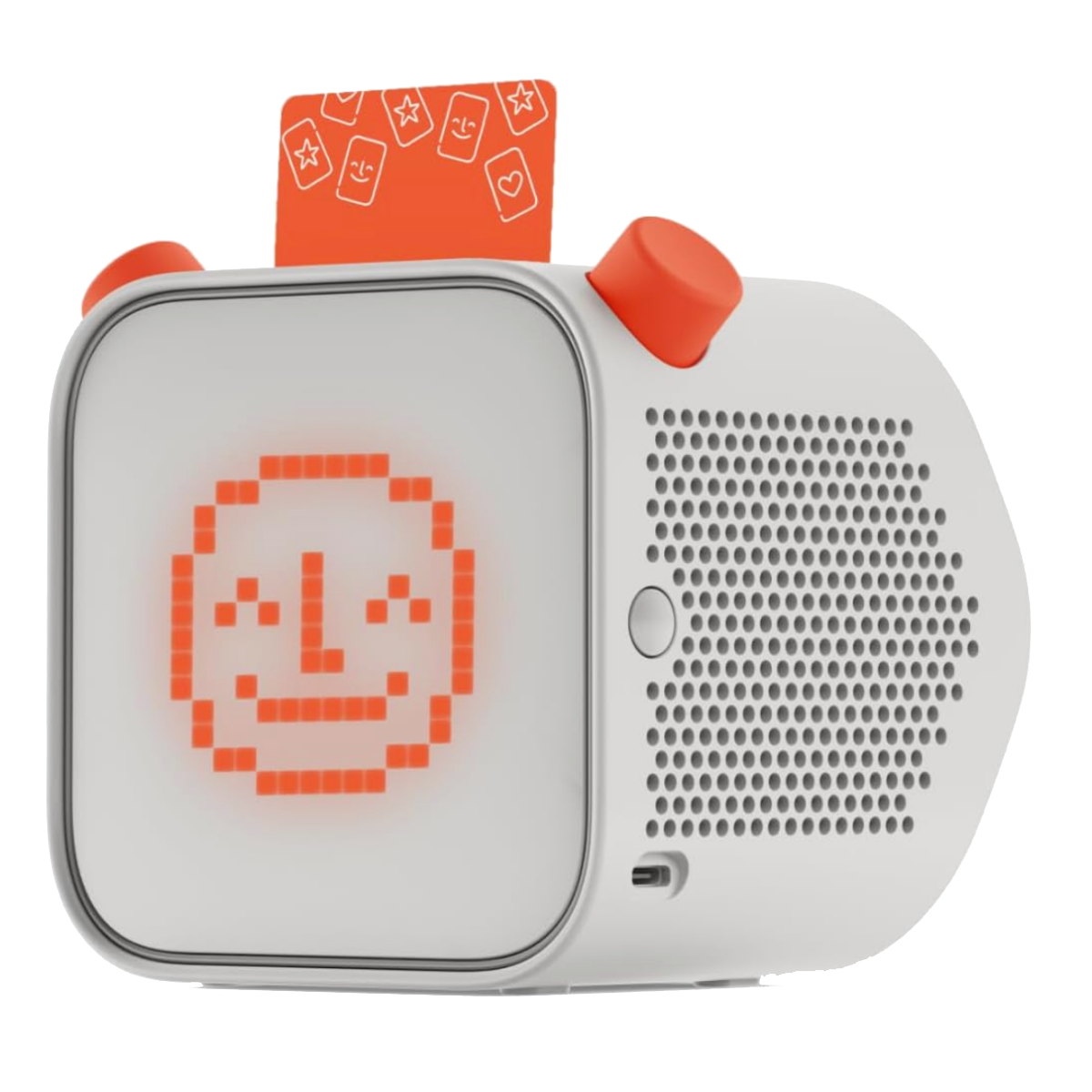
Yoto Player (3rd Gen)
Most Versatile
The 3rd generation of the Yoto Player is a versatile device for kids. In addition to listening to stories and music via audio cards, it has several other useful features for children, especially when it’s time to sleep or wake up.
- 32GB internal memory
- Up to 24-hour battery life
- It can be used as a standalone speaker or with headphones
- Free daily content on the Yoto app
- Battery and 1.5m charging cable included
The RUIZU MP3 Player for Kids has a cute panda design to delight youngsters and a host of neat features to impress older kids. It’s slim, compact, and weighs just over an ounce, making it a portable player for kids to take on the go.
This 64GB MP3 player has support for 128GB via a microSD card, and there’s also a 32GB model at a slightly lower price. It features a built-in FM radio and provides a huge 100 hours of playback on a single charge. It works with Bluetooth 5.0, too, so children can enjoy listening with wireless headphones.

RUIZU MP3 Player for Kids
Most Portable
The RUIZU MP3 Player is ideal for older kids and comes with 64GB of storage for all their favorite songs and playlists.
- Includes an alarm clock and pedometer
- Supports voice recording
- Displays date and time
- Custom EQ
- Fast charging
- It can be tricky to load music
It’s impossible not to love the Playtime Puppy included with this Toniebox Audio Player. This hand-painted faithful friend is pre-loaded with 52 minutes of children’s songs to delight and entertain. Simply pop this Tonie on top of the box, and off he goes.
An army of alternative Tonies is available, too, with branded characters and stories to enjoy from Disney, Sesame Street, DreamWorks, and many more.
Toniebox connects to your Wi-Fi, and you can access a suite of parental controls via the MyTonie app. This is also where you can record custom content on ‘blank’ Creative Tonies, as well as explore additional free digital content.

Toniebox Audio Player Starter Set
Best for Recording Custom Content
Kids will just love interacting with this Toniebox Audio Player Starter Set with cute Playtime Puppy, and parents can use it to record custom content for their children.
- Charging station included
- Up to seven-hour battery life
- Durable build
- Suitable for kids aged three and up
- Child-friendly controls
- Requires Tonies to provide the content
FAQ
Q: How can kids listen to music without a phone?
There are many durable laptops for children and tablets designed for kids that are great alternatives to smartphones. However, if you are looking to get your child or children to listen to music and stories away from screens, then MP3 players are an excellent option. Audio players specifically designed for children are the best choice.
Older kids can also gain access to music through more traditional methods, such as CD players and record players. They can add a touch of parent-child interaction, nostalgia for mums and dads, and musical education when getting your retro compilation albums out. This could be especially true when kids are approaching their teens and may actually be interested in their parents’ music.
Q: Is there a kid-friendly music app?
There are several music apps specifically designed for kids. The most popular is Spotify Kids, which is available with a Spotify Premium Family subscription. It features a vast library of age-appropriate content for age groups 0-6 and 5-12, including music, podcasts, stories, and audiobooks.
Another option is Amazon Kids+. This subscription service safely delivers music, videos, books, and games to children with excellent parental controls. Purchasing the Echo Dot Kids smart speaker entitles you to a one-year free subscription.
Other options include iHeartRadio Family, which features content curated for children, YouTube Kids, and Pandora Kids. If your child has a Gabb phone, they can access the vast Gabb Library of hand-selected children’s content.
Q: How would I download music onto a music player?
The first way is to subscribe to a streaming service. This can be Spotify, Apple Music, or YouTube Music. Next, find the song or album you wish to download and locate the “download” icon, which could differ from app to app. You may be given a choice of audio-quality options, with better-quality files taking up more space on your device. Then, wait for your music to download.
You can also visit online music stores and download albums to your laptop in much the same way. From there, you can connect your device to the computer using a USB cable, locate the music files, and drag and drop them into the folder representing your music player.
For transferring via Bluetooth, ensure it is enabled on both your laptop and music player. Find the music files you wish to send, then right-click and choose “send to” or “send via Bluetooth.” Your laptop will now display all Bluetooth devices in the vicinity. Choose your music player from the list and wait for the transfer to complete.
Q: When is music too loud for kids?
There is a lot of conflicting information on this. In general, the WHO recommends that music should be low enough in volume for you to be able to hold a conversation at arm’s length with someone, including children.
In terms of actual volume, 70dB or less is generally considered safe for kids, with louder levels up to a maximum 85dB limit for short periods.









