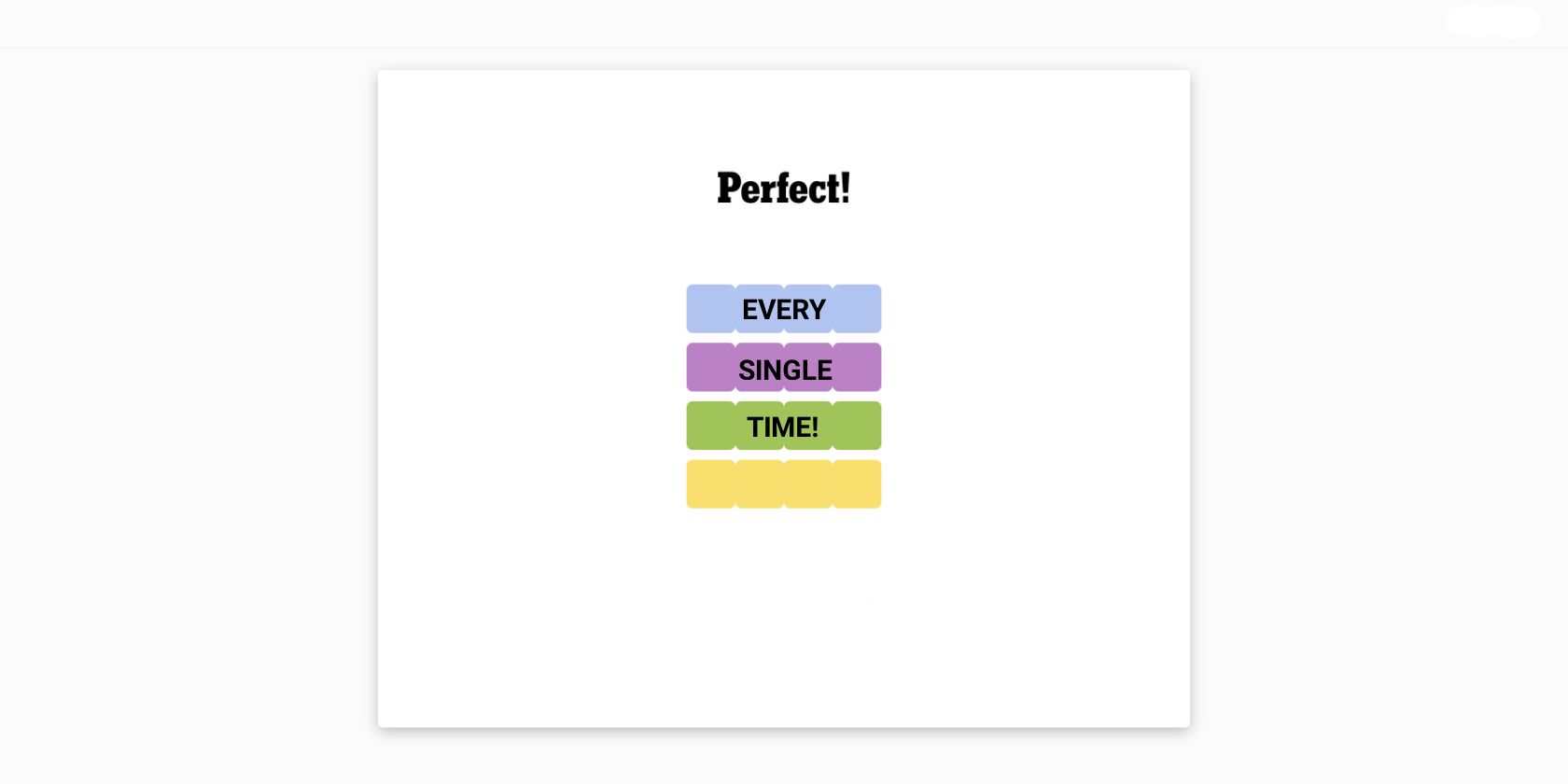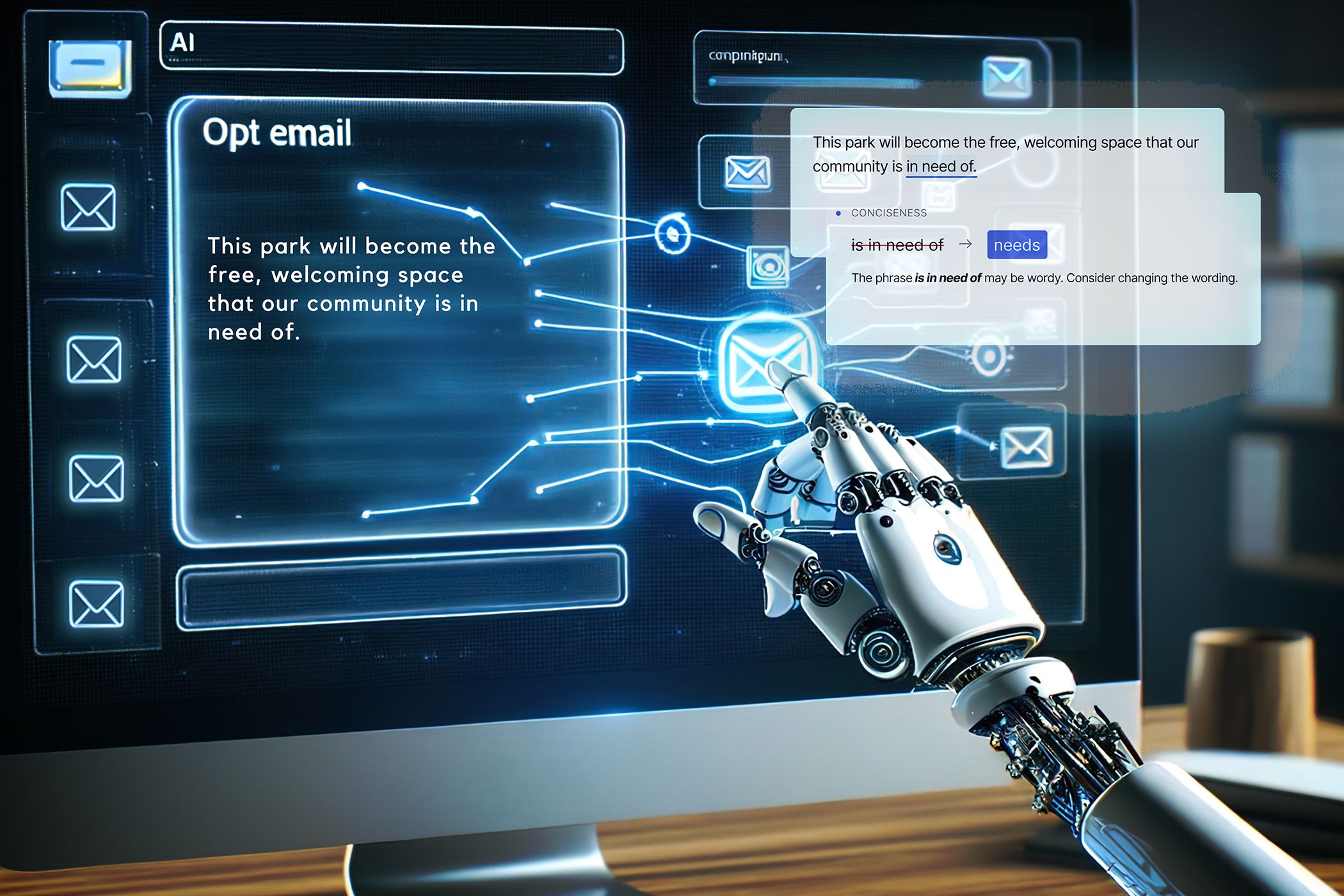Key Takeaways
- GIFs are image files that can host multiple static images and play them in sequence, creating an animation.
- GIFs are useful for adding humor, reacting to online content, and demonstrating step-by-step processes.
- You can find GIFs in online libraries, social media platforms, and create your own using various tools.
Today’s digital communication often revolves around quick messages and visual cues. You may have come across the term GIF and seen others use it. But what exactly is a GIF, and how can you use it like everyone else does? Let’s talk about the origin of GIFs and when and how to use them.
What Is a GIF, and What Is It Used For?
GIF stands for Graphics Interchange Format. It’s an image file that supports static images, like other formats such as JPG and PNG. However, unlike these traditional formats, a GIF can host multiple static images. Each of these images is a frame that’s played after the other.
When you view a GIF image and all the frames play back to back, it looks like an animation. The result is something very similar to the flip books we enjoyed as kids.
The GIF format was first introduced in 1987 by CompuServe, one of the earliest major online service providers. CompuServe initially designed the GIF format to display color images on computer monitors efficiently.
GIFs became popular due to their ability to convey motion in a small file size, and they are still widely used for online communication today.
Think of GIFs as short videos without sound. They are a more convenient option for use on the internet than videos because they are lighter and don’t require any embeds or players to function. You can simply add a GIF to a page, and it will start playing.
Thanks to their versatility and small size, GIFs have become the go-to method for adding humor, personality, and visual interest to online interactions. They are also useful in demonstrating step-by-step processes or tutorials visually. For instance, you can add animated GIFs to your Google Docs document to make the topic easier to understand.
Where and How to Find GIFs
With the vastness of the internet, finding the perfect GIF to express yourself can seem like searching for a needle in a haystack. Fortunately, there are plenty of sources that host libraries of GIFs on virtually any topic or emotion.
1. Online GIF Libraries
Online GIF libraries are digital repositories full of animated imagery, offering a collection of GIFs to convey emotions and reactions. Giphy is perhaps the most well-known library of GIFs on the internet. With a simple search bar and a vast collection of categorized GIFs, Giphy makes it easy to find the perfect GIF for any occasion.
Another popular platform is Tenor, which offers a diverse range of animated images. Like Giphy, Tenor allows you to search for GIFs by keyword or browse through categories and collections. After finding your desired GIF on any of these platforms, you can share it directly on social media, embed it in your blog, or save it for later use.
Additionally, if you prefer using Google to search for everything, you can also search for GIFs in Chrome with an extension.
2. Social Media Platforms
With the increasing popularity of GIFs, almost all online platforms have tried to incorporate them into their systems. Social media platforms like Facebook and X (formerly Twitter) have their own built-in GIF search feature where you can find and share GIFs. Moreover, you can also save the GIFs that other users post to use them yourself.
Messaging apps like WhatsApp, Telegram, and Instagram also offer a built-in GIF search feature that lets you find and share GIFs directly within your chat. You can access the GIF search by going to the emoji panel and tapping the GIF button.
Reddit is another source where you can find GIFs. As one of the largest online communities, Reddit hosts subreddits that are dedicated to sharing GIFs, such as r/gifs and r/HighQualityGifs. You can download these GIFs and share them wherever you see fit.
3. Keyboard Extensions
Many smartphone keyboards such as Gboard for Android and the default iOS keyboard have built-in GIF search functionality. All you need to do is open the keyboard while typing, tap the GIF button, and search for GIFs using keywords or browse the trending categories.
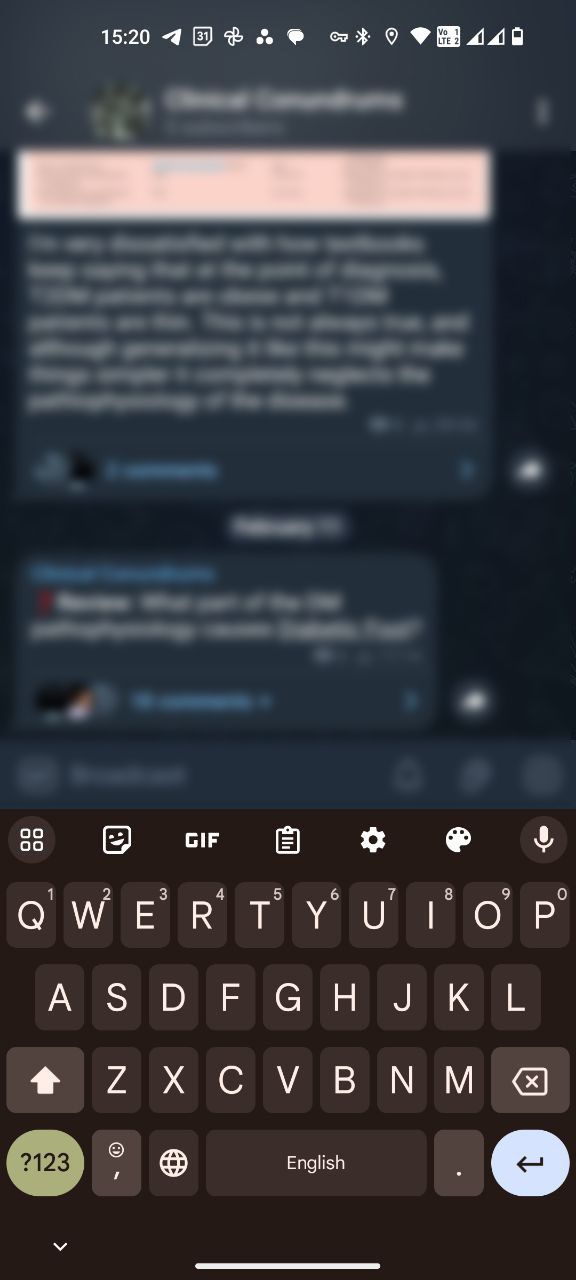
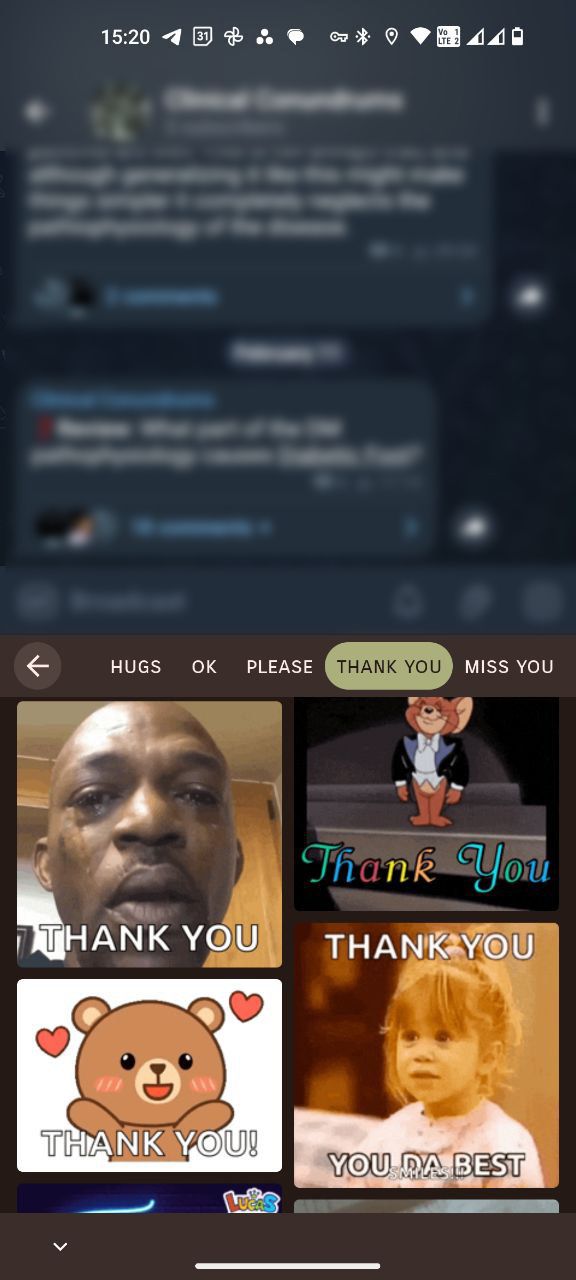
If you’re using third-party keyboards on your Android device, they probably have the GIF search feature along with other capabilities.
4. Create Your Own GIF
If you can’t find the perfect GIF for your needs, why not create your own? There are various tools for creating custom GIFs from videos and photos. In most cases, you don’t even need to install an app for it, as you can use websites that turn your photos into GIFs.
If you want to utilize the apps that you already have, you can use PowerPoint to create GIFs. And if PowerPoint isn’t enough, you can use Photoshop to make professional GIFs. In addition, websites like Giphy’s GIF Maker and EZGif provide intuitive interfaces for turning your videos into animated GIFs.
GIFs are a versatile and fun way to add visual interest to your online interactions. So, next time you’re looking for a way to express yourself, consider using a GIF!