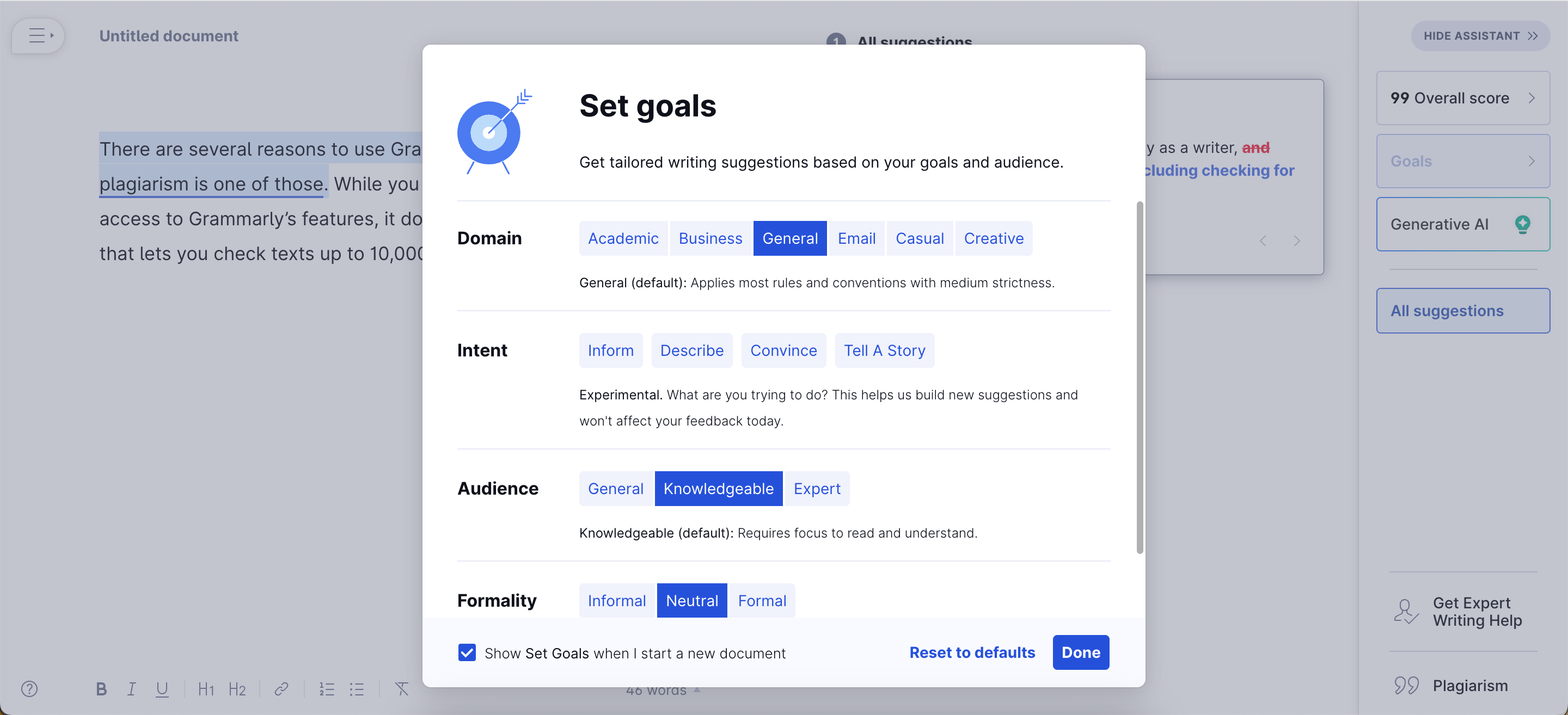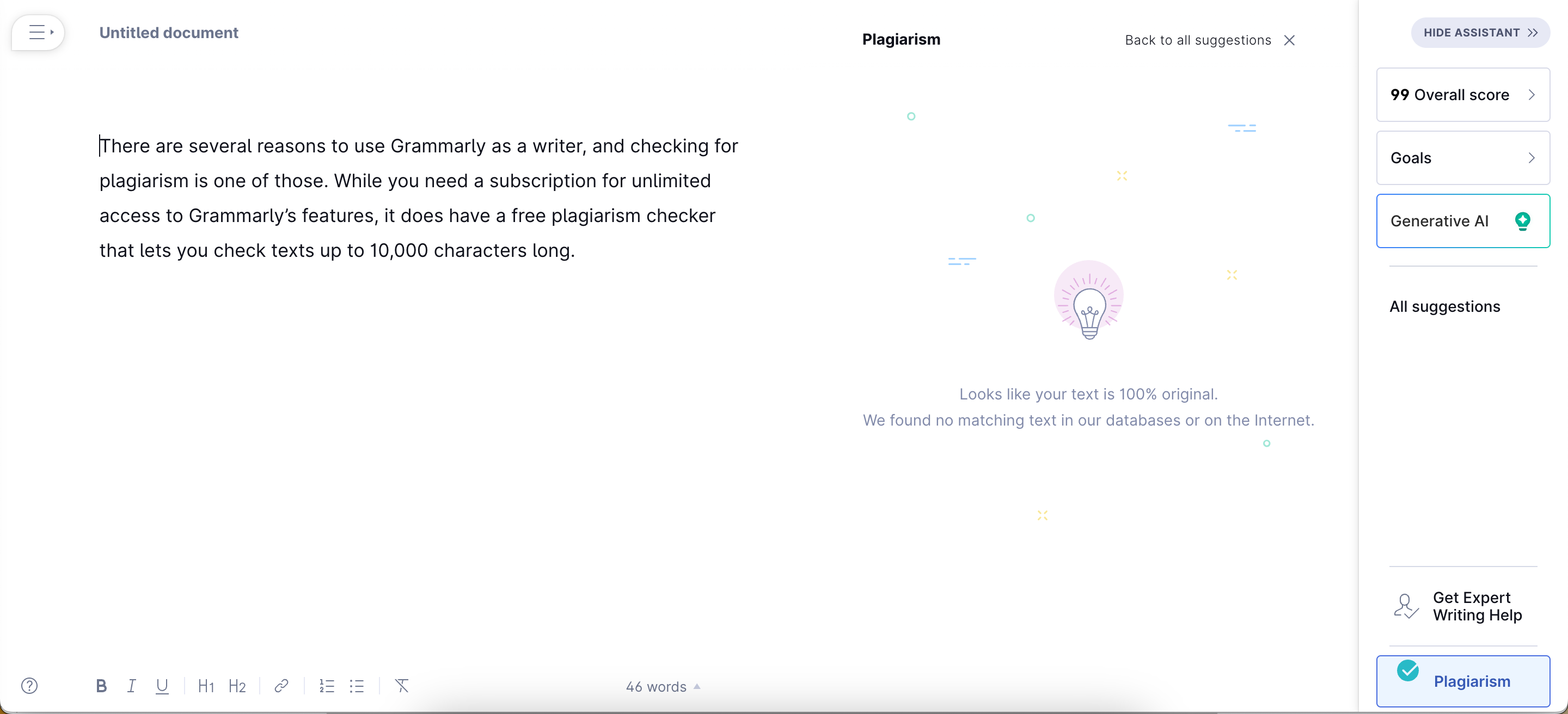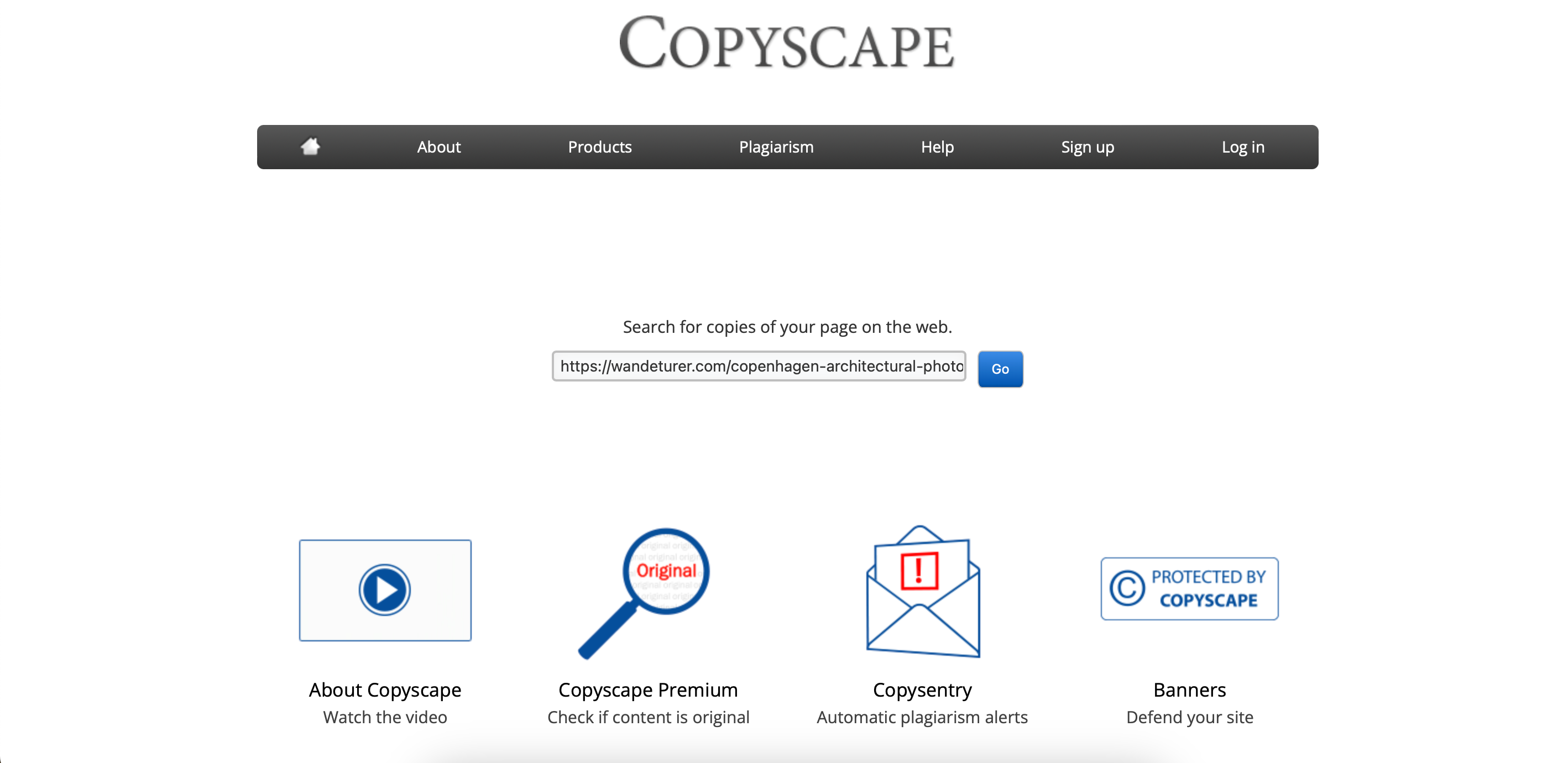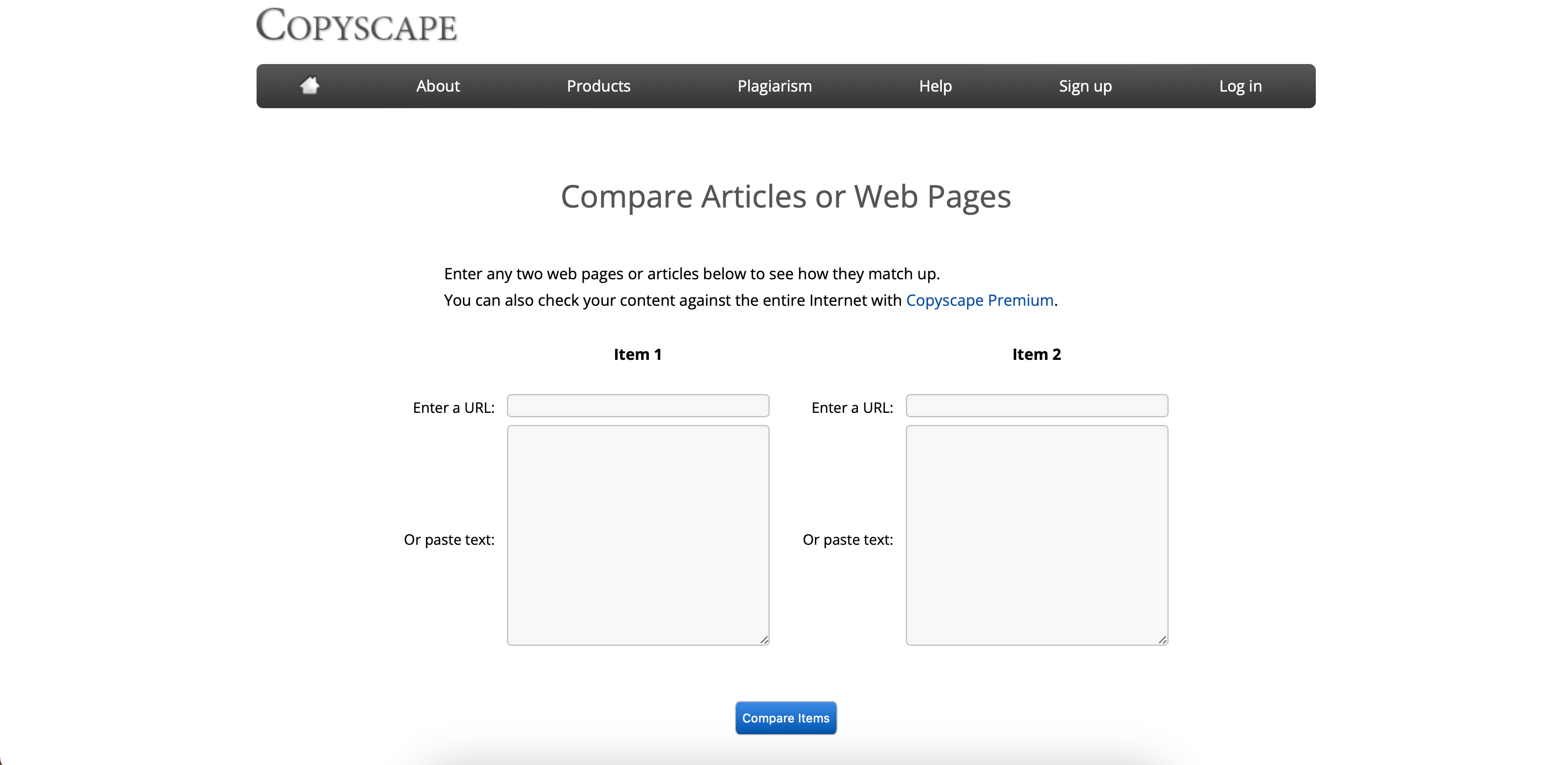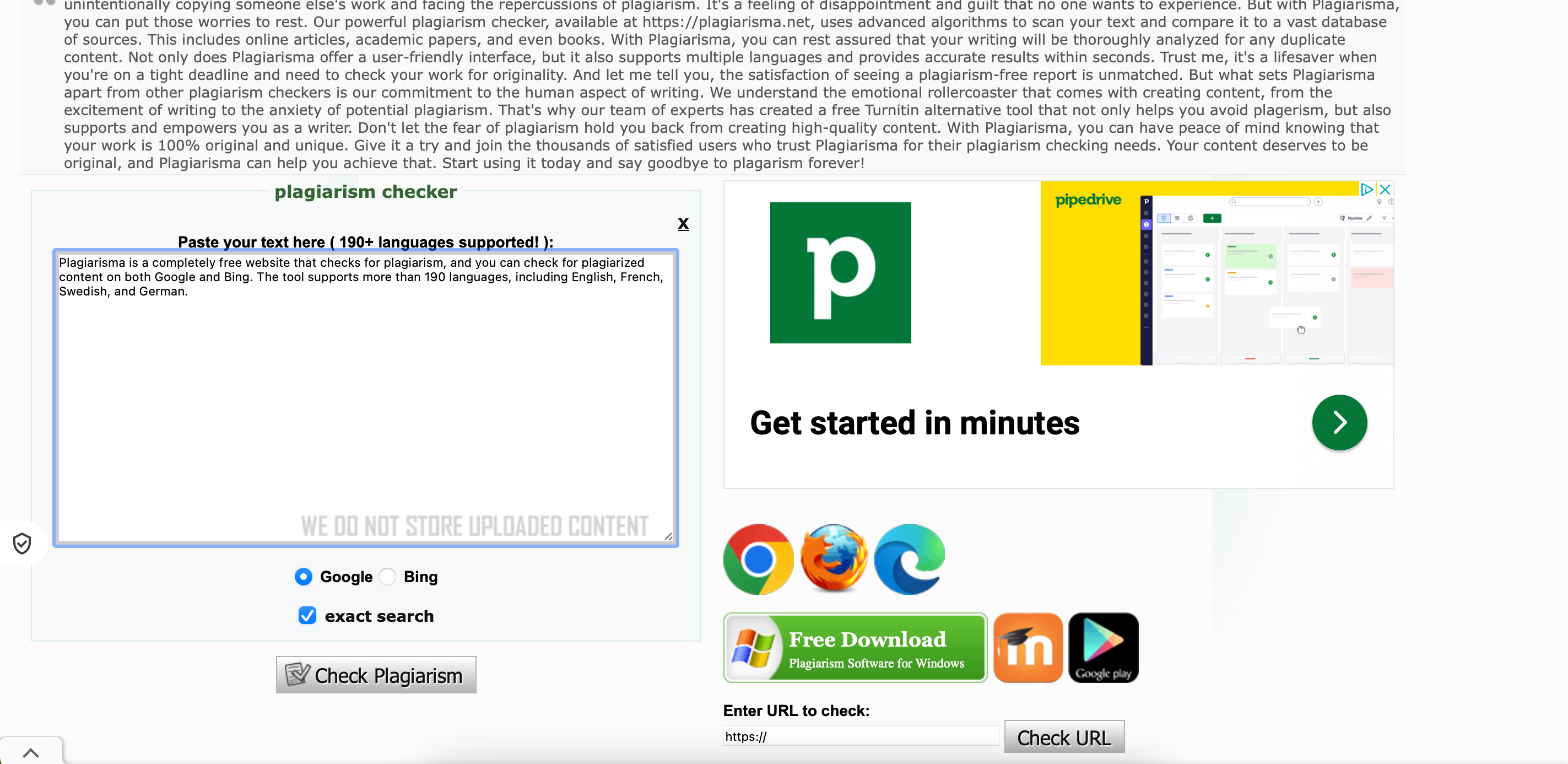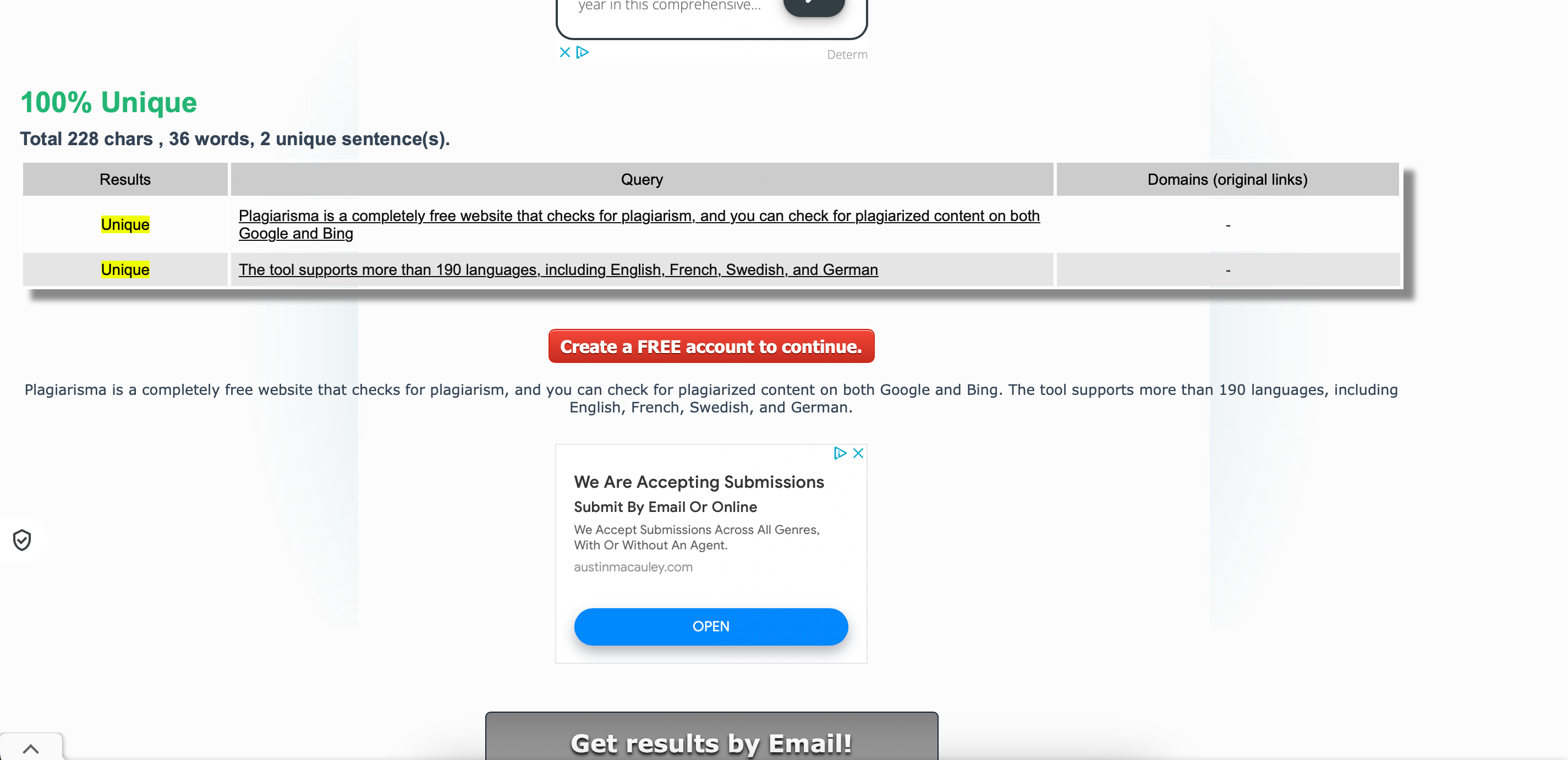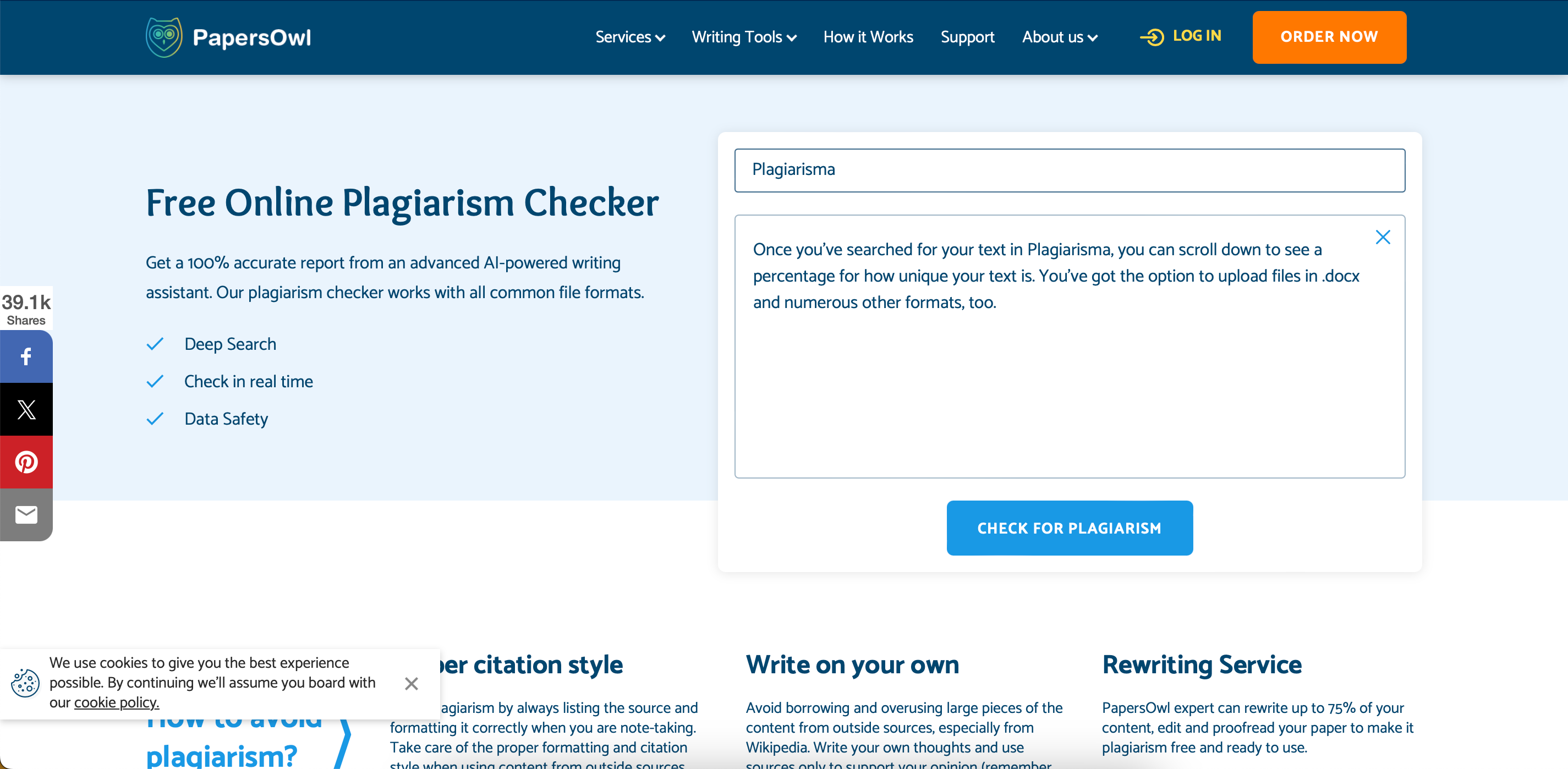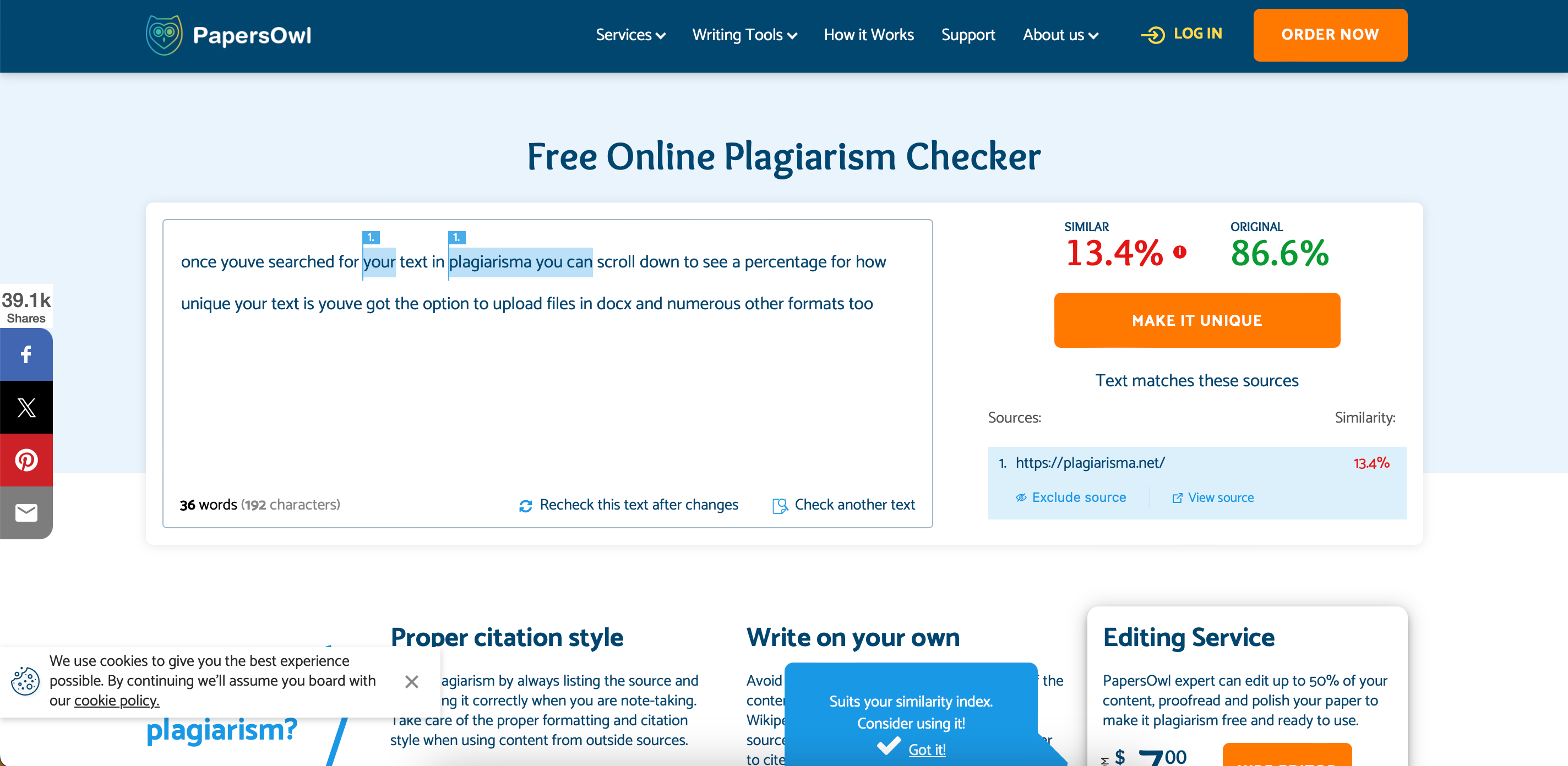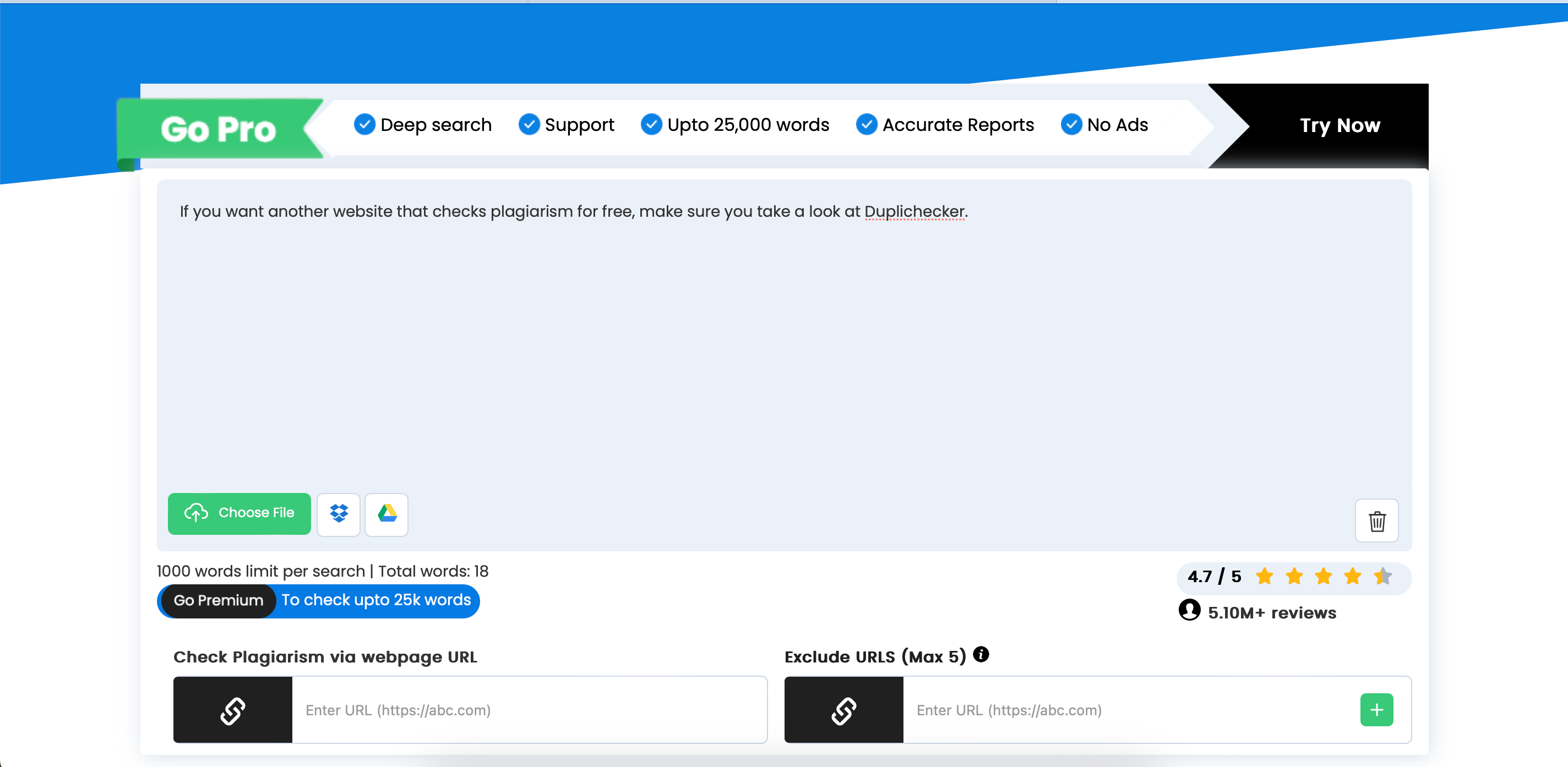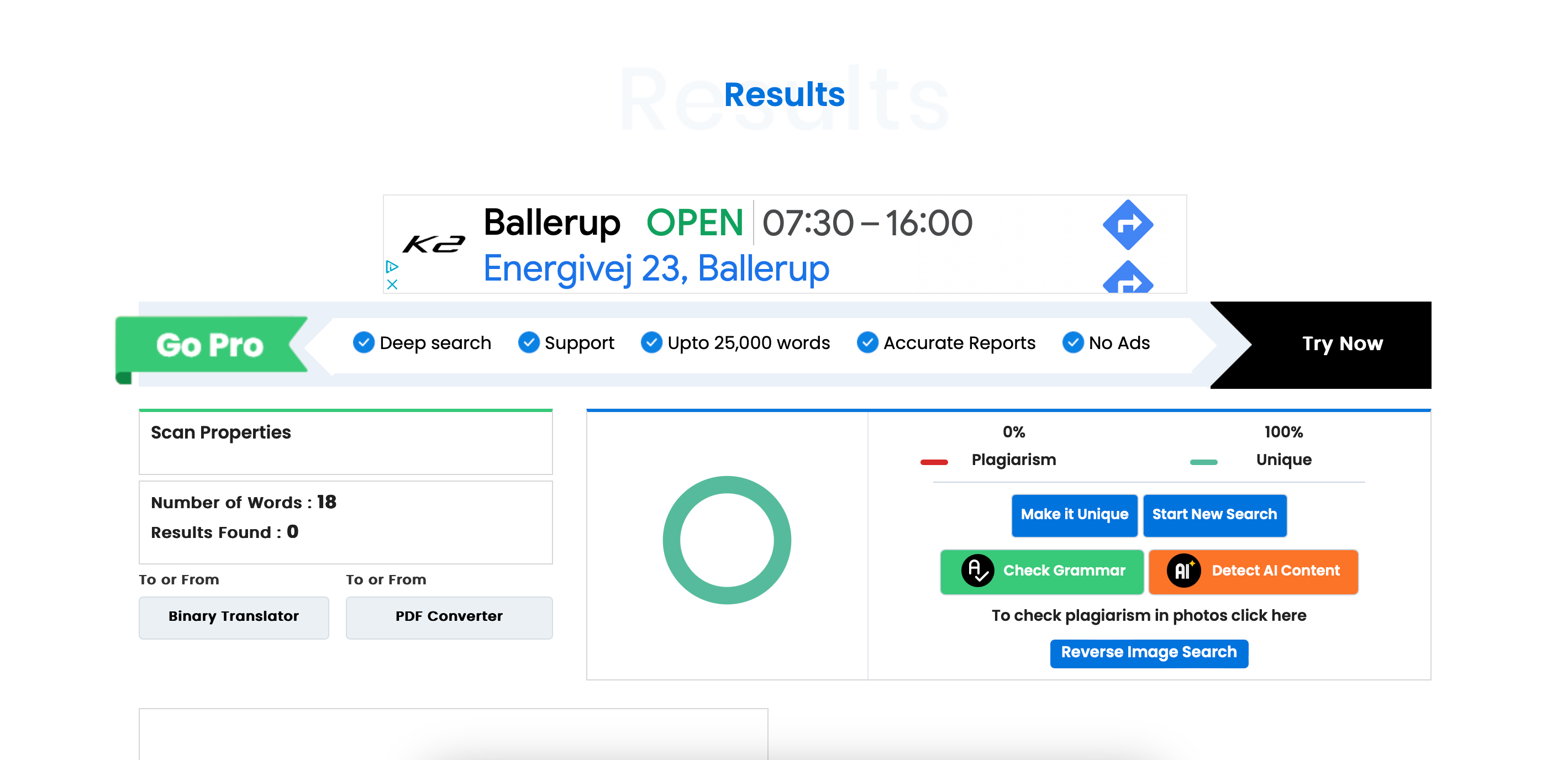Make sure that you haven’t copied someone else’s work with a plagiarism checker. Keep reading to discover some free websites to check for plagiarism and avoid any potentially serious repercussions. You’ll also learn about the different types of plagiarism.
What Is Plagiarism?
When we talk about plagiarism, we usually refer to copying someone else’s work. Sometimes, plagiarism involves copying and pasting content from elsewhere without changing any part of the text. However, improperly paraphrased content without citation is also considered plagiarism.
The consequences of plagiarism are often very serious. Other people’s work is often copyrighted, meaning that you can potentially face legal action for copying and pasting work—especially if the website has a clear “you may not reproduce my work without permission” message (or something similar).
Even if you don’t face legal consequences for plagiarism, it’s important to avoid such practices. Schools and colleges usually have a zero-tolerance approach to this particular act; if you’re found guilty of plagiarism, you may automatically fail your assignment and—in serious cases—be removed from your course altogether.
Plagiarism is also not tolerated in the workplace. At best, you’ll receive a stern warning (especially if you work in a content marketing or journalism-related field). But in some cases, plagiarism can result in an instant dismissal.
What Are the Different Types of Plagiarism?
Plagiarism isn’t always easy to spot, and there are several types. To help you ensure that you don’t accidentally or intentionally plagiarize, we’ll cover some of the most common versions below.
1. Paraphrasing
Paraphrasing is one of the most common forms of plagiarism, and it involves copying and pasting work published by someone else—but rewording it. However, it’s worth noting that paraphrasing isn’t always considered plagiarism. If you provide credit to the original creator, you normally won’t be plagiarizing their work.
2. “Consensual” Plagiarism
Do you remember the “copy but change it a little” memes that refer to homework assignments? If you actually copy your friend’s homework, that’s a form of plagiarism (even if you change it a little).
Purchasing essays or coursework written by someone else can also constitute plagiarism in some situations.
3. Accidental Plagiarism
It’s easy to think that all plagiarism is done in bad faith, but this isn’t true. Sometimes, you can unknowingly plagiarize—and it’s a good idea to check before submitting any piece of work. Not citing sources is one example of accidental plagiarism.
How you cite these sources depends; for college essays, you can often use a bibliography. When writing online articles, it’s wise to link back to the original source in your text.
4. Explicit Plagiarism
This form of plagiarism is what you probably associate the term with. Explicit plagiarism is when someone copies and pastes an entire project but claims it’s their own. You’re also committing this kind of plagiarism if you only copy and paste sections.
While these are some of the most common forms of plagiarism, they aren’t the only ones. It’s also worth noting that you can use plagiarism checkers for specific programs, such as these plagiarism checkers for Google Docs.
What Is the Best Free Plagiarism Checker?
Now that you have a better understanding of what plagiarism is (and some of the most common forms), let’s look at some free websites to check for plagiarism. Below are our tried-and-tested favorites.
1. Grammarly
There are several reasons to use Grammarly as a writer, and checking for plagiarism is one of them. While you need a subscription for unlimited access to Grammarly’s features, it does have a free plagiarism checker that lets you check texts up to 10,000 characters long.
You can either copy and paste your text into Grammarly via the box provided or upload a file. If you choose the former, follow these instructions:
- Copy and paste your text into Grammarly and select Scan for plagiarism.
- Grammarly’s editing suite will then open. Customize your settings and press Done.
- Tap Plagiarism to check for plagiarism. Analyze your text to ensure that you haven’t plagiarized.
If you want to use Grammarly for all of your writing efforts, consider checking out this Grammarly vs. Quillbot comparison before committing to any platform. Pricing for Grammarly Premium starts at $12 per month.
2. Copyscape
Copyscape is one of the most renowned plagiarism detection tools. If you can’t afford the full version, the website lets you check for plagiarism for free in a limited capacity. With Copyscape, you can enter a URL and see if there are other copies of your page online.
Another useful feature in Copyscape is the ability to compare two pages or articles alongside each other. Enter the URL or text and press Compare Items to get a full overview.
Copyscape also has a premium version that costs $0.03 for the first 200 words of your text, plus an extra $0.01 for every 100 words thereafter.
3. Plagiarisma
Plagiarisma is a completely free website that checks for plagiarism, and you can check for plagiarized content on both Google and Bing. The tool supports more than 190 languages, including English, French, Swedish, and German. Besides copying and pasting your text, you can also search by pasting any URLs you want to check.
Once you’ve searched for your text in Plagiarisma, you can scroll down to see a percentage of how unique your text is. You’ve got the option to upload files in .docx and numerous other formats, too.
4. PapersOwl
PapersOwl is an alternative to Plagiarisma if you want a free plagiarism checker, and its website layout is a little more user-friendly than the previously-mentioned version. When using PapersOwl, you can enter your title and the text of your article. Copy and paste both before tapping Check for Plagiarism.
Once you’ve submitted your text for plagiarism checking, you’ll see a percentage of what’s unique—and what’s similar—within a few seconds. You can then type your changes in the text box and paste them back into your project.
5. Duplichecker
If you want another website that checks plagiarism for free, make sure you take a look at Duplichecker. The program lets you upload files from Google Drive and Dropbox, in addition to copying and pasting your text for a plagiarism check. You can also upload files from your computer if you prefer.
Duplichecker lets you search for plagiarism from URLs as well.
Once you’ve submitted your text for a plagiarism check, you’ll see how original your content is. With the free version, you can check up to 1,000 words; you can upgrade to Pro (from $25 per month) for more flexibility.
You’ll find several free websites to check for plagiarism, and it’s a very good idea to do this every time you need to submit a major project. Doing so will help keep you out of trouble and ensure that your work is original. Start with this list and upgrade later if needed.