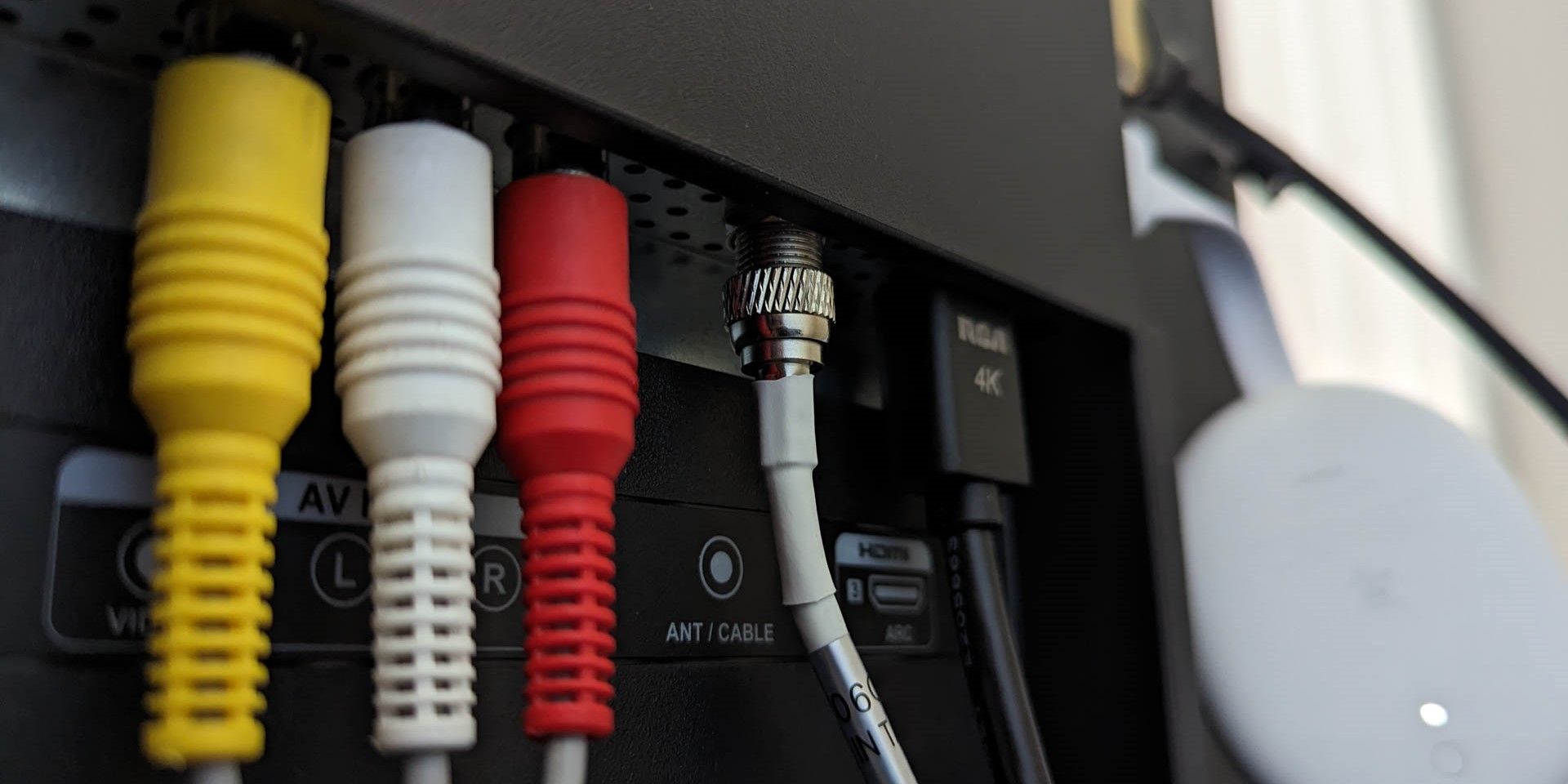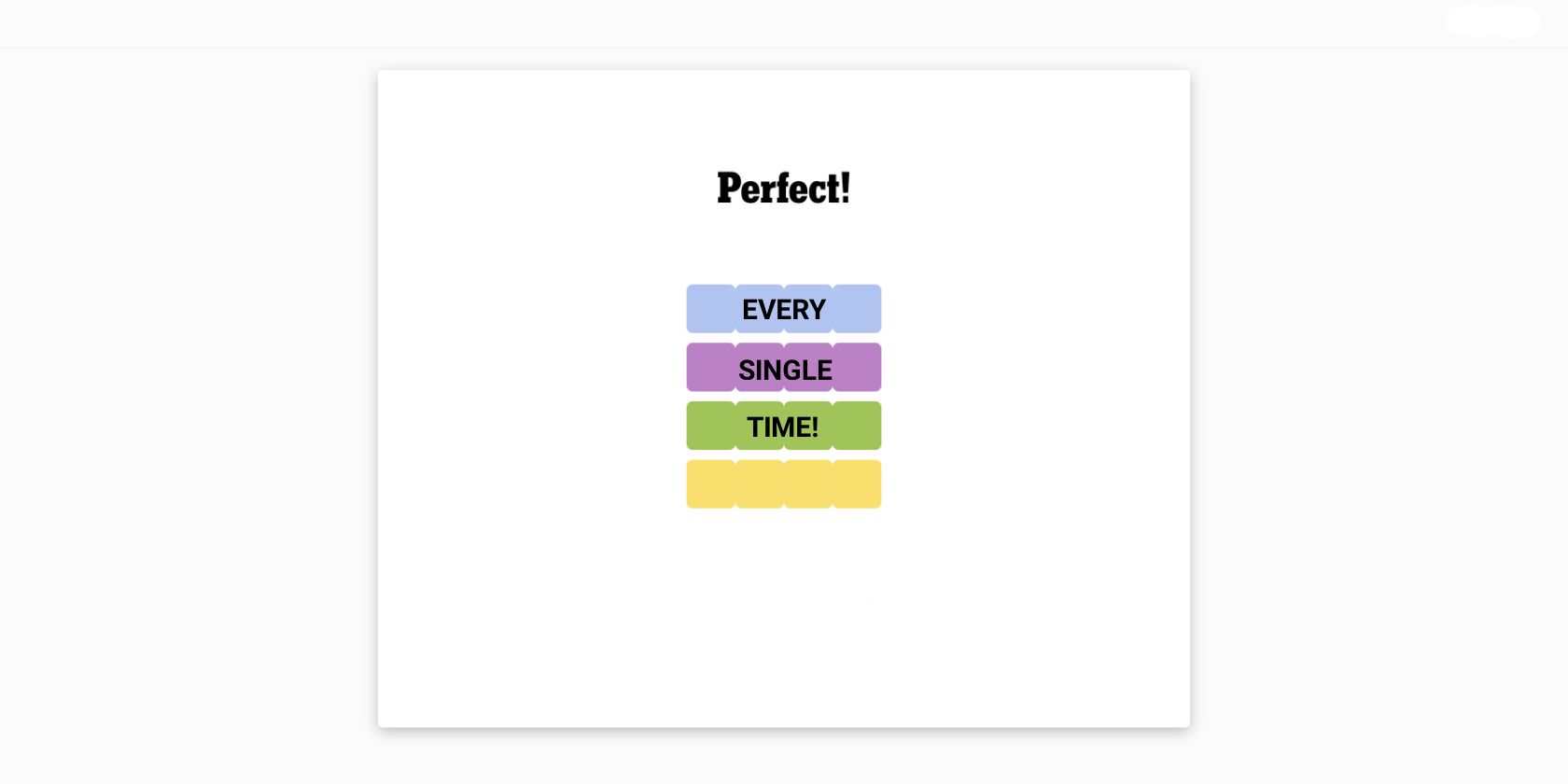Key Takeaways
- Apple Vision Pro offers superior hand tracking technology compared to Meta Quest 3, but lacks controller support, causing delays.
- The Apple Vision Pro features high-resolution micro-OLED screens, but weight, battery, and comfort issues compared to Quest
- Apple Vision Pro promises new Spatial Computing experience, while Meta Quest 3 focuses on immersive gaming and customizable features.
In February 2024, Apple finally unleashed the Vision Pro on the world: a $3500 AR headset that Apple insists mustn’t be called an AR/VR/XR headset and must instead be referred to as a new paradigm of “Spatial Computing.”
Part of the reason is to avoid comparisons to existing headsets, but it turns out that the Meta Quest 3—a mixed-reality capable VR headset released in 2023 that retails for around $500—is actually quite similar.
Clearly, a device that costs seven times as much should be better in nearly every way, but there are more similarities than you’d think.
Controllers (or Lack Thereof)
The unique thing about the Apple Vision Pro is that you don’t need controllers to navigate the VR or AR space. Instead, Apple has designed the Vision Pro to be controlled using your eyes, hands, and voice.
The Meta Quest 3 comes with ergonomic controllers for interaction when you’re immersed in the VR or AR environment. If you’re playing a game that involves holding a gun or sword, these are superior to just your hands in every way. However, put the controllers to one side, and the headset will recognize your hands instead, allowing you to explore using point and pinch gestures. For general UI interactions, this works great.
By all accounts, the hand recognition of the Apple Vision Pro is superior to the Quest 3. It can see your hands when they aren’t directly in front, thanks to tracking cameras with a wider, higher resolution view, leading to more accurate interactions.
However, another way of putting this would be that you don’t have much choice on the Apple Vision Pro. You have to use your hands because there aren’t any controllers—even if a controller would be faster or more accurate in certain situations. In fact, some people have reported that gaming on the Vision Pro is tricky thanks to all the heavy processing for that accurate hand-tracking; there’s a noticeable lag compared to the Quest 3. This can likely be fixed if Apple adds a less accurate gaming mode.
Another control limitation of the Apple Vision Pro is that clicking a button requires you to look directly at it, a sort of double confirmation that you meant to click on that thing. This ensures accuracy even further, but it’s quite an unusual behavior. On the Quest 3, you can tap buttons while your gaze is elsewhere. Still, this is a facet of the software, so it’s possible this behavior will change over time.
Specifications
Weight
Despite the Apple Vision Pro headset weighing slightly more than a Quest 3, the overall weight is even higher because that figure doesn’t include the tethered battery pack, designed to be placed in your pocket or to one side. The Quest 3 battery is built into the front of the headset, but if you need even more juice, you can fit another battery on the back of the strap, which helps to distribute the weight more evenly.
It’s not surprising that the Vision Pro weighs significantly more; it has an awful lot of glass inside and out, as well as another screen on the front. While the decision to make the battery external was sensible given the constraints, the fact that it was so explicitly hidden from marketing is an admission of design failure. Any additional cabling on a VR headset is inconvenient and detracts from the experience. The Quest 3 is completely standalone—or can be wirelessly driven by a PC for enhanced graphics.
Battery Life
Both the Apple Vision Pro and Quest feature a battery life of around 2.5 hours, though the precise figure will vary according to how intensive the apps you’re running are, how loud the volume is, how bright the display is, etc. Normally, a more powerful chip like that inside of the Vision Pro would require more power to run, but it’s so efficient that it can perform many times faster than the Quest 3’s SoC while using the same amount of power.
Screen Quality and FOV
There’s very little comparison to be made when it comes to resolution; it’s similar to the jump from HD to 4K. According to the iFixit teardown, the Apple Vision Pro features dual micro-OLED screens running at 3,660 x 3,200, with a screen size of around 0.95-inches, resulting in an incredible 3.386 PPI (pixels per inch). The Quest 3 uses dual LCDs at 2,064 x 2,208 per eye but with larger screens, resulting in 1,218 PPI. That’s a massive jump in clarity and the highest pixels-per-inch density we’ve seen yet in any device.
However, while the Vision Pro may have the highest pixel density seen yet, it also sits very close your eyes. A better measure to use is PPD, or pixels per degree. PPD is a function of the field of view—the more of the virtual world that can be seen, the lower the pixels per degree would be for a similar resolution. The Vision Pro PPD is estimated at around 34; the Quest 3 is about 25. In fact, the Pimax Crystal features pixels per degree density similar to the Vision Pro, so it’s not out of this world.
On the other, the field of view—that is, the area of your vision that you can render something to (imagine a monitor on your desk that you can move closer to or further from, thereby increasing or decreasing your field of view)—is actually slightly lower on the Apple Vision Pro compared to the Quest 3. It’s not a huge difference, and measuring FOV isn’t an exact science, but anecdotal reports are that the vertical FOV is a little lower.
Increasing the field of view significantly requires major compromises elsewhere and complex lens systems that introduce their own shortcomings, so we’re unlikely to see much improvement here for a while. That said, both the Quest 3 and Apple Vision Pro offer a huge improvement over lightweight AR glasses such as the Microsoft HoloLens. The “ski-goggles” design is needed for any kind of immersion.
Finally, the Quest 3 can run those screens at up to 120Hz, while the Vision Pro maxes out at 90Hz. Most applications don’t (or rather, can’t, due to the processing power required) use the full refresh rate of the Quest 3, so this spec is somewhat moot.
But we should put this in perspective when it comes to claims of the Vision Pro being a screen replacement: a virtual screen on the Vision Pro (or the Quest 3) still can’t compete with a real monitor. While you might have 4K resolution on the Vision Pro, that’s a total resolution for your entire view, so placing a virtual monitor into a small part of that means the actual resolution of that virtual monitor will be significantly lower. If your work requires you to view something in a high resolution, you will need to stick with physical monitors for now, I’m afraid.
CPU and RAM
The Apple Vision Pro has an Apple M2 processor, which you can find in the MacBook Air, MacBook Pro, and iPad Pro devices. But to process information from the cameras and send information back to the screen with minimal lag, the Apple Vision Pro uses an additional chip, dubbed the R1.
The Meta Quest 3 is powered by a Qualcomm Snapdragon XR2 Gen 2 chip. There’s no comparison when it comes to the processing power compared to the Vision Pro; it’s like pitting a desktop against a smartphone.
The Apple Vision Pro features 16GB of RAM, while the Meta Quest 3 offers 12GB, but this spec doesn’t mean much to overall performance.
This table summarizes some of the key specs.
| Apple Vision Pro | Meta Quest 3 | |
|---|---|---|
| Price | From $3,499 | From $499 |
| Processor | M2 chip, R1 chip | Snapdragon XR2 Gen 2 chip |
| RAM | 16GB | 12GB |
| Storage | 256GB/512GB/1TB | 128GB/512GB |
| Display Type | Micro-OLED | LCD |
| Display Resolution | 3,660 x 3,200 per eye | 2,064 x 2,208 per eye |
| Refresh Rate | 90Hz | 120Hz |
| Weight | 600-650g | 550g |
Augmented Reality and Passthrough
The main selling point of the Vision Pro is that you can overlay applications onto your real-world view; this is called Augmented Reality to most of us, but Apple would rather you refer to it as Spatial Computing. The most crucial part of this is a good quality passthrough camera system. Unlike AR glasses that project additional information onto a clear lens, allowing you to continue seeing the world, the Vision Pro and Quest 3 both feed a live camera view back to you. Until the Vision Pro came along, the Quest 3 was the king of camera passthrough for AR. But the Vision Pro has a better camera system, with faster processing and, therefore, a lower latency until the image reaches the internal screens. That means your view of the outside world is significantly sharper and less delayed. Since both systems rely on small camera sensors, low-light situations severely degrade the quality of the passthrough, increasing noise levels. Both the Quest 3 and Vision Pro passthrough cameras operate best in well-lit areas. The other promise of spatial computing is that you can leave Windows and applications in a specific place and return to them later. On the Vision Pro, this works as described; some users have even reported losing app windows because they can’t remember where they put them.These features were promised on the Quest 3, but have yet to materialize. You’re currently limited to three side-by-side app windows, and even then, it’s far from true multitasking, and the Quest 3 doesn’t have the kind of desktop operating power that the Vision Pro has.The Apple Vision Pro isn’t just a standalone headset; it’s equivalent in power to a decent laptop, so it has no problem running all kinds of productivity apps.
OS, Apps, and Games Support
In their current state, the software offerings of the Quest 3 and Vision Pro differ dramatically.
The Apple Vision Pro uses a new operating system known as visionOS that lets you interact with familiar iOS and macOS apps in a mixed-reality environment. Besides that, you can watch movies (though the Netflix and YouTube apps are noticeably absent), browse the internet, and work using a virtual keyboard. You have multiple apps open, and bring your existing laptop screen into the virtual world. It’s your own private computing space with hundreds of virtual monitors. Many users report immersive movie watching as their favorite experience on the Vision Pro, though.
The Meta Quest 3 offers some of the same features, but it runs on a heavily customized version of Android OS. You’ll find some great immersive movie players, for instance—even ones where you can enjoy movies with other virtual friends—but it’s very much not a desktop replacement.
The Meta Quest 3, however, is primarily designed for immersive virtual reality gaming experiences with haptic feedback controllers that make you feel like you’re touching something that isn’t there, like holding a virtual gun or sword. Meanwhile, the AR features of the Quest 3 are more for convenience than productivity, such as helping you see your phone screen or check if the cat you just stepped on is still breathing.
You can also play games on the Apple Vision Pro by connecting a Bluetooth gamepad, but only flatscreen games on a large virtual cinema screen. The lack of dedicated controllers will ultimately limit the VR games available on the Vision Pro. Of course, it’s possible that Apple could release handheld controllers in the future, but it doesn’t seem to fit with their vision for the device.
External Perception
The Apple Vision Pro features a large glass front plate, beneath which lie two micro OLED displays that mimic your eyes—even down to where you’re looking, thanks to the eye tracking. It lets other people see your eyes when you’re in the augmented reality space. But if you switch to virtual reality (immersive mode), it won’t show your eyes on the outside. We may see additional features added to these small eye displays in the future.
Meanwhile, the Meta Quest 3 just offers a large white plastic fascia. You can affix your own printed skins for some customization.
Comfort
Out of the box, the Apple Vision Pro features a single padded head strap with cushioning on the back. Whereas the Meta Quest 3 comes with a basic head strap and an additional strap on the top, which is more convenient for distributing weight and avoiding pressure on your eyes. Early adopters of the Vision Pro note that the weight distribution is the biggest flaw; it’s uncomfortable to wear for a long time.
However, both headsets have optional strap upgrades or modifications, such as the dual loop pictured above. The Quest 3 accessory ecosystem is naturally more developed at this point, but in time, we’ll see an even wider range of more comfortable alternative straps for the Vision Pro.
Price
The Apple Vision Pro starts at $3,499, making it the most expensive VR/AR headset on the market by a long shot. Its price is greatly influenced by its micro-OLED displays, external facing screens, incredibly powerful processor chips, as well as multiple cameras and sensors to track your eyes and hands. But regardless of how technically impressive all that is, it’s an undeniably large sum of money.
By comparison, the Meta Quest 3 with 128GB storage starts at $499. You could buy seven of those for one Vision Pro, and enjoy immersive virtual reality gaming with your whole family and neighbors.
Is It True That People Are Returning the Vision Pro?
While it makes for some great headlines, and undoubtedly many of the early Vision Pro orders are being returned within the 14-day window, it’s also not unexpected. Even our own Vision Pro reviewer Will Graf ended up returning his headset. Many early adopters of the Vision Pro have little to no experience with existing VR headsets. After all, Apple is marketing the Vision Pro as “not VR” and instead as a desktop replacement that you can work on for many hours a day. If you’re not used to wearing a headset at all, that’s a guaranteed way to induce headaches and neck pain.
Other early adopters who do have VR experience are likely experiencing some buyer’s remorse as they realize the limited applications available compared to much cheaper consumer offerings.
It seems like an unfair comparison—especially given the price difference of a few thousand dollars—but the Apple Vision Pro and Quest 3 have more in common than you’d think.
The Vision Pro is a wearable computer for early adopters already invested in the Apple ecosystem—or for developers who want to get a headstart on what might actually be the next paradigm of computing. Meanwhile, the Meta Quest 3 is an immersive virtual reality headset with a wide range of gaming, lifestyle, and entertainment apps already available at a much more affordable price point.
To me, the choice is obvious; but if I had a disposable income of ten times what I do now, I’d certainly be tempted.