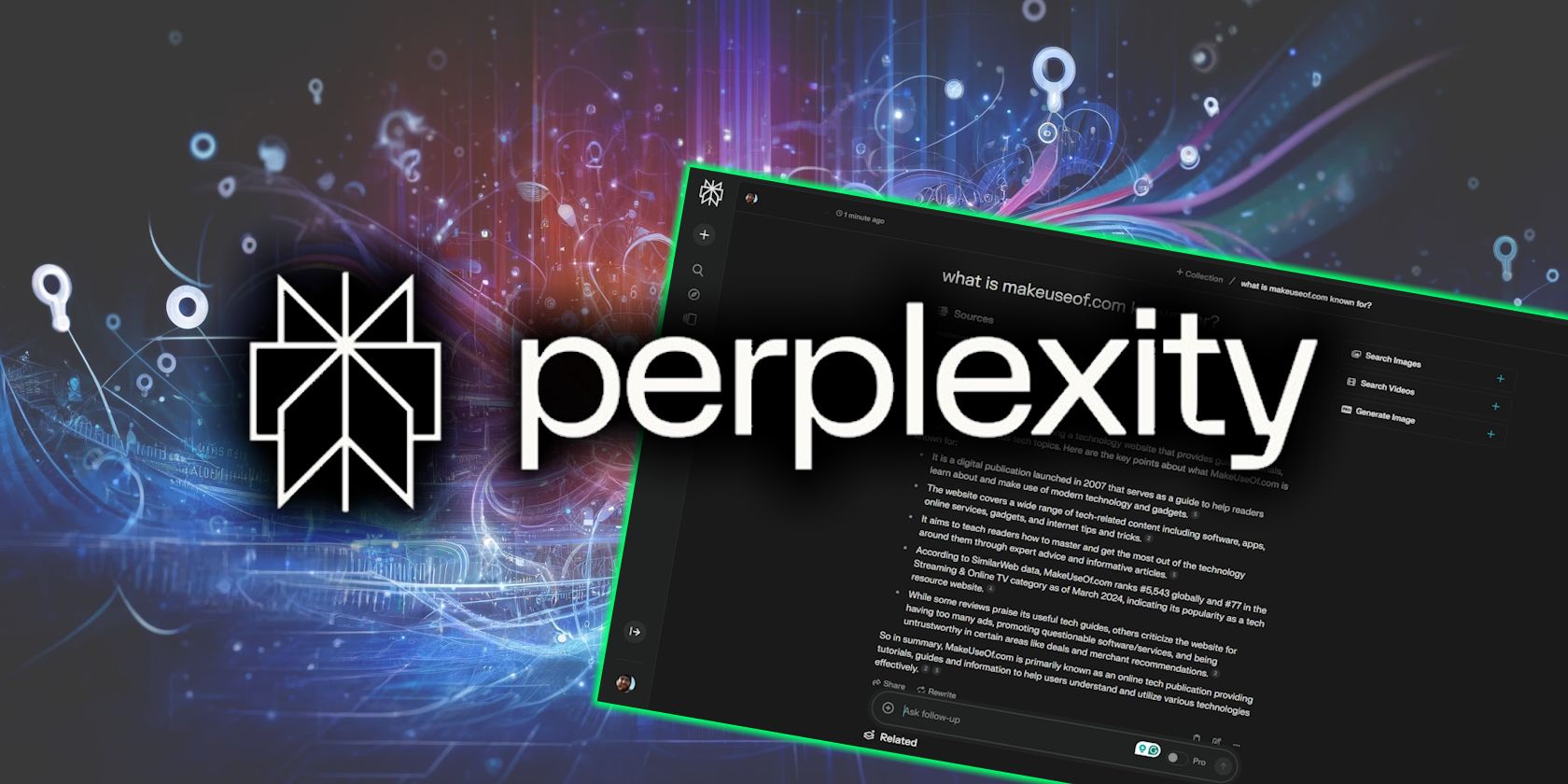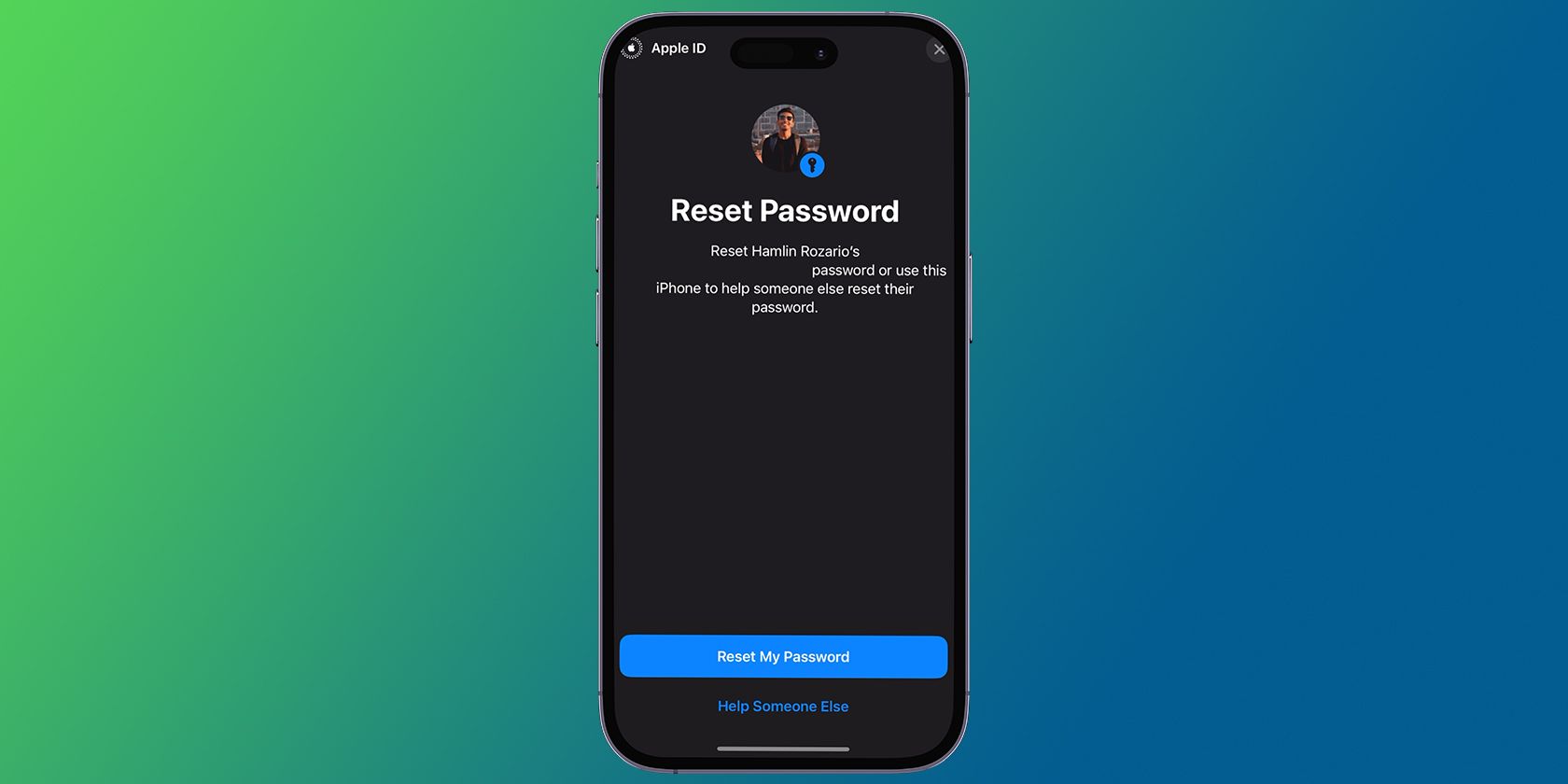Quick Links
Key Takeaways
- Smartphone cameras are convenient but lack control over many settings, like aperture and focus.
- DSLR/mirrorless cameras provide more customization for different photography situations.
- Editing capabilities are often more limited with smartphone photos compared to DSLR/mirrorless camera images.
For most people, their smartphones have become their primary camera. However, DSLR and mirrorless cameras are still the go-to for advanced hobbyists and professionals. As a fun experiment, I took my smartphone and “proper” camera out to take the same photo on both and see how they compared.
1 A Portrait
Whether you’re at a social gathering or on vacation, you’ll probably take portrait photos with your smartphone at some point. But at the same time, you might have considered hiring a professional photographer with a real camera. Some smartphones even have portrait mode, so which one comes out on top here?
Here are two portraits I took in the same location:
The one I took on my camera, on the right, gave me much more room for maneuver with the focal length. I wanted the background to be blurrier, which I succeeded by changing the aperture to f/4. While I could do that on my iPhone, I still prefer using the feature on my camera. The main reason why is that my iPhone, in my opinion, exaggerates the effect.
I’ve also noticed that when taking portraits in places with lots going on, my smartphone camera doesn’t properly focus on the person. Again, using a camera offers much more control over this. I shot the camera photo in Aperture Priority, which allowed me to control the lighting better. This is one of many reasons why you should use Aperture Priority Mode on your camera.
2 A Landscape
Next, let’s compare how my smartphone and camera performed when capturing a landscape. I took multiple pictures in this location, as I wanted to try and capture some unique angles in a place that—while scenic—is a popular tourist spot.
I was quite happy with my smartphone picture here, which is the one on the right. I like how it was easy to get a wide-angle shot and that my phone highlighted how blue the sea was. However, I didn’t like that the clouds looked more blue than they were in real life.
When taking the same photo on my camera, I zoomed in a bit with my lens. I could, however, easily have taken the same shot and zoomed out a little. The main thing was getting rid of the piece of fencing that featured in the bottom right-hand corner of the smartphone image.
In my opinion, the smartphone photo brought out the details of the cliff and mountain better at first glance than my camera. However, I was able to amplify some of those details with my camera shot by later uploading and editing the picture in Lightroom. While you can use Lightroom and Photoshop Express for smartphones, you’re limited to editing a JPEG file.
3 Food Photography
Food photography is another wildly popular genre, and it’s very easy to capture shots from restaurant visits and dinner parties without needing to take a full-frame camera. Despite owning a Fujifilm device, I regularly take pictures of food on my smartphone instead. Beyond everything else, it’s just much easier.
Here are two photos I took at a brunch recently:
I was pretty happy with the details in the picture taken on my smartphone (on the left). I wouldn’t need to do a huge amount to make it stand out; simply adjusting the colors and brightness in Lightroom would do the trick. I could alternatively add a filter in an app like Apple Photos or VSCO. For social media and even taking pictures for a blog, it would be more than good enough.
At the same time, the camera image was also quite good. I later edited this, but it works fine as is (for the most part). The only thing I would change is making the white balance (what is white balance in photography?) a bit cooler, as the Kelvin number was too high here.
4 Architectural Photography
I prefer not to use a smartphone for photography in low-light situations as I don’t like the lack of control. So, taking pictures with my smartphone and camera in those conditions was a good chance to challenge myself and get that perfect shot.
The smartphone photo, shown on the left, had too much clarity in the middle part of the image, which I wasn’t the biggest fan of. However, it still produced a reasonable enough photo, considering that there was very little daylight to work with.
When capturing the same scene with my camera, I adjusted the lighting meter to -1. For this reason, the image straight out of the camera looks darker than my smartphone shot. I also feel like there’s less clarity in the midtones, which I was happy with. The white balance is also better, which is because I could control it.
The good news is that you can take good photos with your smartphone in low-light situations by following a handful of tips, such as trying your camera’s flash feature.
5 A Canal
When I’m out and about on a daily basis, I often carry both my smartphone and my camera. If I see a scene that I like, I’ll sometimes take a picture with my smartphone to determine if it’s worth bringing out the camera. Sometimes, however, the photo looks better on my smartphone than on my camera when I take both. This was one of those examples.
The photo I took on my camera, on the right, had too high of a white balance and not enough exposure. I’ve also noticed that my camera sometimes produces suboptimal results when pointed in the direction of sunlight, which is what happened here. I tried to recover the image in post-processing software, but I would rather use the one on the left for social media posting.
As you can see, smartphone and DSLR/mirrorless cameras both have their uses. While I still prefer using my main camera, I will sometimes use my phone to take pictures and the results are usually not terrible. If you want to buy a DSLR or mirrorless camera, go ahead… but it’s not a necessity if photography is only a hobby.