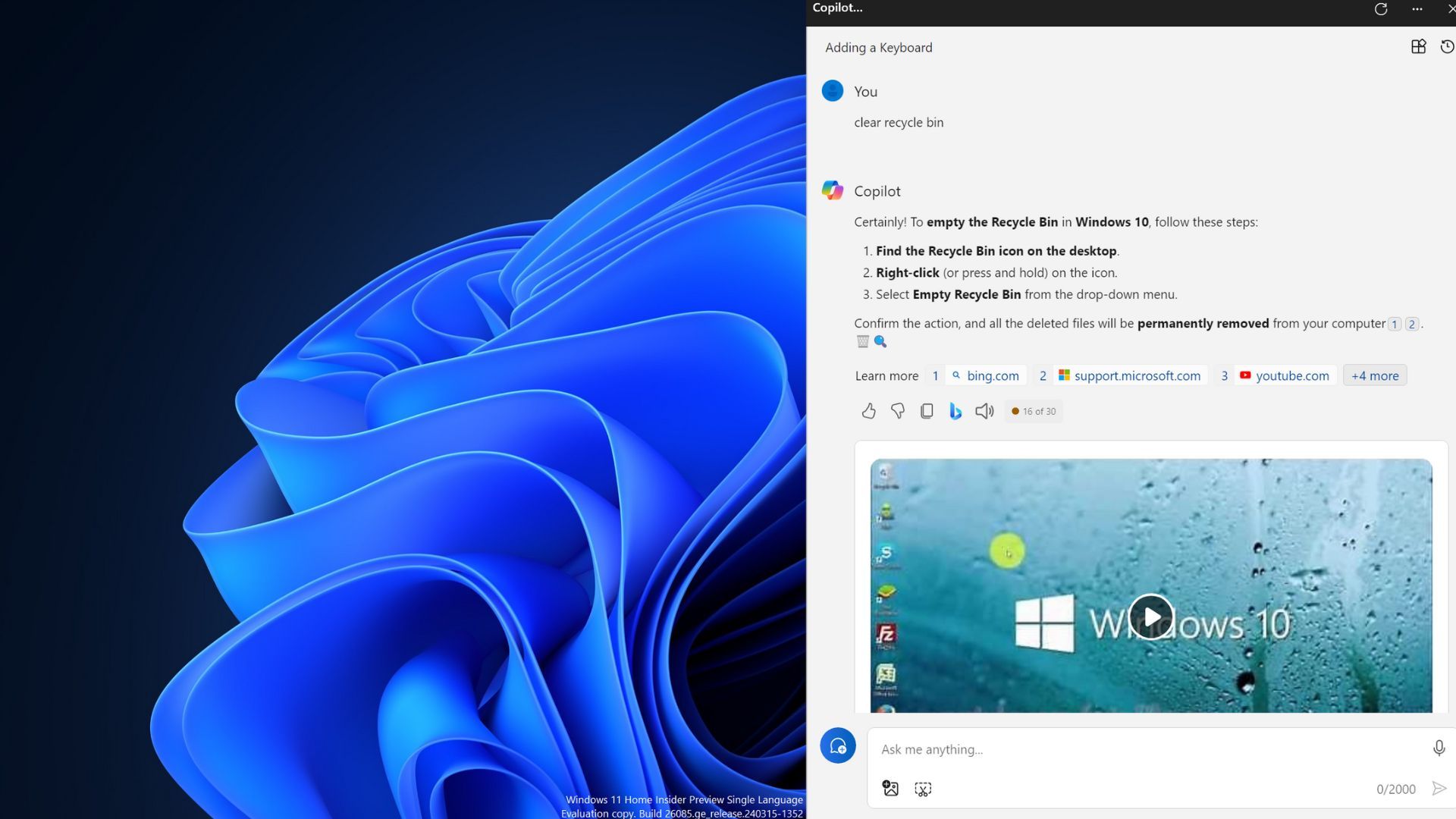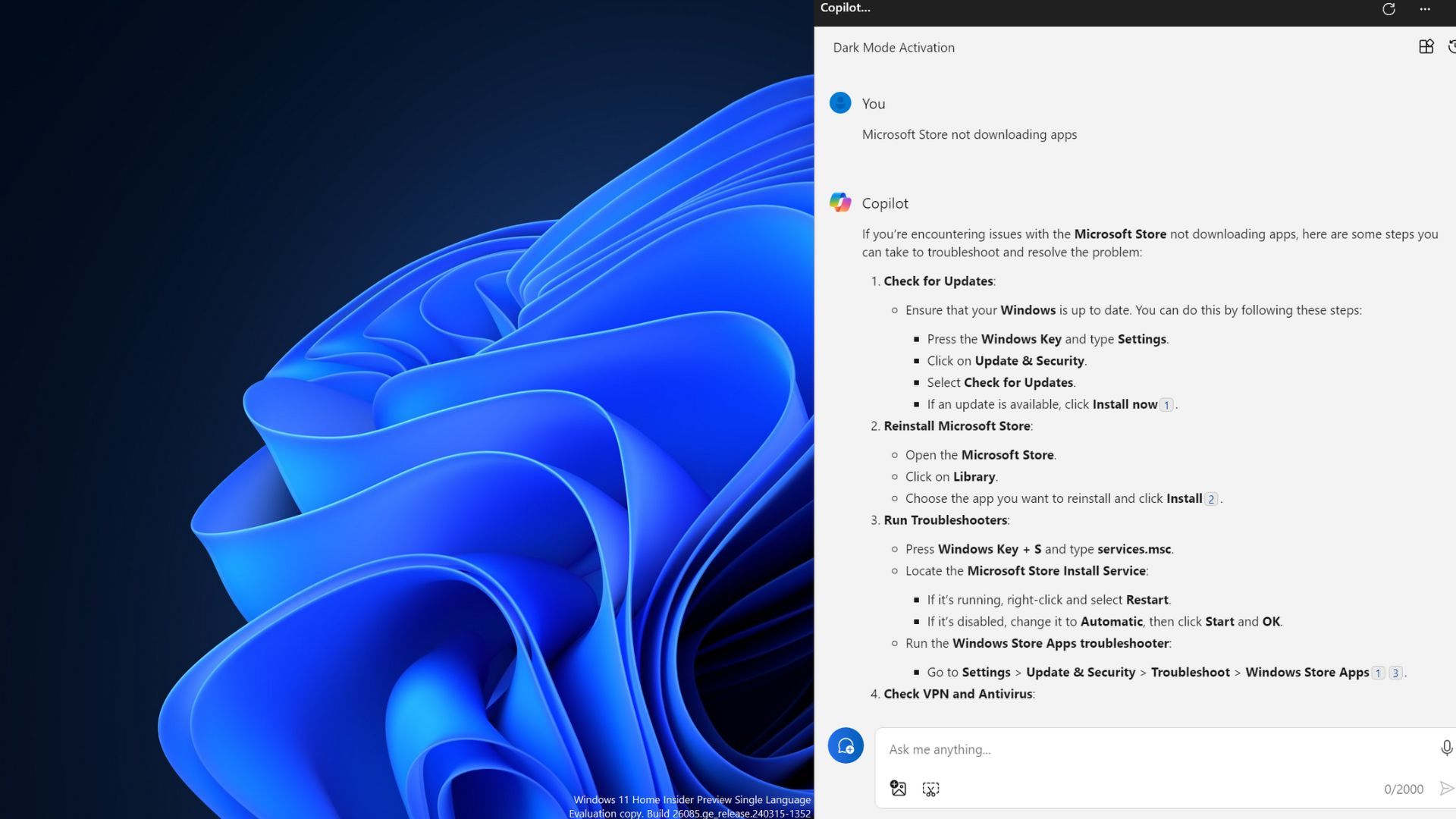Key Takeaways
- Copilot on Windows 11 is underwhelming, lacks depth beyond summarizing web results.
- Copilot can complete routine tasks but often fails with more complex requests.
- Microsoft plans to enhance Copilot’s capabilities with an NPU for better AI integration in Windows 11.
Microsoft is banking heavily on Copilot to take Windows 11 to the next level. It integrated Copilot into Bing and then added it to Windows 11 with the 23H2 update. However, while Microsoft positions Copilot as an AI assistant that can make your life more productive, it doesn’t quite measure up to those claims yet.
Despite being available on Windows, Copilot doesn’t do anything spectacular besides presenting web results in a summarized format. But why doesn’t it do more just yet, and will that change soon? Let’s discuss.
Copilot Has Answers, But They Aren’t Helpful
When you enter a query in Copilot, it fetches web results and summarizes them with references. Copilot also supports plugins that can produce more tailored responses. Still, results for Windows queries aren’t super helpful and often generic. The answers to simple queries like “how to delete a file” are satisfactory. But a simple web search will get you the same result and faster.
Copilot can do routine tasks like changing a few settings on your Windows 11 PC. For example, you can ask it to change the theme. It also supports voice commands, eliminating the need to type queries.
But Copilot’s current level of intelligence isn’t praiseworthy. It often fails to act with tasks like changing system settings, which aren’t that many to begin with. In our experience, if you fail to follow the exact syntax of a command, Copilot fails to register it and presents a web response instead.
Shouldn’t an Operating System-level AI Know More?
Microsoft mentions that you can use Copilot to troubleshoot errors, but Windows 11 has the Get Help app. Troubleshooters perform some preliminary checks to fix the issue with a device. But that’s not an effective method to fix every problem that arises on Windows.
If you ask Copilot about a problem like “Microsoft Store not downloading apps,” it presents a sequence of methods you can try, which are, of course, from other sources. It doesn’t pinpoint the exact process that can help you.
Copilot doesn’t act independently to implement the steps to fix the problem. Another minor annoyance is that Copilot will always reconfirm whether you want to do a particular action, making an activity take longer and require more user input than necessary.
It may be too soon to fall for the OS-level AI branding because its current skill is limited to performing some actions and citing sources from the web. It’s just a web app implementation and is not deeply integrated with system apps. However, Microsoft has already planned the next wave of AI PCs with a Neural Processing Unit (NPU) to perform all the AI tasks on a Windows 11 PC.
What Does The Future Hold?
To harness the true power of AI on Windows 11, Copilot needs to be more innovative. An NPU on board can process tasks faster without overburdening the CPU.
Using this component, upcoming features like Windows Studio Effects can work natively. Plans are to integrate the AI assistant into Notepad, File Explorer, and Paint. Microsoft seems interested in introducing more AI features, which could also make Copilot an effective troubleshooting tool. If done right, it could automatically identify and fix minor issues with a Windows 11 PC and send a detailed report to the Feedback hub for complex ones.
The upcoming AI PCs mention NPU as a mandatory requirement, which sparks the debate about the current and old-generation Windows PCs. Will they be able to utilize the full power of a system-level AI? In any case, it’s an issue Microsoft will have to solve. Waiting for the hardware to catch up may not be the only plan, because Copilot, in its current iteration, isn’t quite there yet.