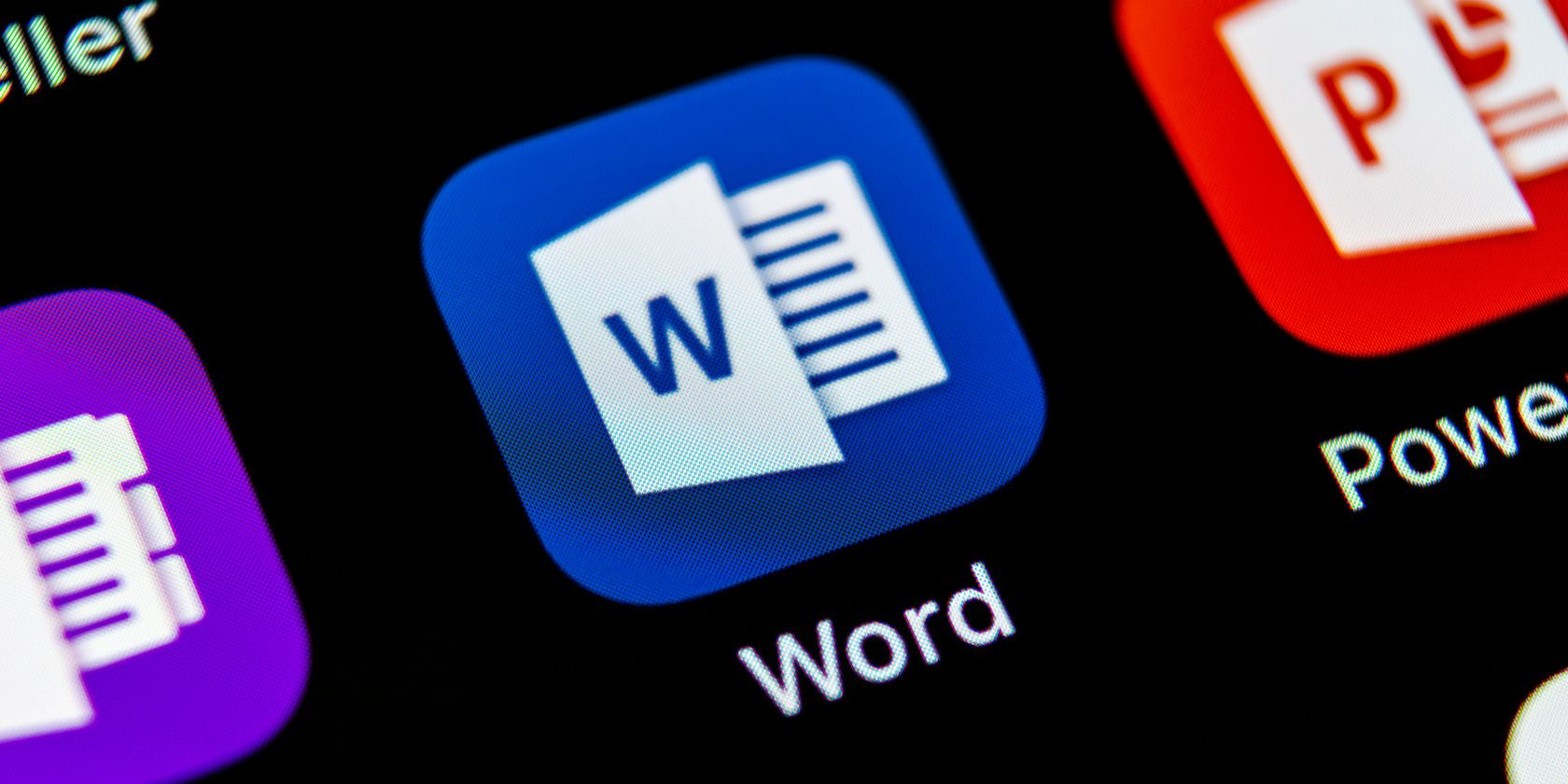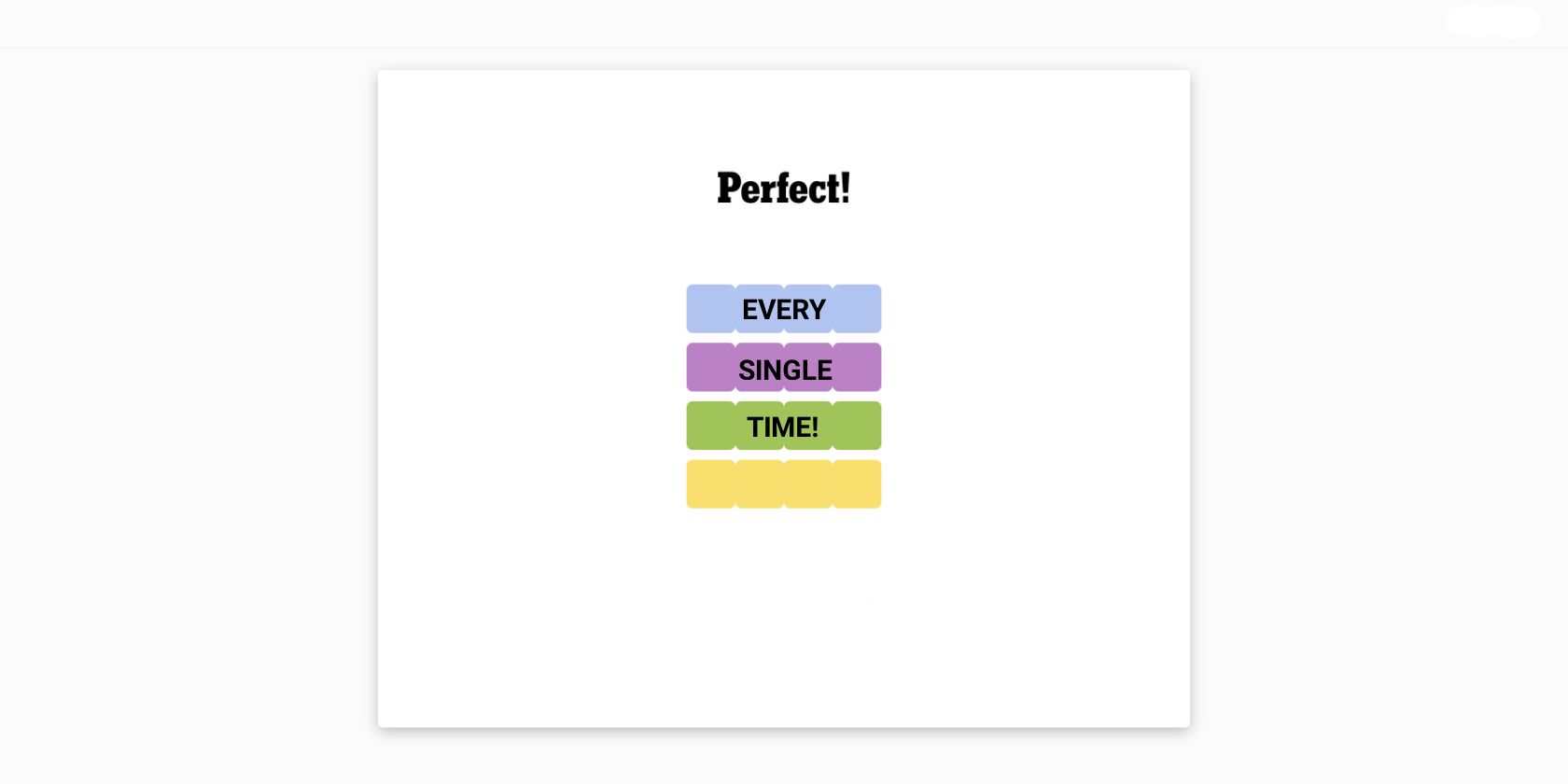Telegram has taken a step towards AI integration with the arrival of Microsoft Copilot. Here’s how it works and how you, as a Telegram user, can leverage Copilot’s capabilities.
What Is Copilot for Telegram?
Microsoft’s generative AI-powered assistant, Copilot, is now available as a free chatbot within the Telegram app for mobile and desktop users. It is currently in beta and can only handle text-based requests.
You can interact with Copilot on Telegram one-on-one, just like you would with a friend. Powered by the GPT model and Bing Search, Copilot for Telegram can search the web, provide gaming tips, suggest workouts, and do just about anything you’d expect an AI chatbot to do.
How to Find the Official Copilot on Telegram Amid the Fakes
Getting started with Copilot on Telegram is easy, but you must be careful not to fall for fake lookalikes and Telegram scam bots.
Here’s how to access the official Copilot chatbot in Telegram:
- Open the Telegram app and type Microsoft Copilot in the search box.
- Select the Microsoft Copilot bot with @CopilotOfficialBot username and a blue verification checkmark next to it.
- Tap Start to request access to the Copilot bot, and then Accept to agree with the terms of use and privacy statement.
- Tap the Send my mobile number option at the bottom to allow Microsoft to use your phone number for one-time verification.
If you don’t see the
Send my mobile number
option, tap the four square icon in the bottom right corner of the chat window.
Do not add bots that are simply mimicking the Microsoft chatbot.
With the one-time setup complete, Copilot is ready for your commands. You can ask it questions, seek help crafting a diet plan, check game scores, or simply say “I’m bored” to have Copilot entertain you with fun facts, brain teasers, and quirky challenges.
Is Copilot on Telegram Any Good?
Copilot for Telegram eliminates the need to switch between apps to ask questions, get recommendations, or find entertainment. It is ideal for anyone seeking a helpful and informative AI companion within the Telegram app. However, don’t expect the experience to be as good as Copilot on Windows or the standalone Copilot app on your Android or iPhone.
For instance, Copilot for Telegram can’t generate images or videos. Additionally, Copilot is only accessible in a separate chat within Telegram, meaning you can’t use it inside your existing chats with friends or family. Another thing to note is that there is currently a 30-interaction limit per day, which may not be sufficient if you want to use the AI chatbot for all kinds of questions throughout the day.
However, we can expect these downsides to be addressed once Copilot for Telegram comes out of beta. In the meantime, you can get a taste of Microsoft Copilot’s potential in Telegram.